Monoprice 8745 Wireless N PoE Access Point User Manual
Page 60
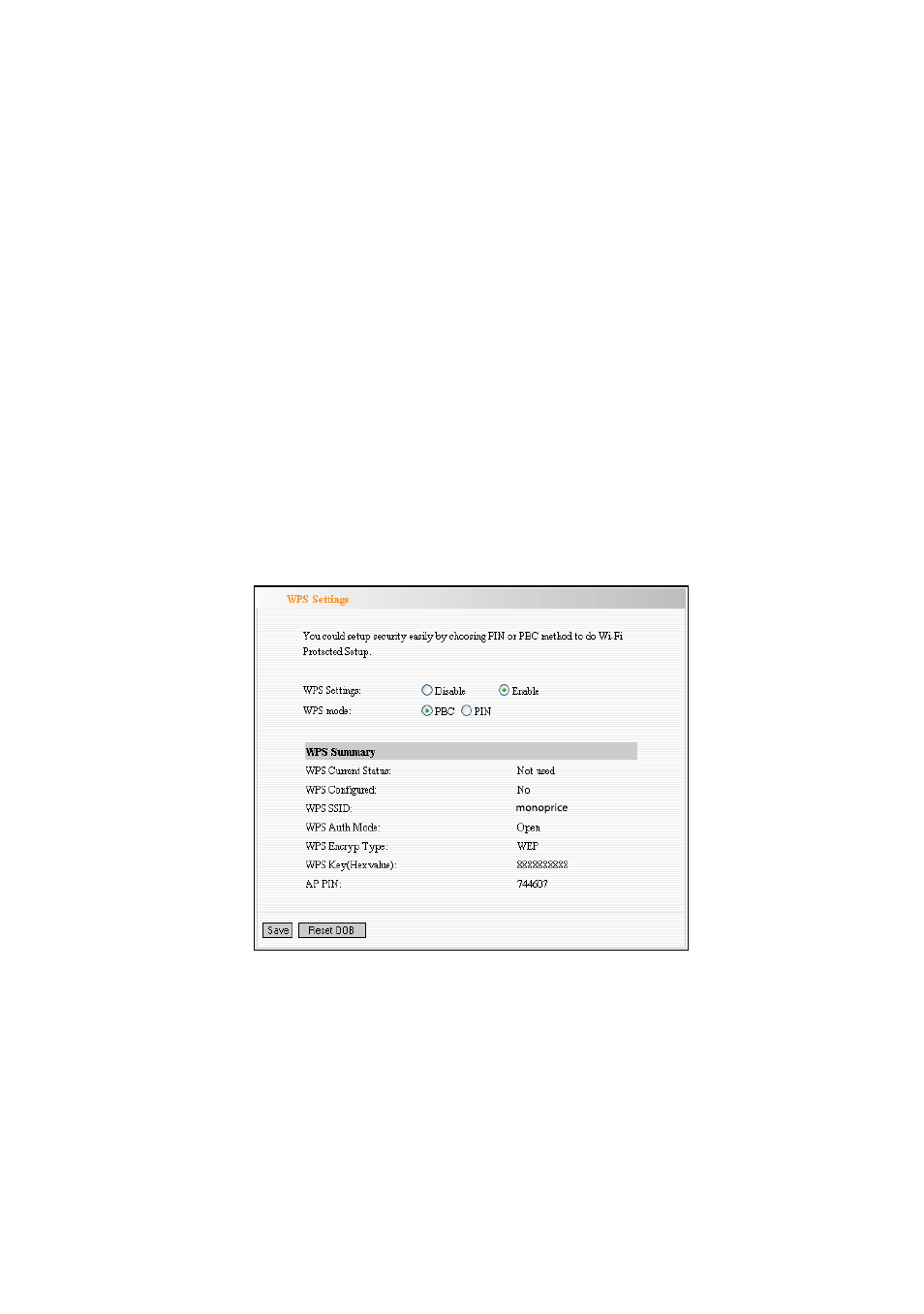
56
4.3 WPS Settings
WPS (Wi-Fi Protected Setup) is an easy and quick way
to establish a connection between wireless network
clients and the AP. Users only need to enter the PIN
code or press the WPS button on the front panel of the
device to configure their connection, without having to
manually select encryption methods and input keys.
In the Wireless settings menu, click WPS settings to
obtain the following screen.
Setting Explanations:
WPS settings: Enable or disable the WPS
function. The default is Disable.
WPS mode: Provides two ways to authenticate,
