Starting test – Actron KAL8300 User Manual
Page 19
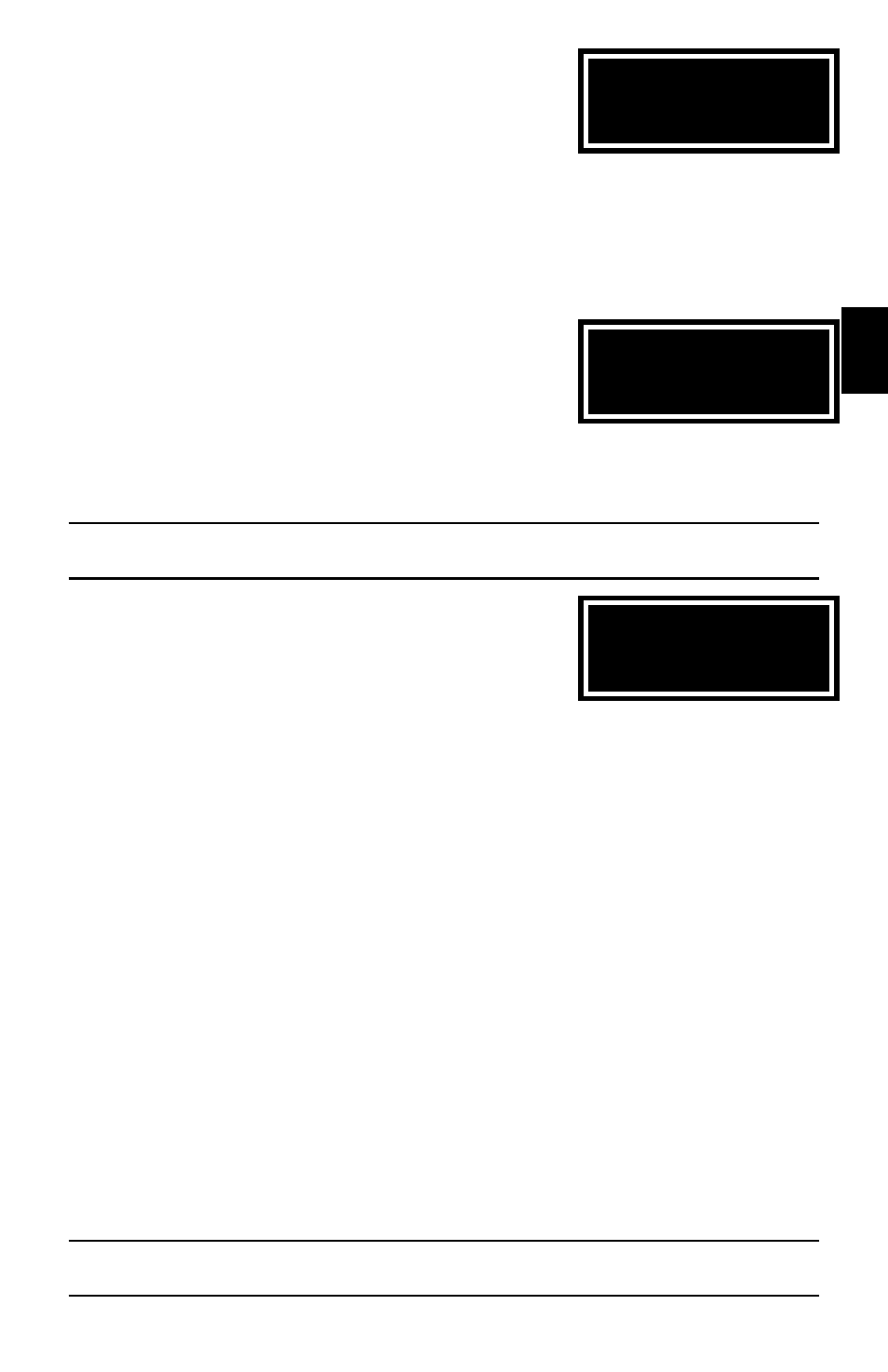
SF.CH means a surface charge was detected on
the battery as a result of charging. When this
condition exists, the CCA reading may not be
accurate. Remove the surface charge by applying a
load to battery.
Turn headlights ON for 60 seconds, then off.
Wait at least 60 seconds for the battery voltage to stabilize.
Reconnect tester and retest battery. If the surface charge still exists, then
repeat the loading procedure and retest. Some battery designs require more
time to remove surface charge and stabilize.
3. Press any key to continue. The battery voltage
will display.
4. Press any key again and the tester will measure
the CCA and display the result in about 5
seconds. While the CCA is being measured, the display will show - - - - .
The CCA is the available battery power at its present temperature and state
of charge.
Note: A new battery, when fully charged and at 70°F (21°C), will have a CCA
reading that is greater than CCA rating on the battery label.
If the measured CCA is greater than the testers
limit of 1400, then 1400 will blink. If the measured
CCA is below the testers limit of 125, then 125
will blink.
Though a battery may pass the initial battery checks (Pass/Fail), The CCA
test may detect it still needs charging. If this occurs, the tester will display
the CCA value and CH in alternating fashion.
If noise was detected during the test, a steady decimal point (.) will be
displayed. This indicates that the CCA number may be inaccurate. Verify the
engine is OFF and remove ALL accessory loads during the test. If the
problem remains, disconnect the battery from the vehicle (remove cables on
terminals) and retest.
5. Press any key to return to the first screen to perform a test or disconnect
clamps from the battery.
Starting Test
1. Connect the tester black clamp to the negative (-) battery terminal and the
red clamp to the positive (+) battery terminal.
2. Press the TEST key and wait for the tester to respond with PASS, FAIL, CH
or SF.CH.
3. Once the battery test result appears, press any key to place the tester in the
voltmeter mode.
Note: Pressing another key will initiate the CCA measurement and you will
have to start over!
S F.CH
1 2 . 3 5
1 4 0 0
EN-7
EN
