Erase codes, 4erase codes – Actron KAL9640B User Manual
Page 39
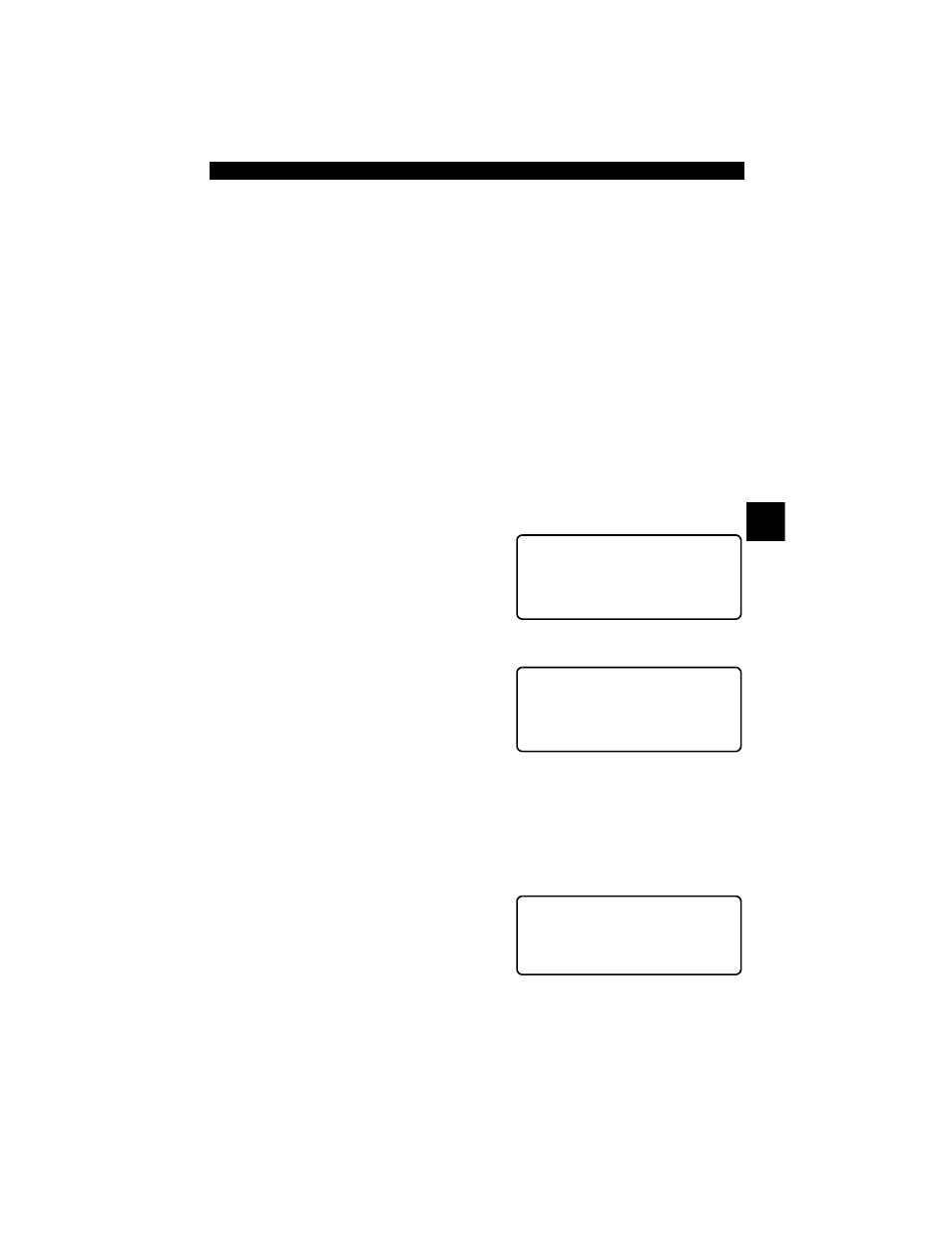
• • • • • • • • • • • • • • • • • • • • • • • • • • • • • • • • • • • • • • • • • • • • • • • • • • • • • • • • • 4 – 5
Global OBDII Diagnostics
4
ERASE CODES
The Erase Codes function deletes DTCs from vehicle’s computer memory. It
may also erase Freeze Frame, O2 Sensor Data, System Monitors, and
On-Board Monitor test results. Perform this function only after systems have
been checked completely and DTCs have been documented. This function
should be performed with KOEO — Do not START engine.
After servicing vehicle, erase stored DTCs and verify no codes have been reset.
If DTCs return, problem has not been fixed or other faults are present.
✓
In addition to clearing DTCs, Erase Codes function may also erase
Freeze Frame, O2 Sensor Data, System Monitors, and On-Board Monitor
test results.
Select Erase Codes and press
ENTER
key.
Message appears asking if sure. Press
LEFT/RIGHT arrow keys to move
brackets to response and press
ENTER.
Selecting NO displays a COMMAND CANCELLED message prompting to
press
ENTER to continue back to OBDII Function List.
Selecting YES displays a screen
prompting to turn ignition KOEO, press
ENTER key to continue.
Scan Tool sends erase command. Press
ENTER to continue and return to
OBDII Function List.
OBDII Function List ?
` 4)Erase Codes
]
5)View Data
[
6)View Freeze Data ~
Erase Diagnostic
Results and Codes?
Are You Sure?
Yes
Command Sent
Press ENTER To Cont~
