Ford historic, Eec-iv/mcu, Important – Actron KAL9640B User Manual
Page 19
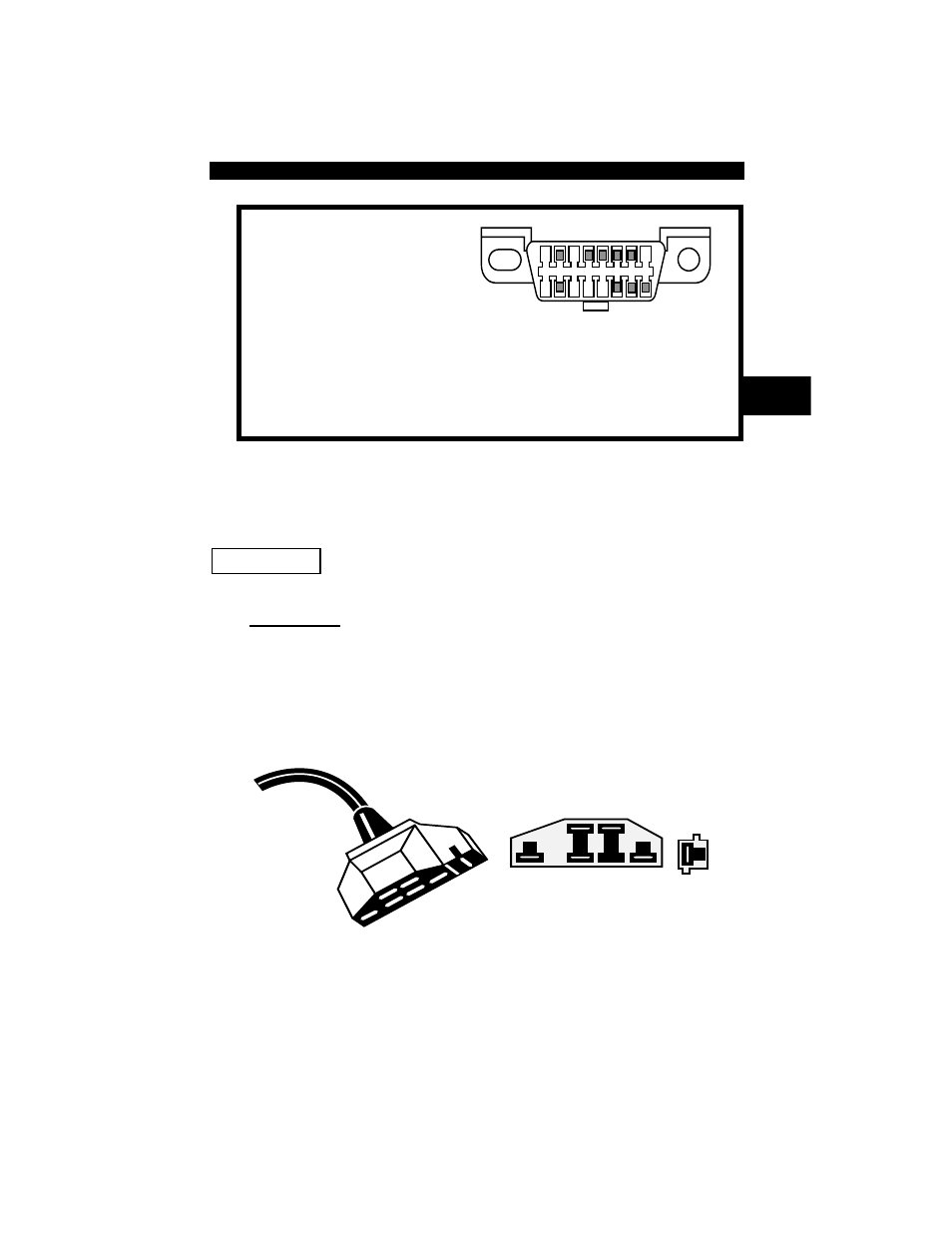
• • • • • • • • • • • • • • • • • • • • • • • • • • • • • • • • • • • • • • • • • • • • • • • • • • • • • • • • • 2 – 5
Getting Started
2
.
Ford Historic
Ford used three types of DLCs with their historic (OBD I) systems. Refer to
“Appendix A - Data Link Connectors" for the adapter cable needed for your
vehicle.
Use the Battery Power cable to provide power to the scan tool
for all systems.
EEC-IV/MCU
The EEC-IV/MCU DLC is a large six-sided connector with a pigtail connector.
The pigtail connector is not used on MCU vehicles – leave the pigtail
unattached. The EEC-IV/MCU cable adapter is included with the scan tool.
1 - Manufacturer Reserved
2 - J1850 Bus+
3 - Manufacturer Reserved
4 - Chassis Ground
5 - Signal Ground
6 - CAN High, J-2284
7 - K Line, ISO 9141-2 & ISO/DIS 14230-4
8 - Manufacturer Reserved
9 - Manufacturer Reserved
10 - J1850 Bus
11 - Manufacturer Reserved
12 - Manufacturer Reserved
13 - Manufacturer Reserved
14 - CAN Low, J-2284
15 - L Line, ISO 9141-2 & ISO/DIS 14230-4
16 - Battery Power
1
9
8
16
IMPORTANT
Vehicle DLC
EEC-IV/MCU
Cable Adapter
EEC-IV/MCU
STI Pigtail
EEC-IV
only
To Scan
Tool
