Edit origin, Edit destination, Edit preferences – Telenav for Verizon Supported Devices: v5.5 for BlackBerry Storm User Manual
Page 28
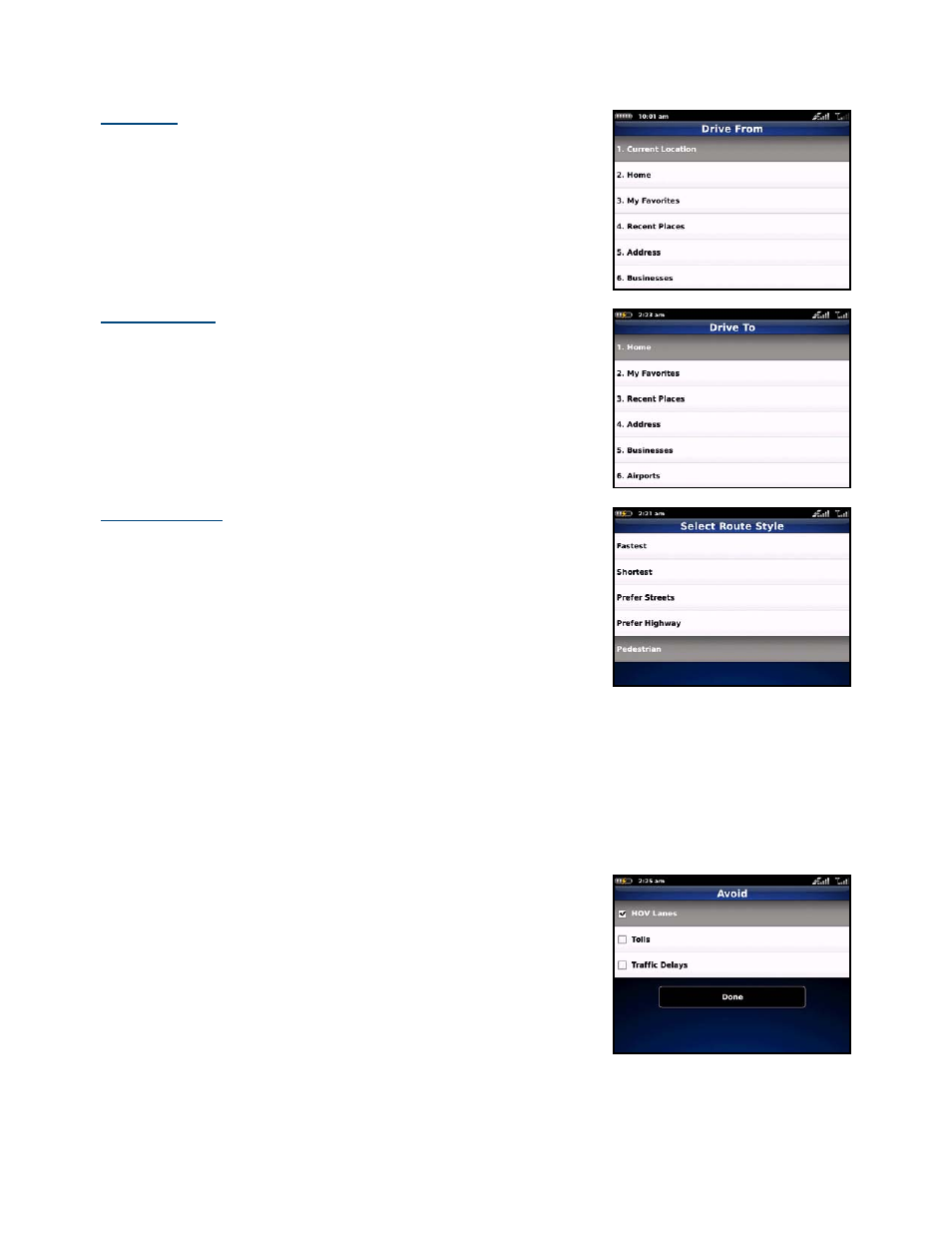
Edit Origin
Tap the Origin field on the Trip Confirmation screen to select a new starting
point for the trip. This menu is almost identical to the Drive To menu.
Edit Destination
Tap the Destination field on the Trip Confirmation screen to select a new
ending point for the trip.
Edit Preferences
Tap the Preferences field on the Trip Confirmation screen to edit your route
style:
Fastest – This default Route Style finds the fastest driving
route.
Shortest – This Route Style may or may not take more time to
drive but it shows you the shortest distance.
Prefer Streets – Use streets instead of highways if possible.
Prefer Highway – Use highways instead of streets if possible.
Pedestrian – Find walking directions.
NOTE: The “Pedestrian” route style may make your walking route easier, for example by allowing you to take
advantage of going the wrong way down one way streets. As always, use your common sense to determine the
safety of any route.
When you choose one of the above options, you will see a screen where
you can select what to avoid on your route.
Tap HOV Lanes, Tolls, or Traffic Delays to select or deselect it, then tap
Done.
NOTE: This screen does not appear if you selected “Pedestrian” as your
Route Style.
© TELENAV, INC. 2003-2010
PAGE 28 OF 64
