Business, Airports – Telenav for Verizon Supported Devices: v5.5 for BlackBerry Storm User Manual
Page 26
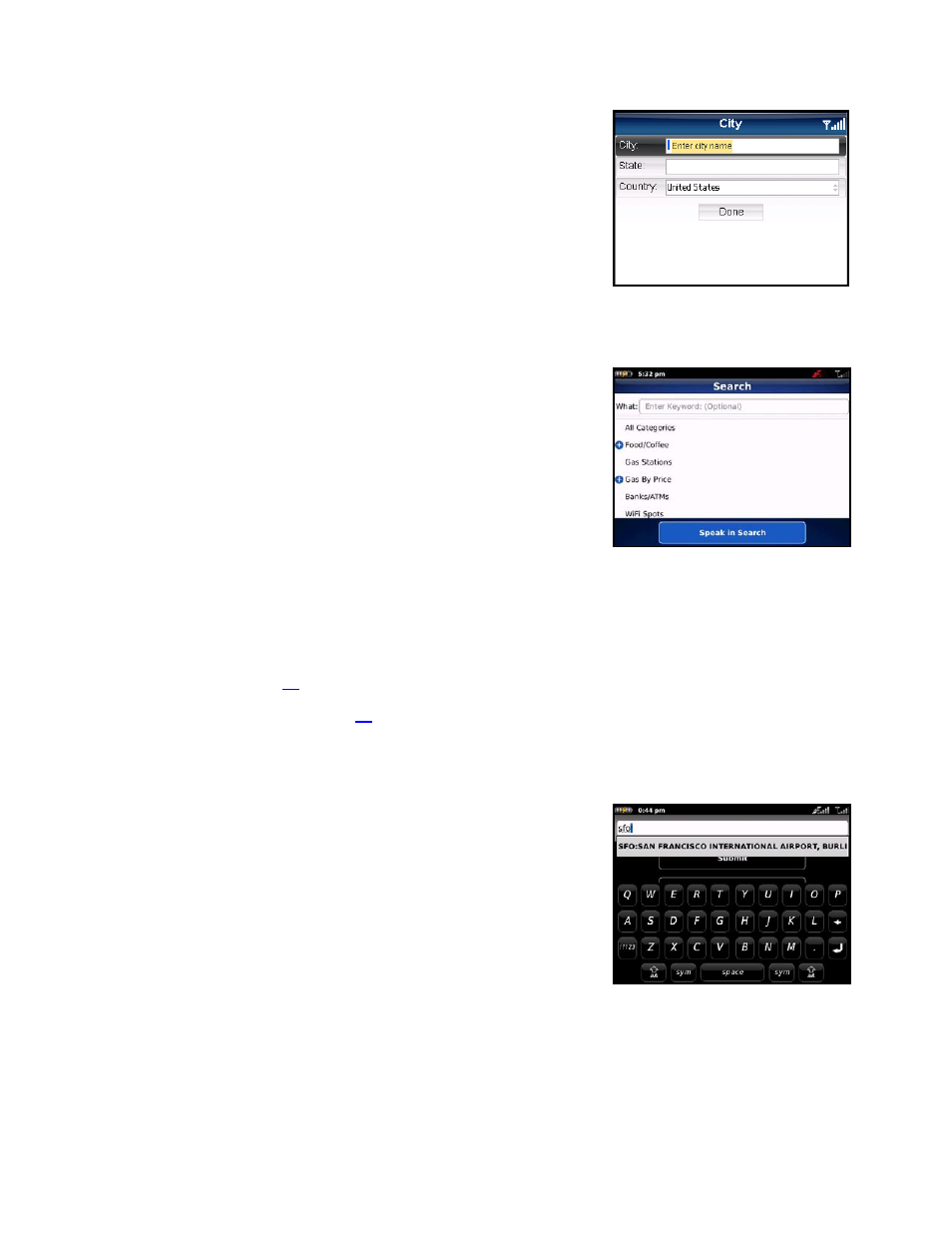
3. Click
the
Done button when you are finished typing.
4. TeleNav GPS Navigator checks to see if the city that you entered can
be found. TeleNav GPS Navigator prompts you to modify the name
of the city if it cannot to be found in the mapping database.
Business
TeleNav GPS Navigator offers a full national business directory. Search by
typing in a keyword or by choosing a category in the extensive directory.
The Search Menu options are:
What – Type in a search keyword
Category – Define a search category
In the Category directory, you can find the addresses and phone numbers
of businesses such as restaurants, hotels, and gas stations.
Once you find what you are looking for, tap it to get navigation directions to
the business. The search result is automatically saved to your Recent
places list.
NOTE: Clicking the Menu key will expose a menu with more options you
can choose from. For example, you can choose to “Speak In Search”
instead of typing. See page
for more information on dictating an address.
See the Search Menu section on page
for more details on this feature.
Airports
Quickly find airports by Airport Code or City Name. The airport is
automatically saved to your Recent places list.
1. In the Airport screen, type the three-letter abbreviation of the airport,
or type the whole name of the airport. As you type, matching airports
will be suggested. You may highlight and select one of the
suggestions to save you keystrokes.
© TELENAV, INC. 2003-2010
PAGE 26 OF 64
