SIGMA Fit Watch User Manual
Page 20
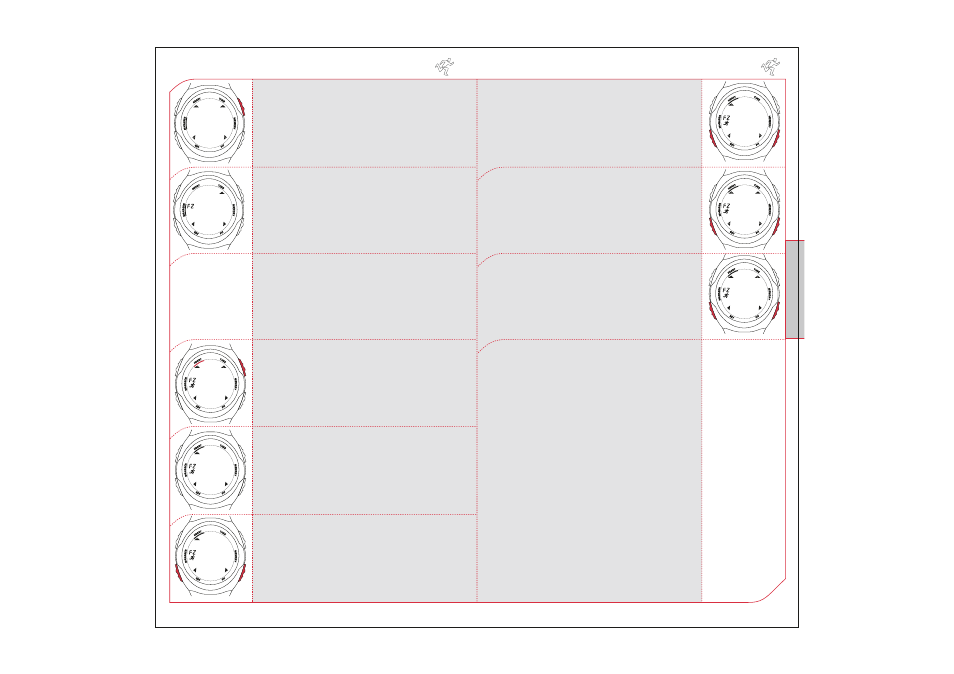
2.2 TRAINING USING THE FIT WATCH
2.2 TRAINING USING THE FIT WATCH
38
39
w w w. s i g m a s p o r t. c o m
RSET
MEM
10:45
15JAN
0:15:15
0:00:00
START
130
TRAINING
To store the training data press
MEM
.
Your training data is automatically stored at
position 1 in the Memory Menu.
If you would not like to store your training data,
press
RESET
.
TRAINING MANAGER
is now ready to begin a
new training session.
In the main menu PULSE MENU (HEART) you
can retrieve training data for your current
training.
PULS MENU
(HEART)
bOFF
YES
130
HEARTRATE
To retrieve PULSE MENU, press
YES
.
The top of the display alternates between the
percentage of your maximum HF at which you
are currently training, and at which position you
are at in your current training zone (presented
graphically).
MAX=190
130
TRAINTIME
68%
0:15:23
MAX=190
130
TRAINTIME
68%
0:15:23
TRAINING TIME is the training time you have
spent in your current training.
AVERAGE tells you your current average pulse.
MAXIMUM tells you your maximum heart rate
in the training time.
MAX=190
130
MAXIMUM
68%
174
130 160
130
KCAL
,l,_,_,_,_,
204
130 160
130
AVERAGE
,l,_,_,_,_,
126
Under
KCAL calories burned during the current
training session is shown.
ENGLISH
