Table 19. commands usable with passthru, Commands usable with passthru 91 – Airlink Raven GPRS User Manual
Page 99
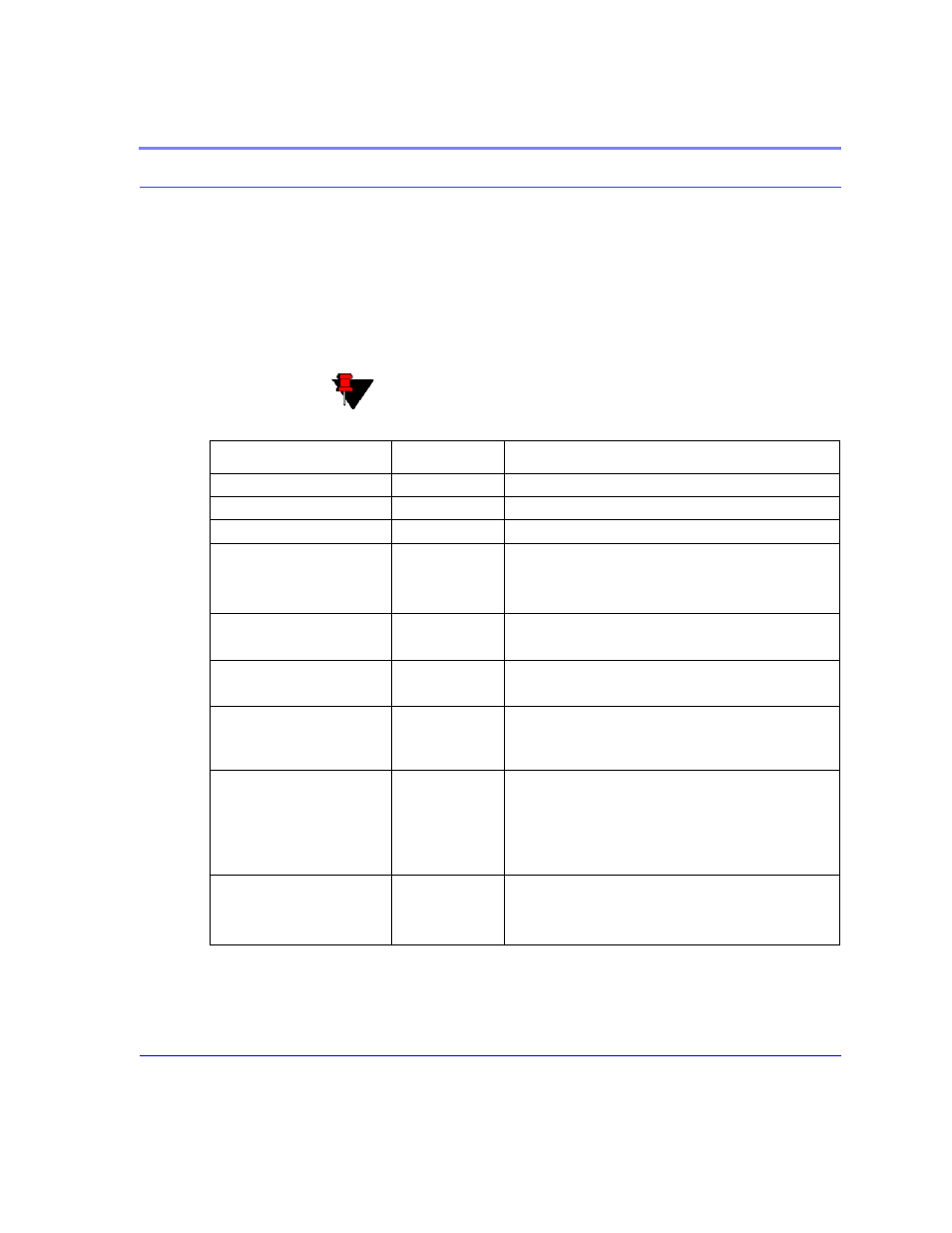
Cingular GPRS Raven User Guide Version 2.01
91
AT Commands
When the
Raven
is in PassThru mode, the features of ALEOS, except serial commu-
nications, are disabled. When the modem is in PassThru mode, you are communi-
cating directly to the OEM module. Only this subset of AT commands will work
while in PassThru mode. It is also necessary to note the model number of your
modem, since the model number corresponds to the internal module.
Note: Many of these commands will not work (or will give different
results) unless the modem is in PassThru Mode.
TABLE 19.
Commands Usable with PassThru
Command
Parameters
Details
+++
none
AT Escape sequence
Not proceeded by AT.
A/
none
Re-execute last command.
Not proceeded by AT.
A
none
Answer - manual
En
n=0
n=1
Toggle AT command echo mode.
Echo Off
Echo On.
Hn
n=1
Hang-Up Command
Hang-up
I[n]
n=0
n=3
The modem’s module type.
The OEM module's unique ID (ESN).
O
none
Online (Remote)
Causes the modem to go from Command State to data
state.
Qn
n=0
n=1
The AT quiet-mode setting. If quiet mode is set, there
will be no responses to AT commands except for data
queried.
Off (Default)
Quiet-mode on.
S0=n
n=0
n=1-255
Auto Answer
Disable
Enable after n number x 6 of seconds
