Figure 1. keepalive configuration in wireless ace, Data usage using keepalive, Keepalive configuration in wireless ace 25 – Airlink Raven GPRS User Manual
Page 33: Data usage using keepalive. 25
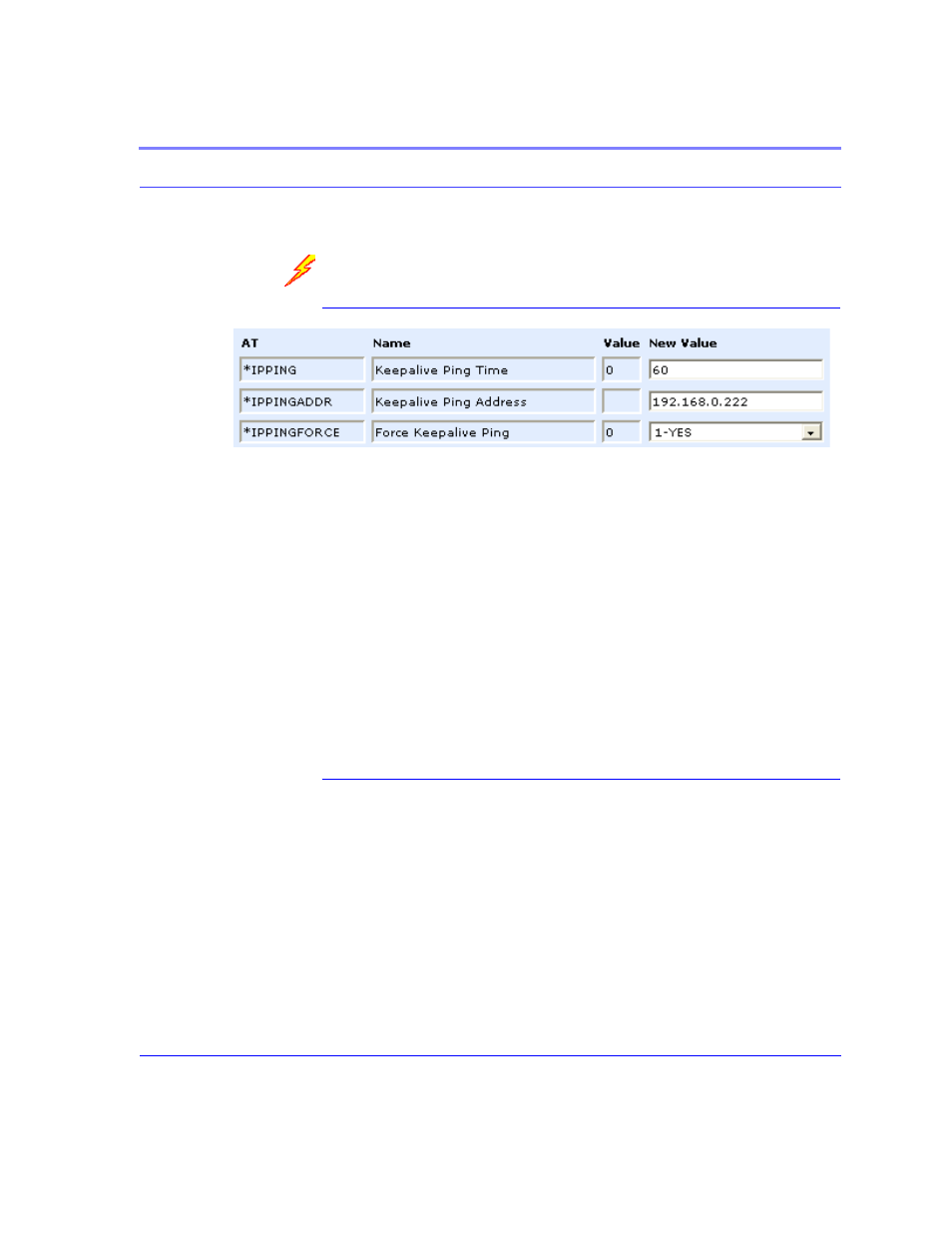
Cingular GPRS Raven User Guide Version 2.01
25
Keepalive
To set the Keepalive using Wireless ACE, select Other from the menu on the left.
FIGURE 1.
Keepalive Configuration in Wireless ACE
*IPPING sets the interval, in minutes, you want Keepalive to test the network con-
nection. To disable Keepalive, set *IPPING to 0 (default setting).
*IPPINGADDR sets the IP address you want to use for the test. If *PPINGADDR
is left blank or is set to an invalid IP address (i.e. an IP which is unreachable or one
which is not a valid IP address), the modem will reset itself on a regular interval.
*IPPINGFORCE sets whether you wish the network connection test to occur only
if there is no activity. Set to 1, IPPINGFORCE will force the ping to occur at the
IPPING interval regardless of any other network activity. When *IPPINGFORCE
is set to 1, the modem does a complete modem reset, in addition to resetting the
connection. When the modem is reset, it could take a few minutes to reconnect to
the network.
Data usage using Keepalive.
When using Keepalive, be aware that a ping moves approximately 66 bytes of data
over the network and is billable by the carrier. The following *IPPING settings
will incur approximate monthly data usage in addition to any other data usage:
•
5 min. will use 1.2mb / month
•
15 min. will use 400k / month
•
30 min. will use 200k / month
•
60 min. will use 100k / month
•
120 min. will use 50k / month
