Table 13. keepalive, Keepalive 81 – Airlink Raven GPRS User Manual
Page 89
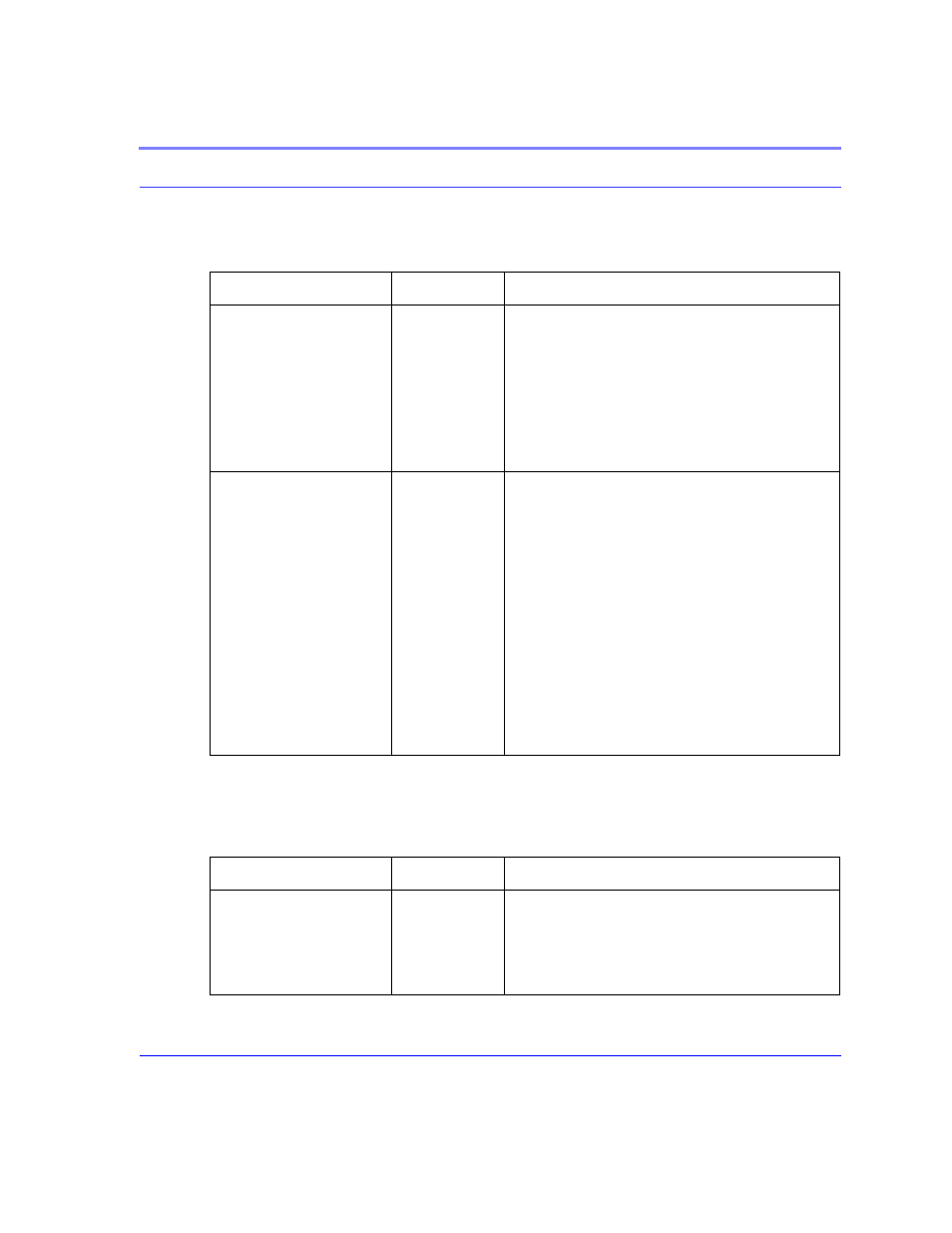
Cingular GPRS Raven User Guide Version 2.01
81
AT Commands
Keepalive (See “Keepalive” on page 24.) allows the Raven to stay connected to the
cellular network even when there are periods of inactivity.
*IPMGRUPDATEn=m
n= 1 or 2
m=5-255
Sets the number of minutes to periodically send an IP
update notification to the corresponding server. This will
occur even if the IP address of the Raven doesn't change.
*IPMGRUPDATE1 is used to set the refresh rate to
*IPMANAGER1, while *IPMGRUPDATE2 is used
with *IPMANAGER2.
If the value is set to 0, then periodic updates will not be
issued (i.e. IP change notifications will only be sent
when the IP actually changes).
*MODEMNAME=[name]
name = domain
name (i.e. eair-
link.com)
Caution: Only
letters, num-
bers, and
hyphens can be
used.
Name of the Raven (up to 20 characters long) to use
when performing IP change notifications to IPManager.
The value in *DOMAIN provides the domain zone to
add to this name.
Example: if *MODEMNAME=mymodem and
*DOMAIN=eairlink.com, then the modem's fully qual-
ified domain name is mymodem.eairlink.com.
Note: Each modem using IPManager needs a unique
name. Two modems cannot be called “mymodem”. One
could be “mymodem1” with the other as “mymodem”.
Automatically Generated Names:
#I3 - The ESN/IMEI will be used as the name
#CCID - The CCID will be used as the name
#NETPHONE - The phone number be used as the name
TABLE 13.
Keepalive
Command
Parameters
Details
*IPPING=n
n=0-255
Set the period to ping (if no valid packets have been
received) a specified address (*IPPINGADDR) to keep
the modem alive (online).
0 = Disable pinging (default)
See also *MINXMIT which can override this value.
TABLE 12.
IPManager
Command
Parameters
Details
