Figure 2. wireless ace: toolbar, Using telnet terminal emulation, Figure 3. hyperterminal: connection name – Airlink Raven GPRS User Manual
Page 66: Wireless ace: toolbar 58, Using telnet terminal emulation 58, Hyperterminal: connection name 58, 58) to config
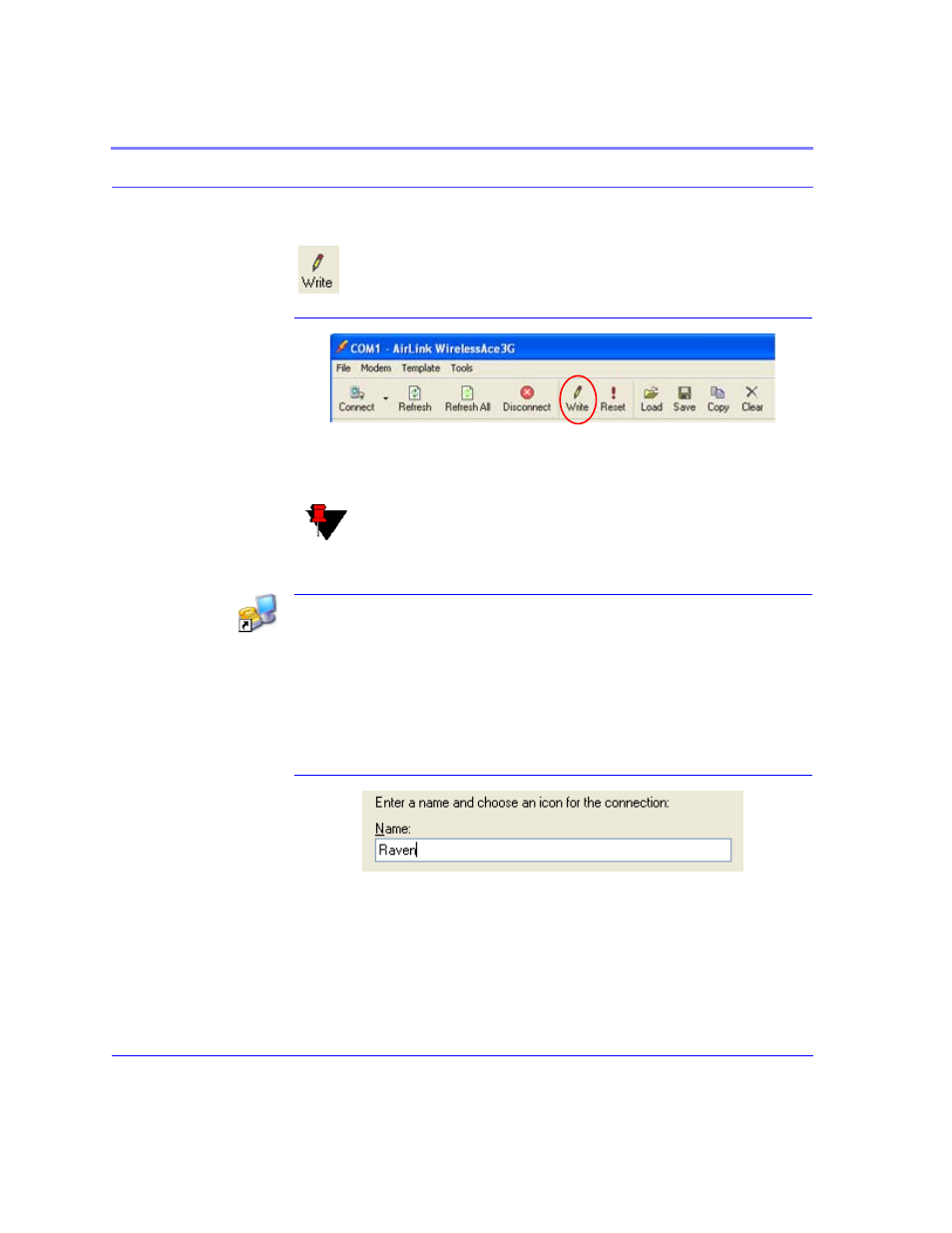
AT Commands
58
Cingular GPRS Raven User Guide Version 2.01
To set or commit the changes in the modem, use the Write button at the
top of Wireless ACE interface.
FIGURE 2.
Wireless ACE: toolbar
For more information on using Wireless ACE or Wireless ACE Web, please refer to
the Wireless ACE User Guide.
Note: Some of the AT Commands are not able to be configured in Wire-
less ACE.
Using Telnet Terminal Emulation
Most installations of Microsoft Windows come with a version of HyperTerminal.
Start>All Programs>Accessories>Communications>HyperTerminal
1.
Choose a name for your connection, such as Raven. The name and icon are
only for your own reference so you can find the connection at a later date.
FIGURE 3.
HyperTerminal: Connection Name
2.
Select TCP/IP (Winsock) for Connect Using. The host address will be the cur-
rent Internet IP of the Raven. Change the port number to 2332 (default telnet
port for the Raven).
