Table 3. activating (provisioning), Activating (provisioning) 65 – Airlink Raven GPRS User Manual
Page 73
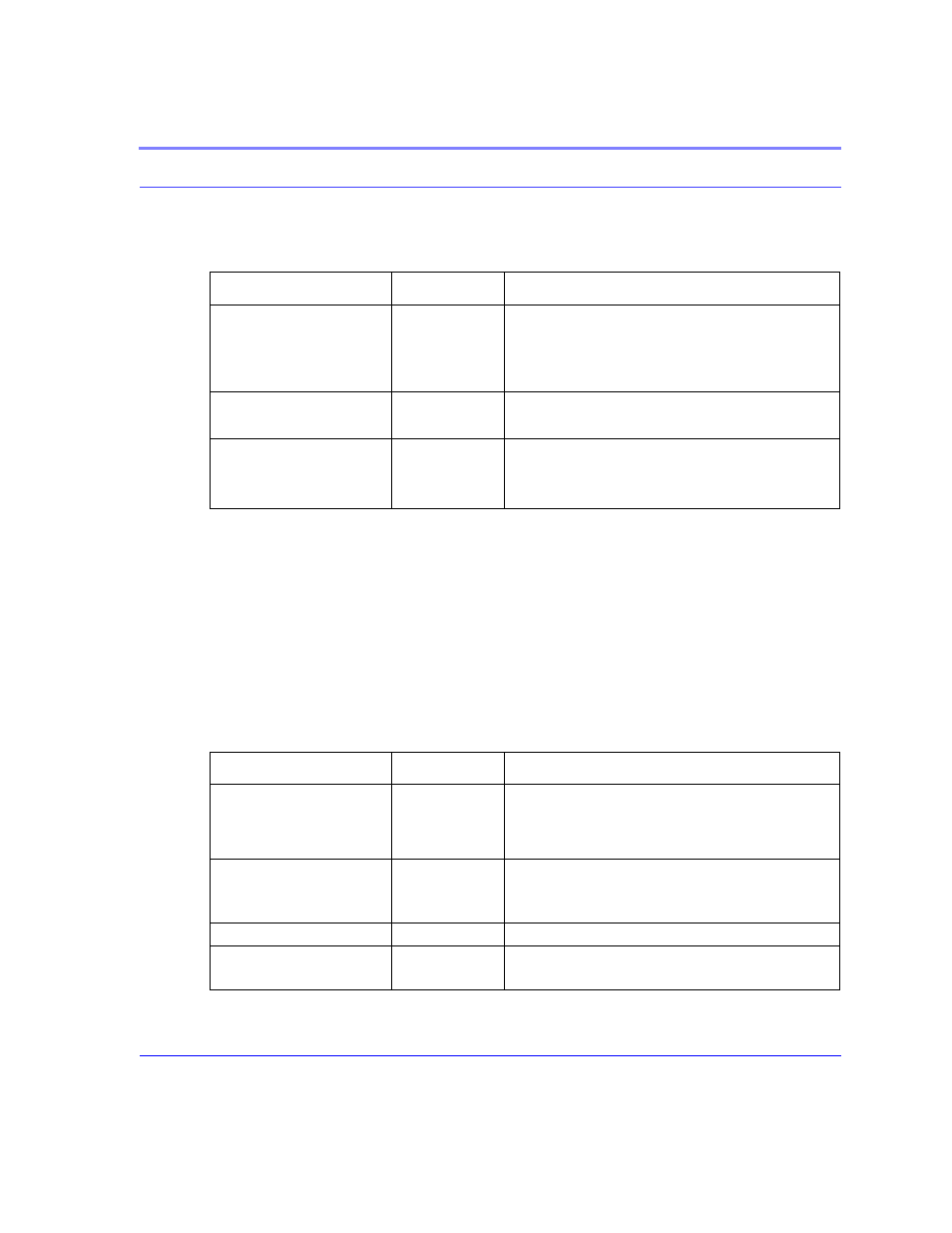
Cingular GPRS Raven User Guide Version 2.01
65
AT Commands
The preferred method of activating (provisioning) the modem is using the Setup
Wizard. However, there are special circumstances when commands may be used
instead.
Note: You may need go into PassThru mode to activate the
Raven
. In that case, you
will need to refer to the PassThru Mode table (page 76) and the Commands Usable
with PassThru table (page 91).
Xn
n=0
n=1
Extended Call Progress Result mode.
Turn off extended result codes (Default)
Turn on result codes. This adds the text 19200 to the
CONNECT response.
Z
none
Reset the Raven.
Note: This command does nothing if *DATZ=1.
*DATZ=n
n=0
n=1
Enables or disables reset on ATZ
Normal Reset (Default).
Disable Reset on ATZ.
TABLE 3.
Activating (Provisioning)
Command
Parameters
Details
*DEVICEID=n
n=number string
Sets or queries the 64-bit Device ID that is used by the
modem to identify itself to the server. The default is a
value that depends on the underlying communications
technology being used.
*NETAPN=apn
apn=access
point name
Easy entry of the APN
If left blank, the modem will attempt to use the default
subscriber value as defined by the account.
*NETPHONE?
none
The modem's phone number, if applicable or obtainable.
*NETPW=pw
pw=password
The password that is used to login to Cingular
’s cellular
network
, when required.
TABLE 2.
Basic Commands
Command
Parameters
Details
