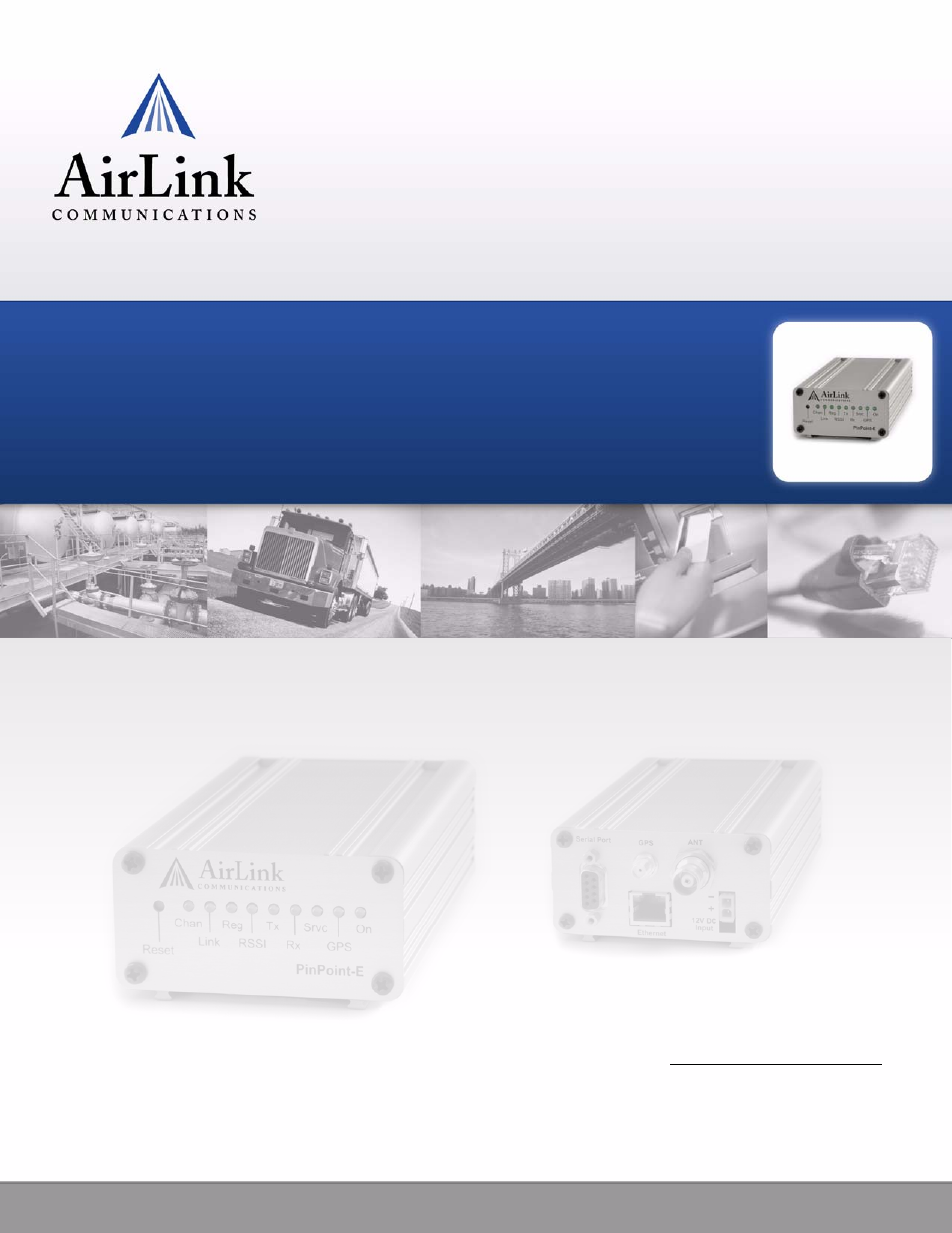Airlink EDGE/GPRS User Manual
Pinpoint-e edge/gprs, User guide
Table of contents
Document Outline
- PinPoint-E EDGE/GPRS
- CHAPTER 1 Introduction to PinPoint-E EDGE/GPRS
- CHAPTER 2 Activation of the PinPoint-E
- CHAPTER 3 Utilities for the PinPoint-E
- CHAPTER 4 IP Manager and DNS
- CHAPTER 5 Data Communication and Host Modes
- CHAPTER 6 External Inputs & Power Control
- CHAPTER 7 Global Positioning System (GPS)
- CHAPTER 8 Hardware Installation
- APPENDIX A Modem Placement
- APPENDIX B Specifications for the PinPoint-E EDGE/ GPRS
- APPENDIX B AT Commands
- APPENDIX C PPPoE: Point to Point Protocol over Ethernet
- APPENDIX D Simple Network Management Protocol (SNMP)
- APPENDIX E GPS Message Format Streams
- APPENDIX F Warranty Terms and Conditions
- APPENDIX G Frequently Asked Questions and Technical Support
- FAQ Topics
- What is RSSI? Why is the RSSI for my PinPoint-E negative?
- What is the Proper RF Coverage for my PinPoint-E?
- What Type of Antenna is Best for my PinPoint-E?
- What do I need to power my PinPoint-E ?
- Can I use a portable battery to power my PinPoint-E ?
- Why Can’t I reach my PinPoint-E from the Internet? What is a Restricted or Private IP?
- What is the difference between Private and Public mode?
- How do I set up Private Mode? How do I connect to my PinPoint-E to my router or to Linux?
- I disabled the DHCP server in my PinPoint-E and now I cannot connect to it, how can I change it back?
- Does EDGE/GPRS provide any security?
- If I change the password in my PinPoint-E and forget it later, can I still access the modem?
- Can I track vehicle speed with my PinPoint-E ?
- What can affect GPS accuracy?
- What is the COM1000?
- AirLink Technical Support
- FAQ Topics