Table 11. dns, Dns 79 – Airlink Raven GPRS User Manual
Page 87
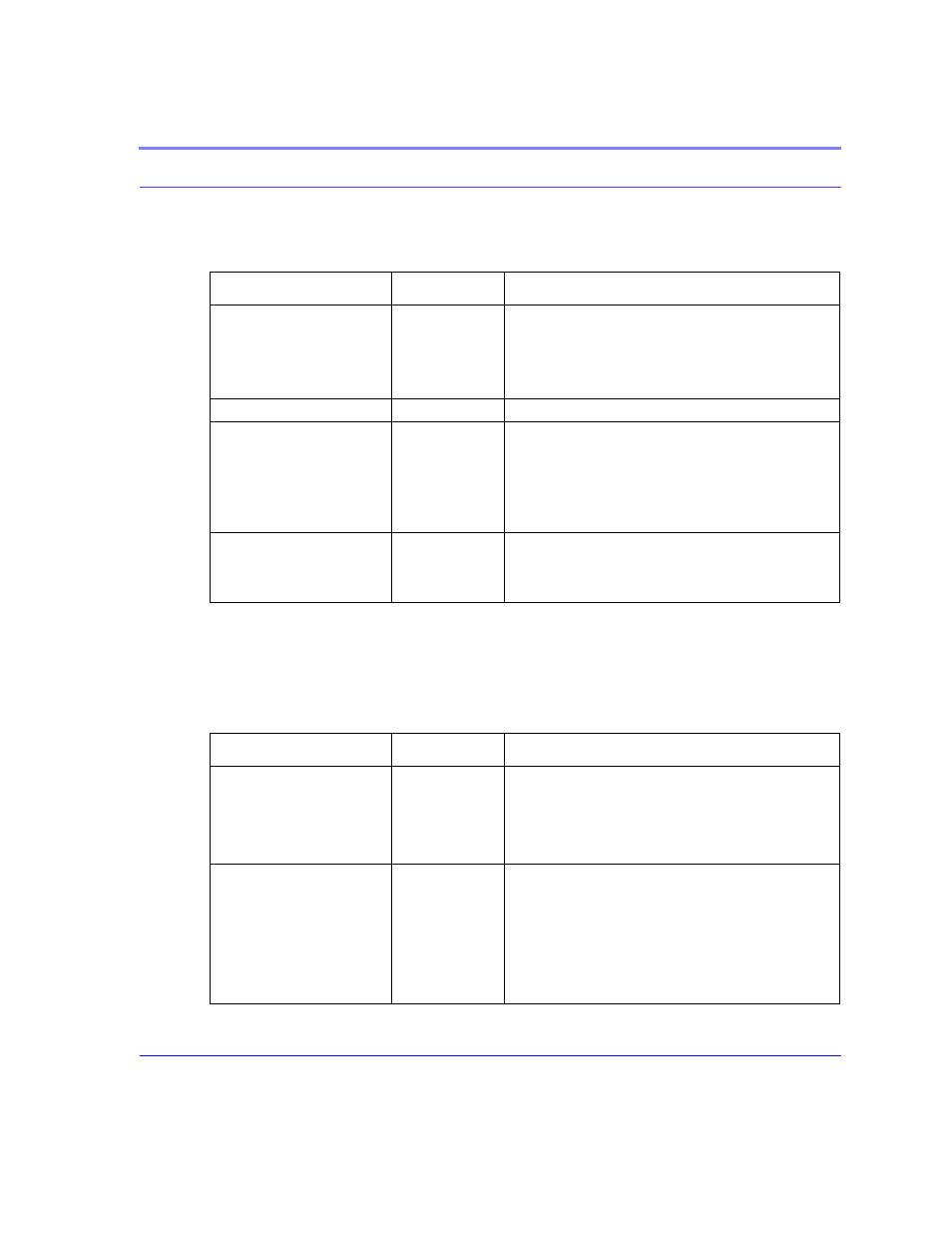
Cingular GPRS Raven User Guide Version 2.01
79
AT Commands
DNS settings in the Raven allow the modem to use domain names instead of IPs to
contact other Internet hosts.
*DBGCOMLVL=n
n=0
n=1
n=2
Set the logging level for the host or module COM port.
No logging
Host COM.
Module COM.
*DBGEVTLOGCLEAR
none
Clears the content of the logs in the modem.
*DBGIPLVL=n
n=0
n=1
n=2
Sets the logging level for the IP subsystem.
No logging
Log errors (i.e. invalid/corrupt packets, etc.).
Log the header of all received packets. Note that this can
quickly exhaust the event log.
*DBGPPPLVL=n
n=0
n=1-3
Sets the logging level for the PPP stack.
No logging
Enables logging at different levels of detail. (default = 1)
TABLE 11.
DNS
Command
Parameters
Details
*DNSn=d.d.d.d
n=1 or 2
d.d.d.d = IP of
domain server
Sets the DNS addresses to be returned during PPP nego-
tiation. If the underlying communications network pro-
vides DNS addresses, they replace those specified by
this command.
*DNS1 and *DNS2 are valid.
*DNSUPDATE=n
n=0
n=1
Indicates whether the modem should send DNS updates
to the DNS server specified by *DNSUSER. These
updates are as per RFC2136. They are not secure and are
recommended only for a private network. In a public
network, the IP Logger services should be used instead.
DNS updates disabled (Default).
DNS updates enabled.
TABLE 10.
Logging
Command
Parameters
Details
