3 custom queuing – Asante Technologies 35516 User Manual
Page 94
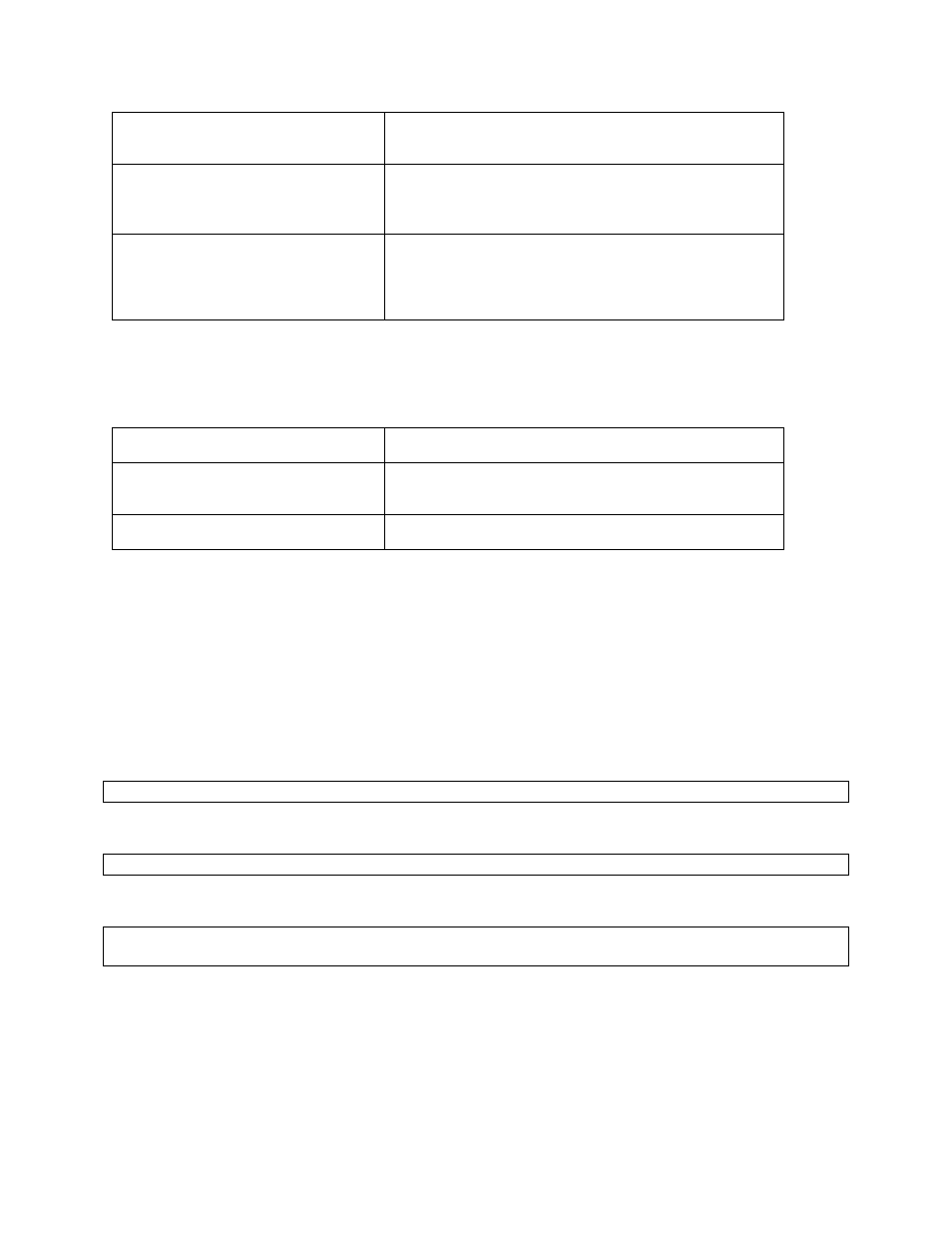
- 94 -
{list | tcp | udp}
access-list-number/layer4-port-number
priority-list list-number interface
interface-type-number
{high | medium | normal | low}
Establishes queuing priorities for packets entering from a
given interface.
priority-list list-number default
{high | medium | normal | low}
Assigns a priority queue for those packets that do not match
any other rule in the priority list. This is optional. If not
defined, unmatched packets will be placed in normal priority
queue.
7.2.3 Assigning the Priority List to an Interface
You can assign a priority list number to an interface. Only one list can be assigned per interface. To assign a priority
group to an interface, use the following commands, beginning in global configuration mode:
Command Purpose
interface interface-type-number
Specifies the interface and enters interface configuration
mode.
priority-group list-number
Assigns a priority list number to the interface.
7.2.4 Monitoring Priority Queuing Lists
To display information about the input and output queues, use the show queueing priority command in EXEC
mode, as needed:
7.2.5 Priority Queuing Example
This example configures the access-list 1 traffic going out on interface 15 to have a medium priority.
Defining the access list:
router(config)# access-list 1 permit 192.203.54.56
Defining the priority list:
router(config)# priority-list 2 protocol ip medium list 1
Assigning the priority list to an interface:
router(config)# interface eth15
router(config-if)# priority-group 2
7.3 Custom Queuing
Custom Queuing (CQ) allows you to specify a certain number of bytes to forward from a queue each time the queue
is serviced, thereby allowing you to share the network resources among applications with specific minimum
bandwidth or latency requirements. You can also specify a maximum number of packets in each queue.
