2 priority queuing – Asante Technologies 35516 User Manual
Page 93
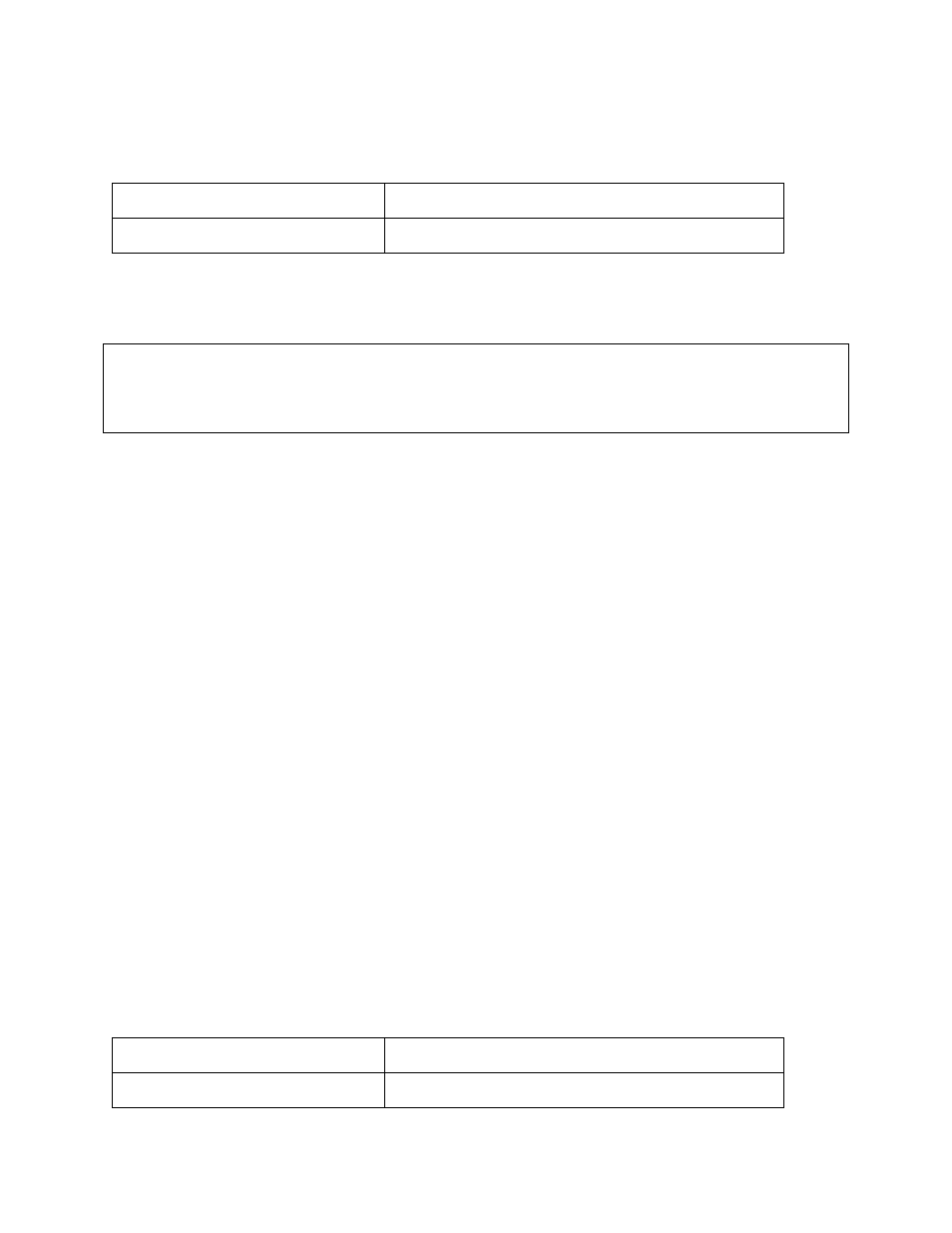
- 93 -
7.1.3 Monitoring Weighted Fair Queuing Lists
To display information about the input and output queues, use the following command in EXEC mode:
Command Purpose
show queuing fair
Displays the status of the weighted fair queuing.
7.1.4 Weighted Fair Queuing Example
This example shows eth10 has 10% bandwidth for class 3, 20% for class 2, 30% for class 1, and 40% for class 0.
router(config)# interface eth10
router(config-if)# fair-queue tos
router(config-if)# fair-queue tos 3 bandwidth 10
router(config-if)# fair-queue tos 2 bandwidth 20
router(config-if)# fair-queue tos 1 bandwidth 30
7.2 Priority Queuing
Priority Queuing (PQ) allows you to define how traffic is prioritized in the switch. You configure four traffic priorities.
You can define a series of filters based on packet characteristics to cause the router to place traffic into these four
queues; the queue with the highest priority is serviced first until it is empty, then the lower queues are serviced in
sequence.
7.2.1 Defining the Priority List
A priority list contains the definitions for a set of priority queues. The priority list specifies in which queue a packet will
be placed.
In order to perform queuing using a priority list, you must assign the list to an interface. The same priority list can be
applied to multiple interfaces. Alternatively, you can create many different priority policies to apply to different
interfaces.
7.2.2 Assigning Packets to Priority Queues
Assign packets to priority queues based on the following criteria:
• Protocol
type
•
Interface where the packets enter the router
You can specify multiple assignment rules. The priority-list commands are read in order of appearance until a
matching protocol or interface type is found. When a match is found, the packet is assigned to the appropriate queue
and the search ends. Packets that do not match other assignment rules are assigned to the default queue.
To specify in which queue to place a packet, use the following commands in global configuration mode:
Command Purpose
priority-list list-number protocol IP
{high | medium | normal | low}
Establishes queuing priorities based on the protocol type.
