Wiring, Jk-1hd, Jk-1med – Aiphone JK-1MED User Manual
Page 4: Jk-1sd, Ab c, Door
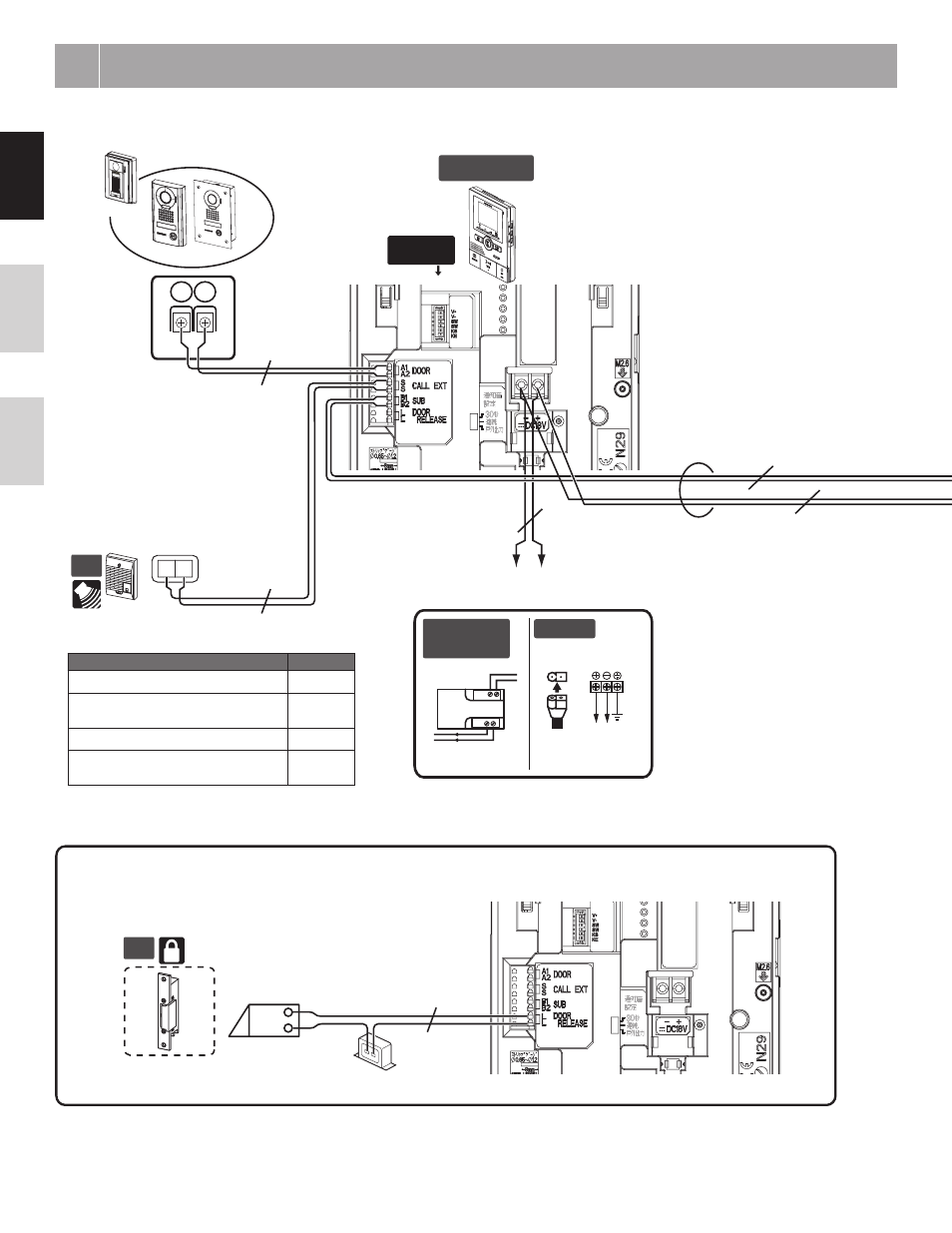
- 4 -
English
Fr
ançais
Neder
lands
3
WIRING
Insert wires securely into each terminal as shown.
JK-1HD
- +
JK-1MED
OP
EL-12S
OP
IER-2
1 E
A1 A2
JK-DVF
JK-DV
JK-DA
DOOR
PS-1820
PS-1810DIN/
PS-1820DIN
230V AC
N
L
18V DC 1A (PS-1810DIN)
18V DC 2A (PS-1820DIN)
IN 230V~ 50/60Hz
NL
1A - +
-
+
100V - 240V -
50/60 Hz
18V DC
2 A
KE
KS
SW
SW
V -
V +
[1]
[2]
[3]
(BR)
(RD)
(OR)
(YE)
(GR)
(BL)
2
NP
DC 18 V
-
+
2
P
2
NP
2
NP
JK-1SD
OPTION
CONNECTOR
OPTION
CONNECTOR
2
NP
2
P
2
P
PS18
PS18
JK-1MED
JK-1HD
- +
BR: Brown
RD: Red
OR: Orange
YE: Yellow
GR: Green
BL: Blue
2
NP
2
P
A1
A2
+
-
B1
B2
+
-
B1
B2
A1
A2
+
-
B1
B2
A1
A2
A
B
C
JK-1MED
JKW-BA
JK-DA
JK-DV
JK-DVF
PS18
2
NP
2
NP
2
P
2
NP
2
P
2
P
JK-1HD
JK-1SD
D
Video door station
Door release
An EL-12S (AC 12 V 0.125 A, DC 12 V 0.2 A) or equivalent part and a separate AC transformer are required.
Run separate cables for audio/video and door release.
Door release contact: AC/DC 24 V, 0.5 A (Minimum Contact : 100 mV DC, 0.1 mA)
(N/O dry closure contact L, L).
AC transformer
Optional call extension speaker
IER-2
Power supply
Master monitor station
NP: Non-polarized
P: Polarized
Presence of sound from IER-2
Item
Sound
Chime tone from door station (8-1)
Alarm sound during external sensor
input (8-15)
Audio during instant voice call (8-1)
Chime tone during room-to-room
communication (8-4)
