9 press-to-talk setting, 10 setting picture recording – Aiphone JK-1MED User Manual
Page 11
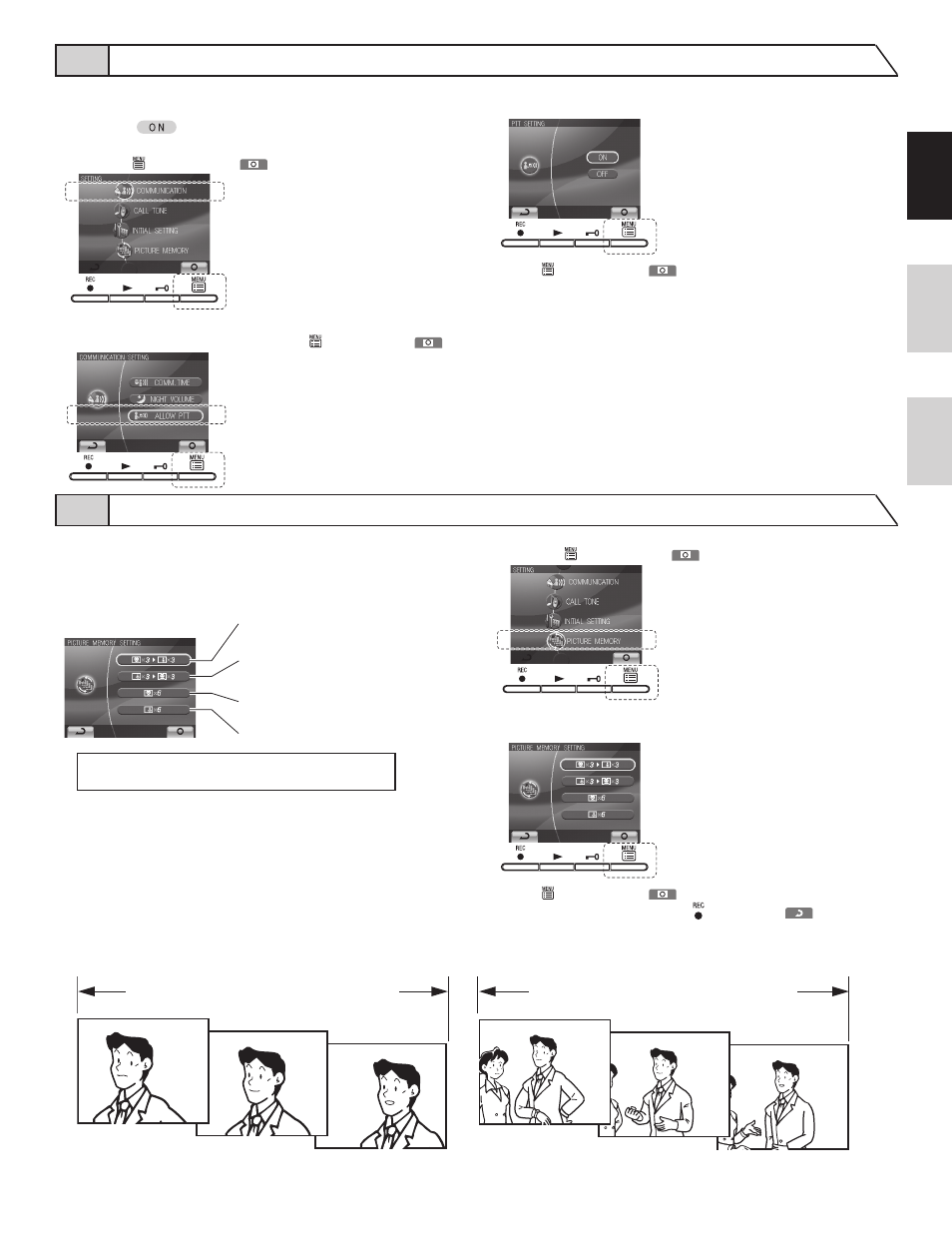
- 11 -
English
Fr
ançais
Neder
lands
7-9 Press-to-talk setting
This disables the press-to-talk setting during communication with a door
station (section 8-1).
Initial setting:
(press-to-talk enabled)
1
After performing step 1 in section 7-1, select "COMMUNICATION"
and press MENU button (
).
2
In the "COMMUNICATION SETTING" screen, press button or
button to select "ALLOW PTT" and press MENU button (
).
3
In the "PTT SETTING" screen, press button or button to select
ON or OFF.
4
Press MENU button (
) to complete the settings and return to
the "COMMUNICATION SETTING" screen.
7-10 Setting picture recording
During automatic recording, select the recording method for recording
pictures (up to 6 for each image) from the following four types. The
initial setting is for the first three pictures to be zoom pictures at a pre-set
position, and for the next three pictures to be wide pictures.
Pictures are automatically recorded. First three
pictures are zoom pictures at a pre-set position,
and the next three pictures are wide pictures.
Pictures are automatically recorded. First three
pictures are wide pictures, and the next three
pictures are zoom pictures at a pre-set position.
Pictures are automatically recorded. All six
pictures are zoom pictures at a pre-set position.
Pictures are automatically recorded. All six
pictures are wide pictures.
NOTES: The set picture recording method also applies to
images displayed during a call from the entrance.
The initial setting is for recording to be done with the first three pictures
as zoom pictures at a pre-set position, and the next three pictures as wide
pictures.
1
After performing step 1 in section 7-1, select "PICTURE MEMORY"
and press MENU button (
).
2
In the "PICTURE MEMORY SETTING" screen, press button or
button to select the recording method.
3
Press MENU button (
) to complete the settings and return
to the "SETTING" screen. Press REC button (
) to cancel the
setting and return to the previous screen.
Zoom pictures (from 1st shot to 3rd shot)
Wide pictures (from 4th shot to 6th shot)
1st shot
2nd shot
4th shot
5th shot
6th shot
3rd shot
