Device control panel buttons and lights – HP Officejet J6480 All-in-One Printer User Manual
Page 16
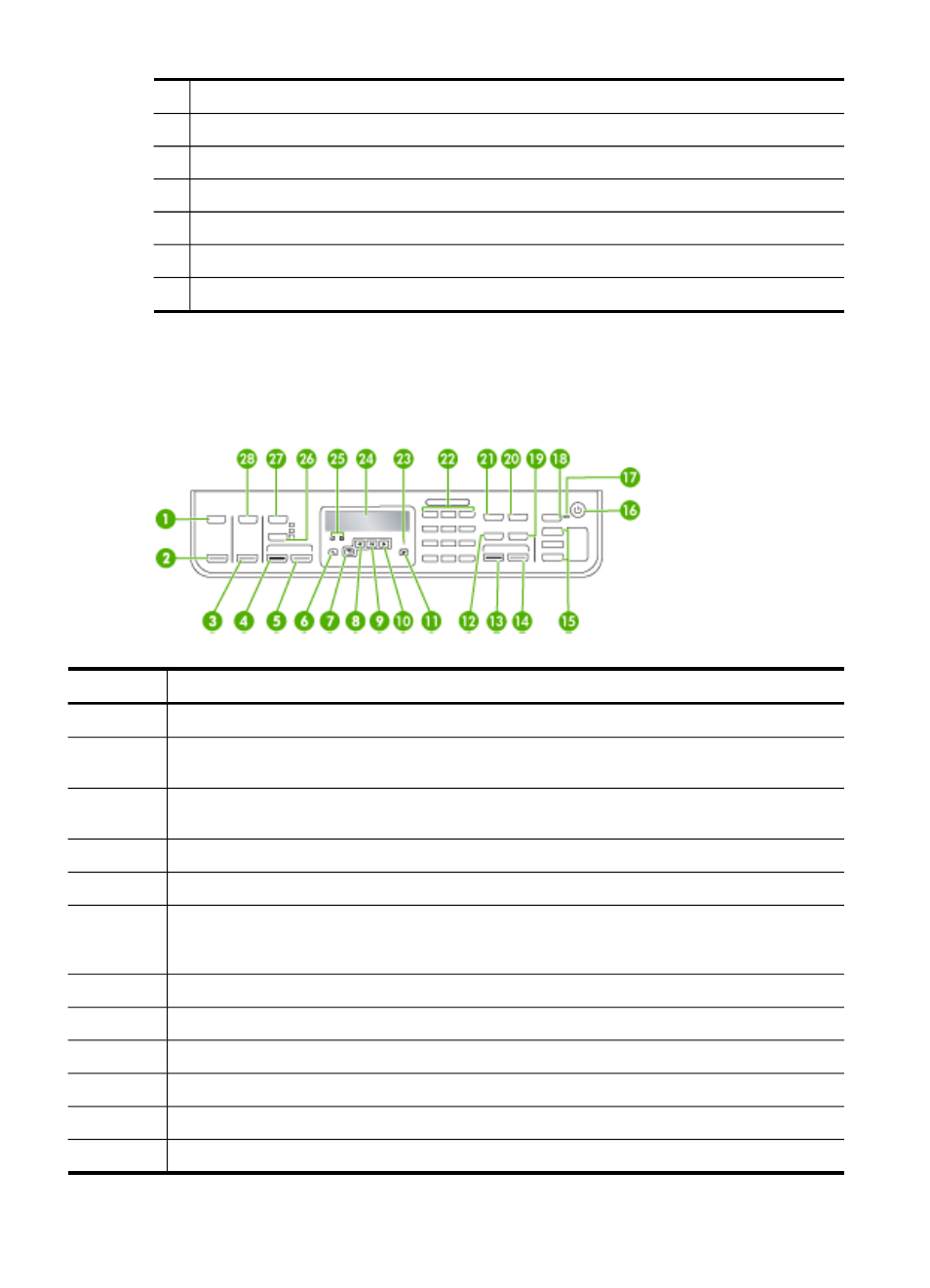
1
Duplexer
2
Duplexer latch
3
Ethernet port
4
Power input
5
1-Line (fax), 2-EXT (phone)
6
Rear universal serial bus (USB) port
7
Document feeder tray
Device control panel buttons and lights
The following diagram and related table provide a quick reference to the device control
panel features.
Label
Name and Description
1
Scan To: Presents the Scan To menu for selecting a scan destination.
2
START SCAN: Starts a scan job and sends it to the destination you selected using the Scan
To button.
3
PRINT PHOTOS: Selects the photo function. Use this button to print photos from a memory
card.
4
START COPY Black: Starts a black-and-white copy job.
5
START COPY Color: Starts a color copy job.
6
Setup: Presents the Setup Menu for generating reports and other maintenance settings, and
accessing the Help menu. The topic that you select from the Help menu opens a help
window on your computer screen.
7
Back: Moves you one level up in the menu.
8
Left arrow: Decreases values on the display.
9
OK: Selects a menu or a setting on the display.
10
Right arrow: Increases values on the display.
11
Cancel: Stops a job, exits a menu, or exits settings.
12
Speed Dial: Selects a speed-dial number.
Chapter 1
12
Get started
