Using the accessory, Printing on print to mail forms, Form layout – HP LaserJet Print to Mail Accessories User Manual
Page 19
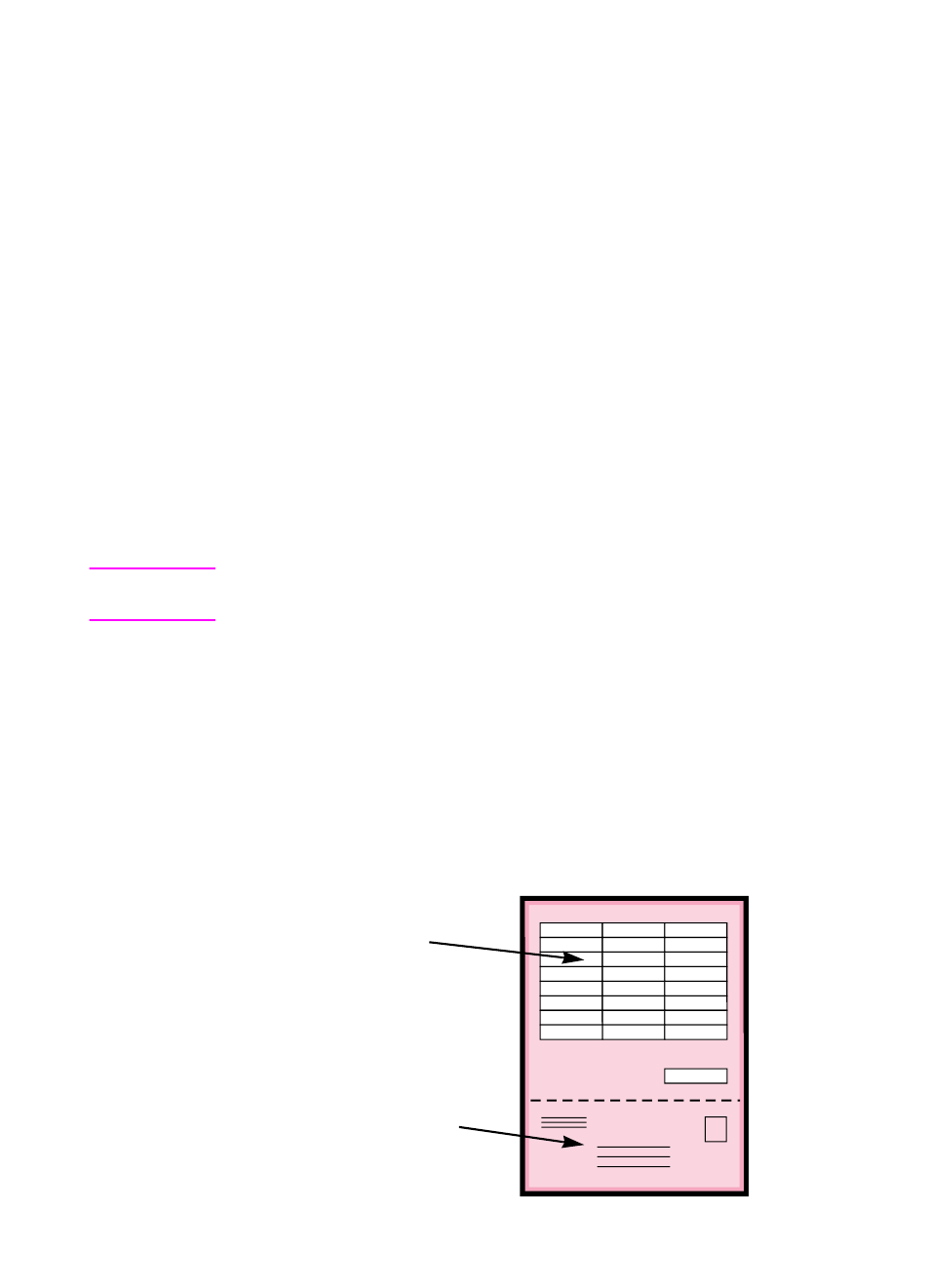
EN
Printing on Print to Mail forms 17
3
Using the accessory
Printing on Print to Mail forms
Before you use the Print to Mail accessory, make sure that you have
successfully:
installed the Print to Mail accessory
installed the software
checked the test page to ensure that the Print to Mail accessory
is set up correctly
Note
Printing a test page was part of the software installation. If you did not
print a test page, reinstall the software (see page 15).
Form layout
So that the Print to Mail accessory works with the software programs
you use, you might have to manipulate the placement of information.
There are two parts to Print to Mail forms:
Print area—information other than address information should
appear in the print area (for example, invoice information)
Address area—“to:” and “from:” addresses appear here
Print area
Address area
- Surge Protectors (2 pages)
- EXPANSION BASE 344524-001 (74 pages)
- DESKJET 712C (22 pages)
- 224M (166 pages)
- 6308M-SX (8 pages)
- 2103R-CSDI (92 pages)
- Webcam (3 pages)
- 4100GL (228 pages)
- XP10000 (82 pages)
- 326431 (2 pages)
- 2520G-POE (101 pages)
- 5300 (164 pages)
- Elite Autofocus Webcam (20 pages)
- 5400zl Series (16 pages)
- 2610 (364 pages)
- 8200ZL (314 pages)
- DV6 (130 pages)
- HD-3100 (2 pages)
- 9308M (27 pages)
- 6108 (300 pages)
- 2600 Series (306 pages)
- DC149B (3 pages)
- 2600-PWR (418 pages)
- 3110 (22 pages)
- INTEGRITY RX3600 (356 pages)
- 6400CL (84 pages)
- INSIGHT DYNAMICS T8671-91017 (54 pages)
- 4000M (2 pages)
- 16501A LOGIC (130 pages)
- 445946-001 (198 pages)
- RZ406AA (3 pages)
- DX2300 (35 pages)
- 8000M (304 pages)
- 1700-24 (56 pages)
- zl (86 pages)
- 336044-B21 (9 pages)
- 6600 (450 pages)
- 409054-003 (105 pages)
- 2000fc (23 pages)
- 480-0005-00-15 (185 pages)
- 339820-002 (78 pages)
- 263924-002 (135 pages)
- 372284-001 (48 pages)
- 4400 (31 pages)
- A.06.11 (344 pages)
