HP ProLiant DL580 Gen8 Server User Manual
Hp proliant dl580 gen8 server user guide
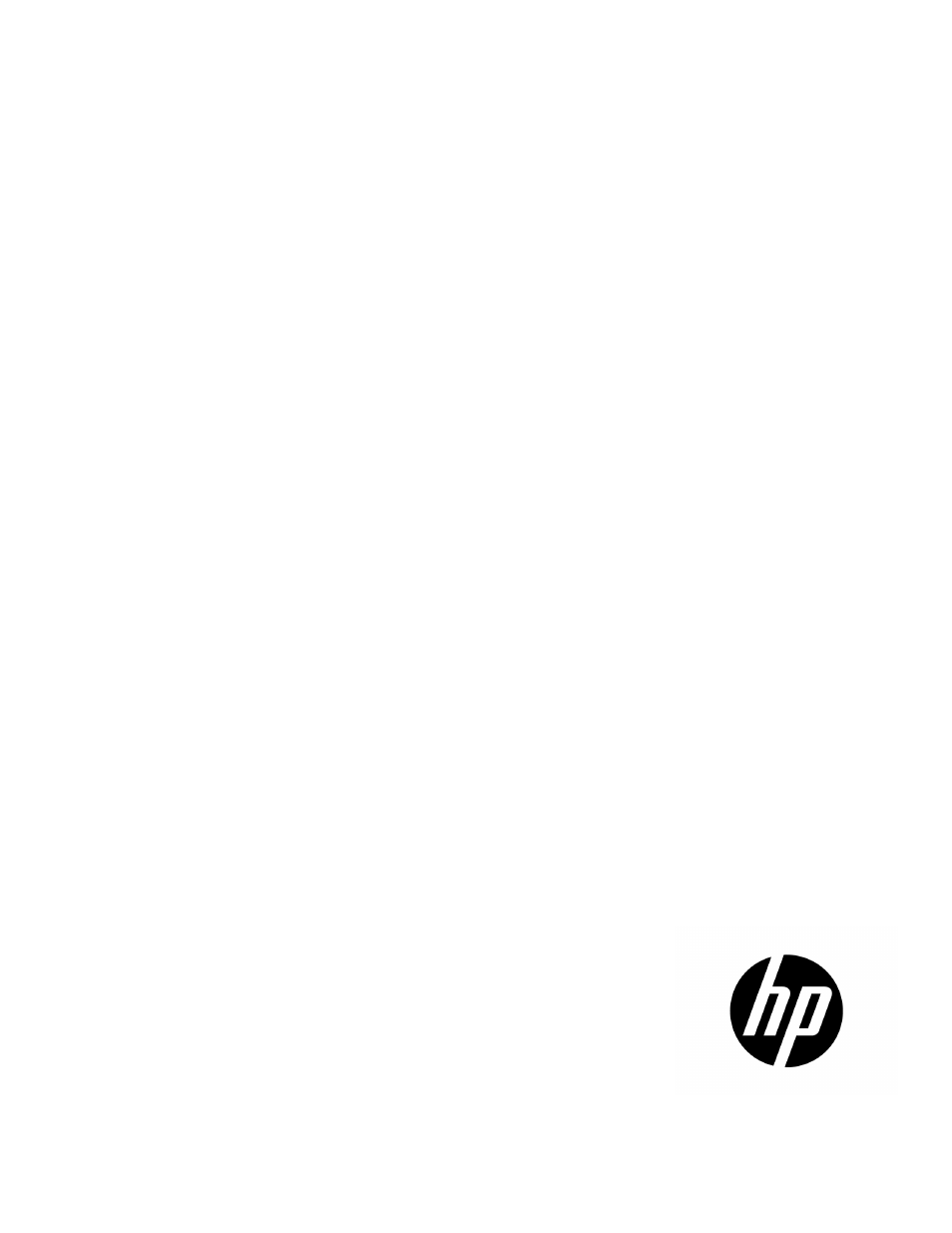
HP ProLiant DL580 Gen8 Server
User Guide
Abstract
This document is for the person who installs, administers, and troubleshoots servers and storage systems. HP assumes you are qualified in the
servicing of computer equipment and trained in recognizing hazards in products with hazardous energy levels.
Part Number: 742029-001
February 2014
Edition: 1
Table of contents
Document Outline
- HP ProLiant DL580 Gen8 Server User Guide
- Abstract
- Notice
- Contents
- Component identification
- Front panel components
- Front panel LEDs and buttons
- Systems Insight Display
- Rear panel components
- Power supply LED
- I/O board components
- SPI board components
- Power daughter board components
- DIMM slot locations
- Processors and memory cartridges
- DIMM fault LEDs
- DIMM fault identification button
- Memory error LEDs
- Drive bay numbering
- FBWC capacitor slots
- FBWC module LEDs
- Fan locations
- Operations
- Power up the server
- Power down the server
- Extend the server from the rack
- Remove the server from the rack
- Remove the access panel
- Processor memory drawer shipping screw locations
- Remove the processor memory drawer
- Remove the processor memory drawer cover
- Access the Systems Insight Display
- Remove the SPI board
- Setup
- Hardware options installation
- Cabling
- Software and configuration utilities
- Server mode
- HP product QuickSpecs
- HP iLO Management
- HP Service Pack for ProLiant
- HP UEFI System Utilities
- Utilities and features
- Keeping the system current
- Troubleshooting
- Battery replacement
- Regulatory information
- Electrostatic discharge
- Specifications
- Support and other resources
- Acronyms and abbreviations
- Documentation feedback
- Index
