HP OmniBook 800 Notebook PC User Manual
Page 37
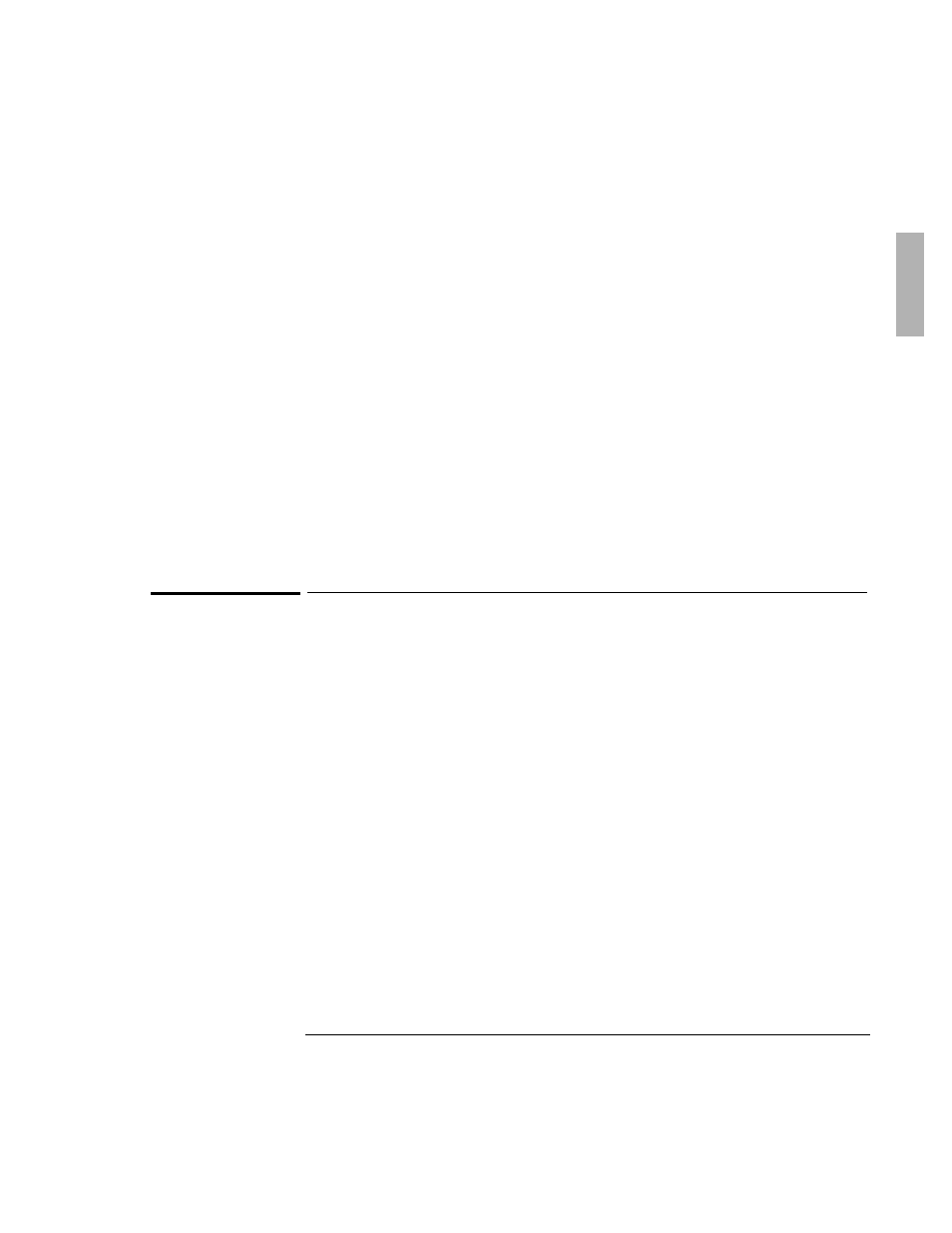
Troubleshooting
Solving Basic Problems
1-37
If a network-enabled system locks up when rebooting
•
Make sure to remove any undocked configuration for an ISA or PCI expansion
board (such as a network card). See “To remove a device from the undocked
configuration,” under “Making Connections.”
The following hints apply to Windows for Workgroups only:
•
Edit AUTOEXEC.BAT to disable Windows for Workgroups network support for
all non-network startup options. Add the /N switch to the WIN command (win
/n) for each of the non-network options.
•
Edit CONFIG.SYS and AUTOEXEC.BAT to load network drivers only for the
“Docking system” startup option, and not for undocked startup options.
For other operating systems:
•
Check any available online tools—Device Wizard in Windows 95, for
example—or check with your system administrator.
To resolve docking problems
If your docking password isn’t accepted
•
Check whether Num Lock is off.
•
If you’ve forgotten your password, have your OmniBook at hand and call
Hewlett-Packard support. See your OmniBook Support and Service booklet.
If you are using Windows 95 and the OmniBook won’t undock
•
Check to make sure that any SCSI devices (such as a CD-ROM drive) and any
ISA or PCI boards (such as network cards) are removed from the Undocked
configuration. See “To remove a device from the undocked configuration” in
chapter 1.
If the screen is blank and the OmniBook is beeping
•
You have a video card installed and need to enter the docking password.
