HP OmniBook 800 Notebook PC User Manual
Page 28
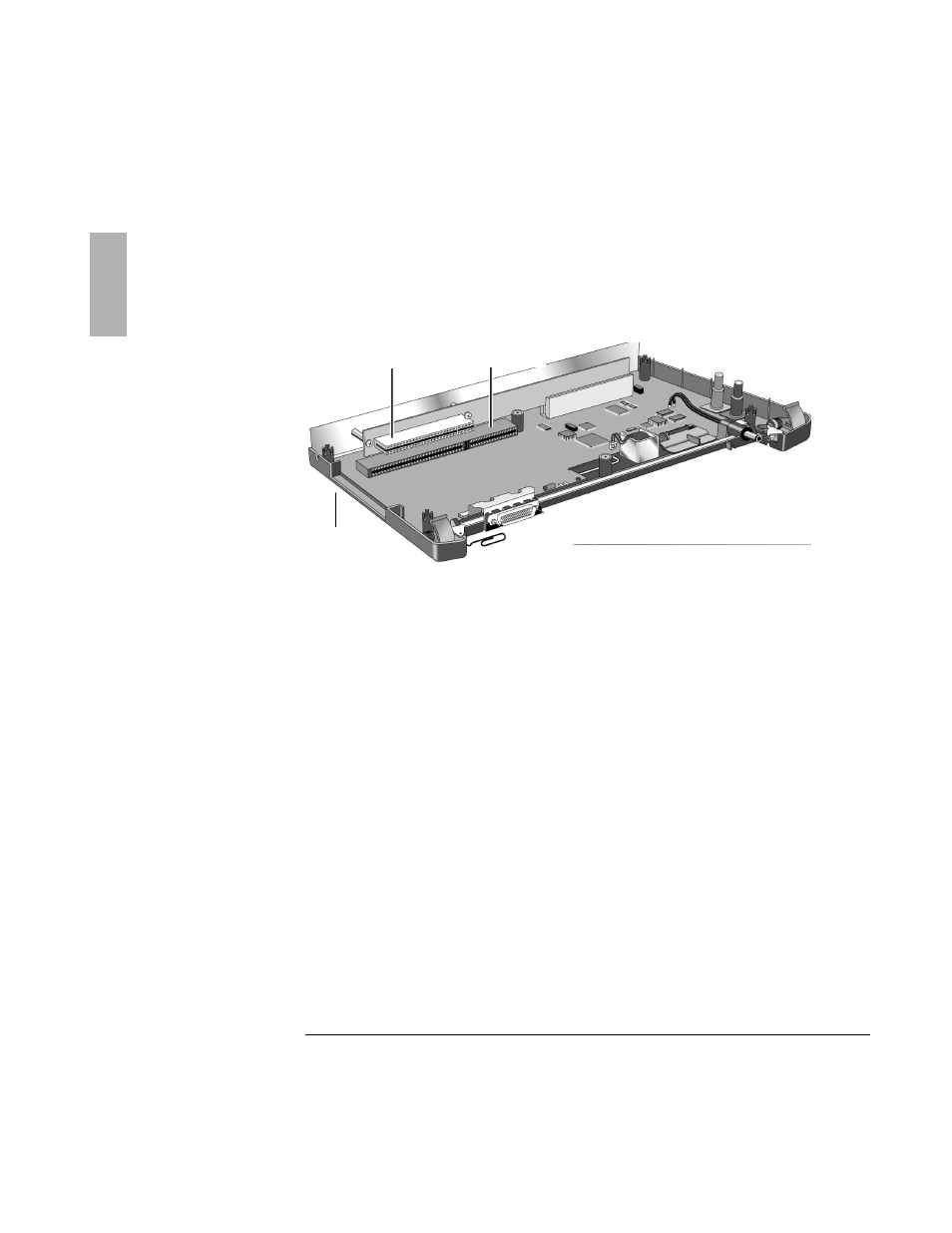
Using the Docking System
Making Connections
1-28
7. Slide the ISA or PCI board into the appropriate slot and position it carefully.
Support the docking system at the lower-back edge while you firmly press the
board into the connector. The metal plate of the PCI board must be fully visible
through the OmniBook’s side expansion opening.
8. Place the top of the case onto the bottom. If necessary, adjust the On/Off and
Undock buttons so that they fit through the holes—be careful not to remove the
button covers. Remove the paper clip that is holding the release lever.
9. Remove the tape and tighten the screws just until they are snug—do not over-
tighten them.
10. Plug in the ac adapter and dock the OmniBook.
11. Install the software for the network board and connect it to your network. If the
board uses configuration software, run it now. See your network administrator
or the network board’s manual for instructions.
12. If you’re using Windows 95, follow the next procedure, “To remove a device
from the undocked configuration.” You should check for and remove any
Undocked configuration created for the device you just installed.
PCI board slot
ISA board slot
Expansion
opening
