HP OmniBook 800 Notebook PC User Manual
Page 10
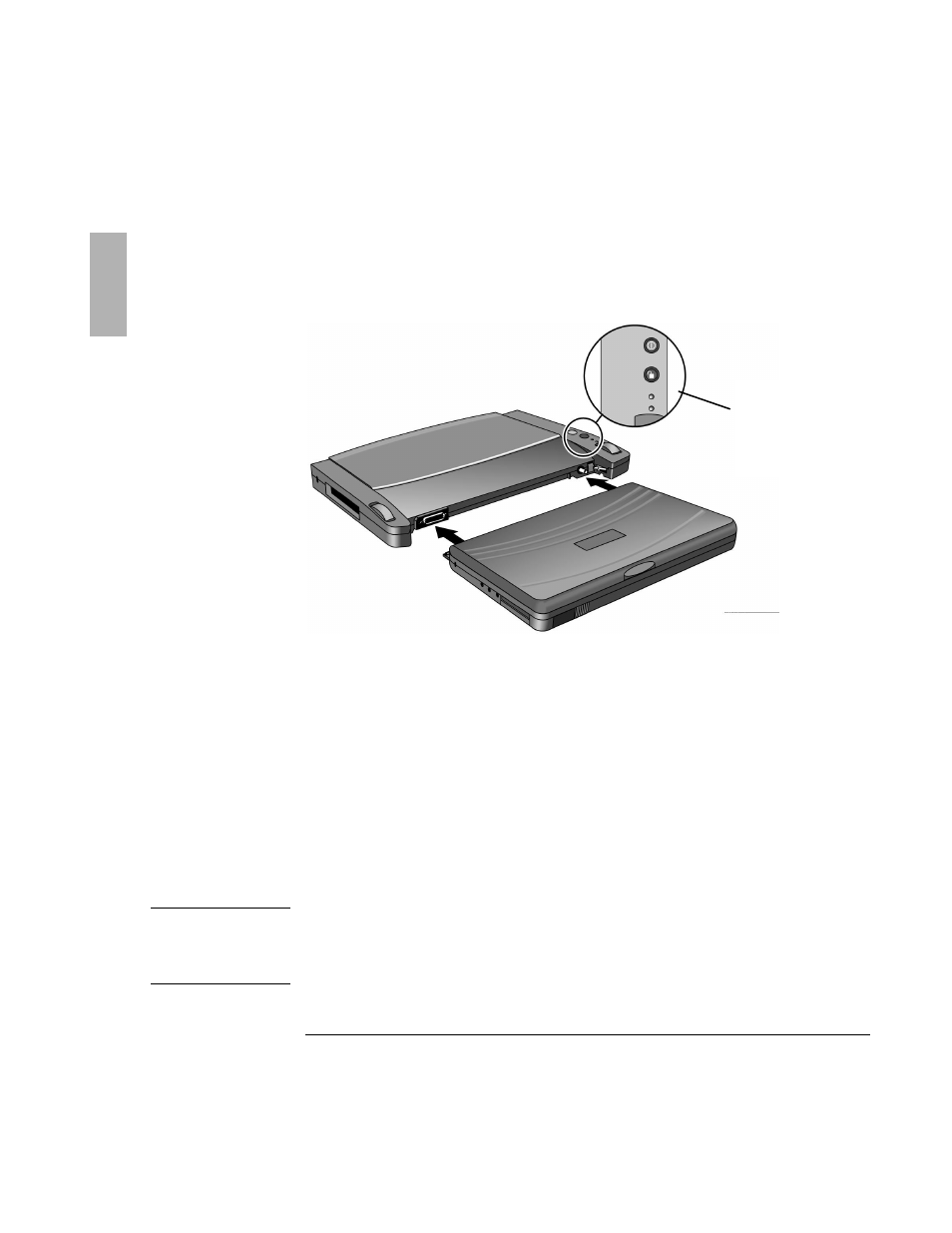
Using the Docking System
Understanding the Basics
1-10
5. Slide the OmniBook into the docking system until it’s fully seated. Press firmly.
The docking system locks onto the OmniBook so you can’t accidentally
separate them.
6. If you’re using Windows 95 and docking for the first time, Windows 95
automatically configures the OmniBook for use with a docking system. This
takes several minutes. Thereafter, Windows 95 automatically switches to the
“docked” hardware profile. For more information about docked profiles, see
the OmniBook’s online User’s Guide.
–or–
If you’re using Windows for Workgroups, reboot the OmniBook to configure
your system.
7. If you are using Windows 95, follow the procedure “To remove a device from
the Undocked configuration” on page 29 to remove the SCSI controller from
the definition of the Undocked configuration.
Note
If you have a video card installed
You must reboot the OmniBook whenever you dock it, regardless of the operating
system. Refer to “Using a Video Card” for more information.
After a few moments,
the green light on the
docking system turns
on, indicating that the
OmniBook is docked.
