HP OmniBook 800 Notebook PC User Manual
Page 36
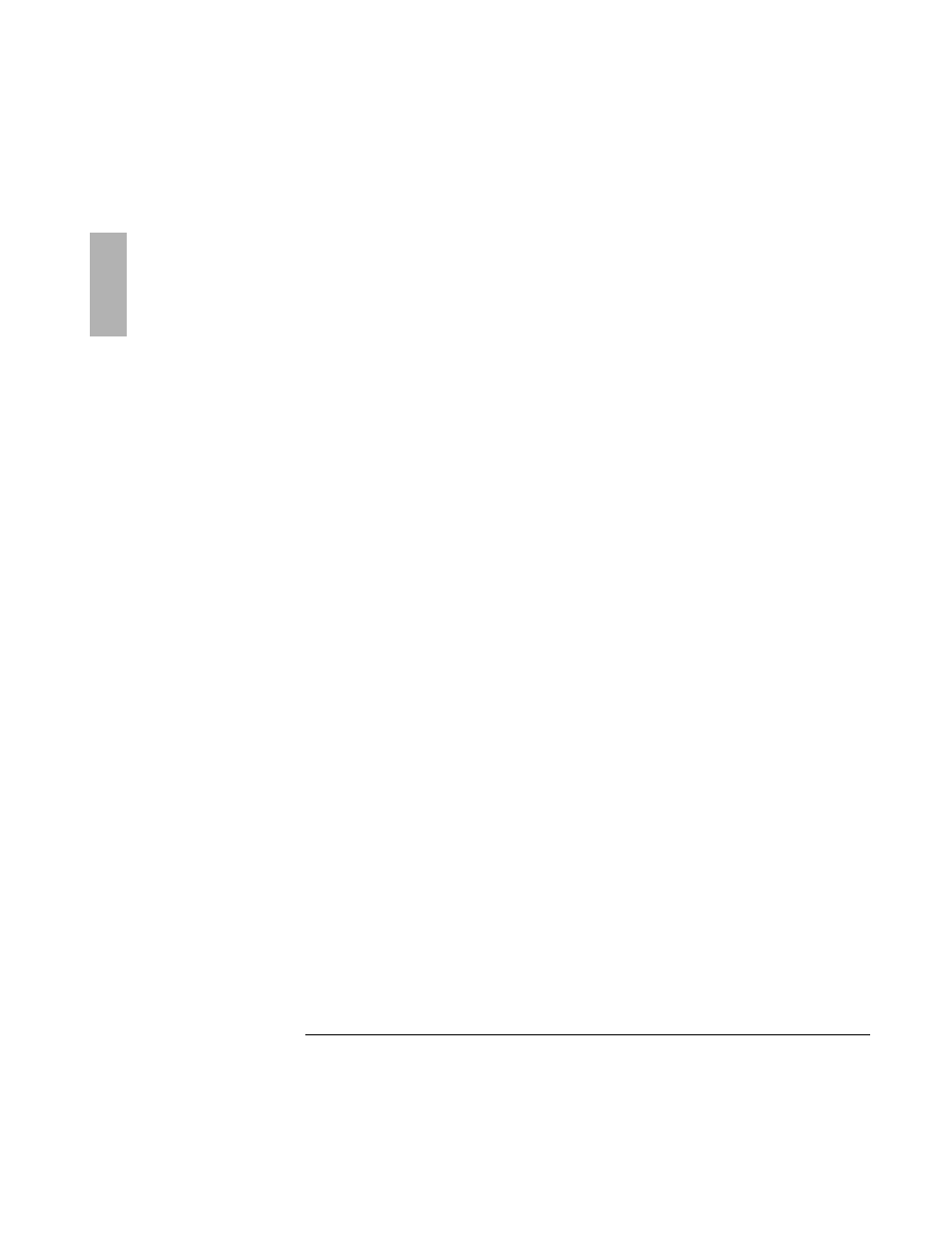
Troubleshooting
Solving Basic Problems
1-36
If network connections don’t work
•
Make sure that the LAN cable is connected.
•
You normally lose connections when you turn off the system or undock. See if
your network software has a reconnect feature.
•
Check your configuration files to make sure that the network drivers are
properly installed.
•
If the green light on the docking system isn’t on, check power to the docking
system, then try undocking and docking again.
•
Check that there is no address or interrupt conflict. Check these settings on the
network board—or, if the board has configuration software, check the settings
using that software—see the manual for the network board. Also check these
settings in your network software.
If SCSI devices don’t work
•
Try rebooting and selecting a startup option that loads the SCSI drivers.
•
Check the device id for conflicts.
•
Make sure you turn on the SCSI devices before docking them or rebooting the
system. SCSI devices are configured upon docking and at boot time.
•
Check your connections and termination.
•
Check your configuration files to make sure that the SCSI drivers are properly
installed.
•
Make sure the OmniBook is fully inserted in the docking system..
•
If the green light on the docking system isn’t on, check power to the docking
system, then try undocking and docking again.
•
Check that there is no address or interrupt conflict. The docking SCSI interface
normally uses I/O addresses 4000 through 40FF and interrupt 10.
