Adding a certificate to the cluster – HP StoreAll Storage User Manual
Page 85
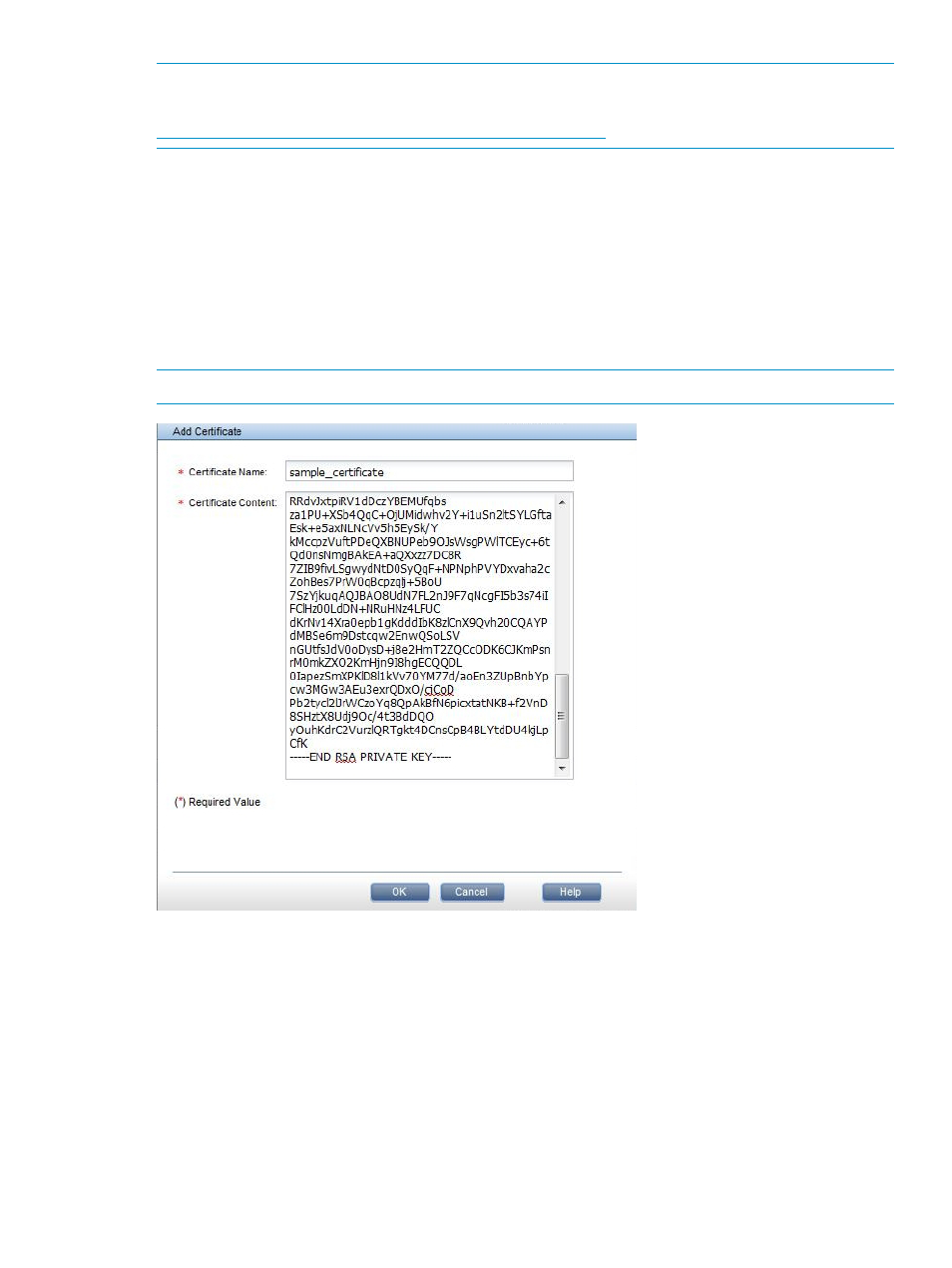
NOTE:
When you are ready to create a real SSL certificate, consult the following site for a
description of the procedure:
Adding a certificate to the cluster
To add an existing certificate to the cluster, click Add on the Certificates panel. On the Add
Certificate dialog box, enter a name for the certificate. Use a Linux command such as cat to
display your concatenated certificate file. For example:
cat server.pem
Copy the contents of the file to the Certificate Content section of the dialog box. The copied text
must include the certificate contents and the private key in PEM encoding. It must also include the
proper headers and footers, and cannot contain any extra spaces.
NOTE:
You can add only one certificate at a time.
The certificate is saved on all file serving nodes in the directory /usr/local/ibrix/pki. If
your cluster uses a dedicated Management Server to host the management console, the certificate
is saved in /usr/local/ibrix/certificates/certificates.xml on that machine.
To add a certificate from the CLI, use the following command.
ibrix_certificate -a -c CERTNAME -p CERTPATH
For example:
# ibrix_certificate -a -c mycert -p server.pem
Run the command from the active management console. To add a certificate for a different node,
copy that certificate to the active management console and then add it to the cluster. For example,
if node ib87 is hosting the active management console and you have generated a certificate for
node ib86, copy the certificate to ib87:
Adding a certificate to the cluster
85
