Restoring the default segment preference, Tuning allocation policy settings, Listing allocation policies – HP StoreAll Storage User Manual
Page 119
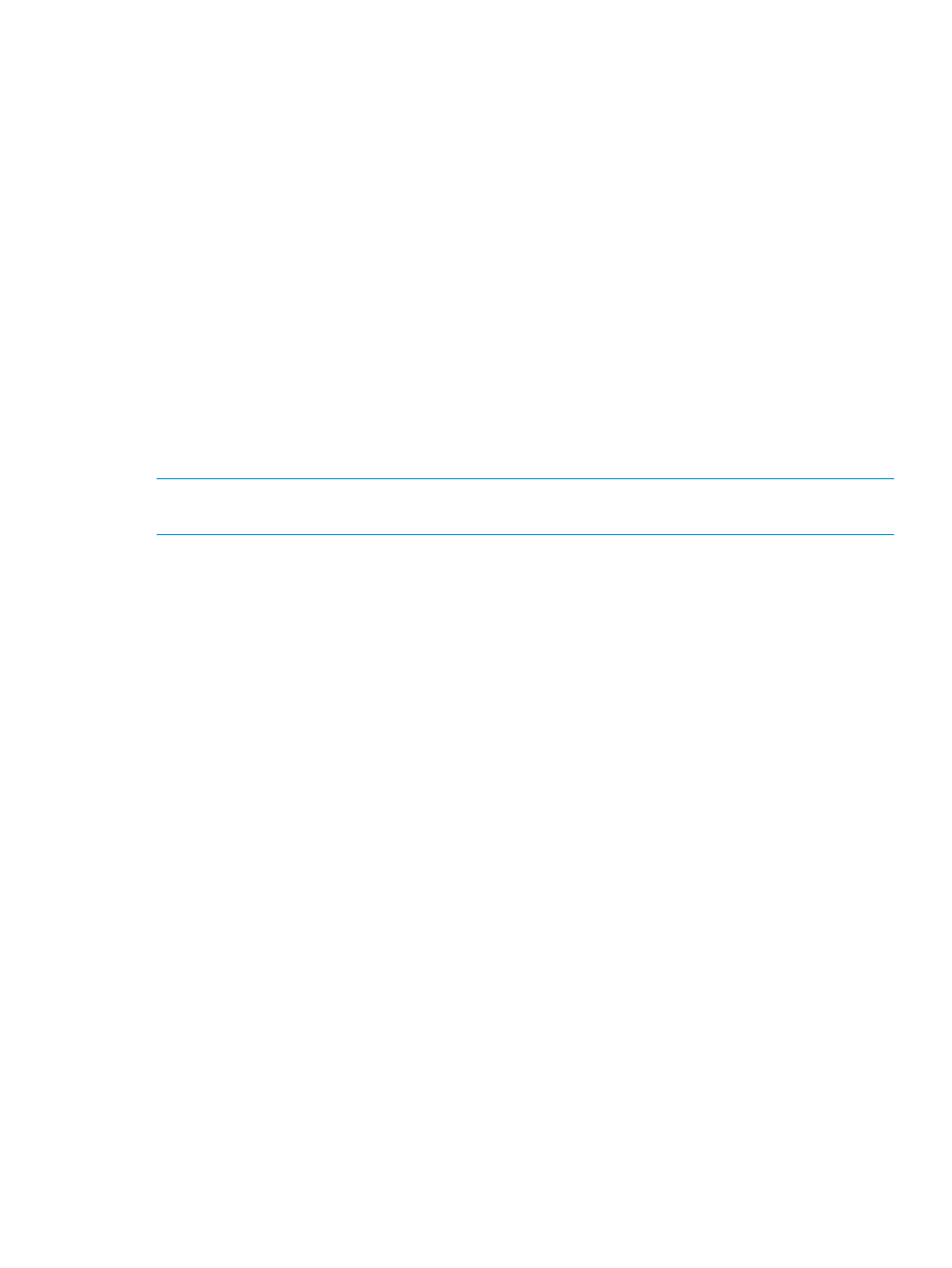
-S {SEGNUMLIST|ALL|LOCAL}
Restoring the default segment preference
The default is for all file system segments to be preferred. Use the following command to restore
the default value:
Tuning allocation policy settings
To optimize system performance, you can globally change the following allocation policy settings
for a file system:
•
File allocation policy (see
“File allocation policies” (page 116)
for a list of available policies).
•
Starting segment number for applying changes.
•
Preallocation: Number of KB to preallocate for files. The default is a preallocated file size of
256 KB.
•
Readahead: Number of KB in a file to pre-fetch. The default is 128 KB.
•
NFS readahead: Number of KB in a file to pre-fetch on NFS systems. The default is 128 KB.
NOTE:
Before tuning allocation policy settings, contact HP Support for guidance on selecting the
best values for your installation.
Use the following command to restore the default file allocation policy:
Listing allocation policies
Use the following command to list the preferred segments (the -S option) or the allocation policy
(the -P option) for the specified hosts, hostgroups, or file system.
HOSTNAME FSNAME POLICY STARTSEG DIRPOLICY DIRSEG
SEGBITS READAHEAD PREALLOC HWM SWM
mak01.hp.com ifs1 RANDOM 0 NONE 0
DEFAULT DEFAULT DEFAULT DEFAULT DEFAULT
Tuning allocation policy settings
119
