Managing a tiered file system and tiering policy, Assigning segments to tiers, Removing tier assignments – HP StoreAll Storage User Manual
Page 111: Deleting a tier, Listing tier information, Listing tiering policy information
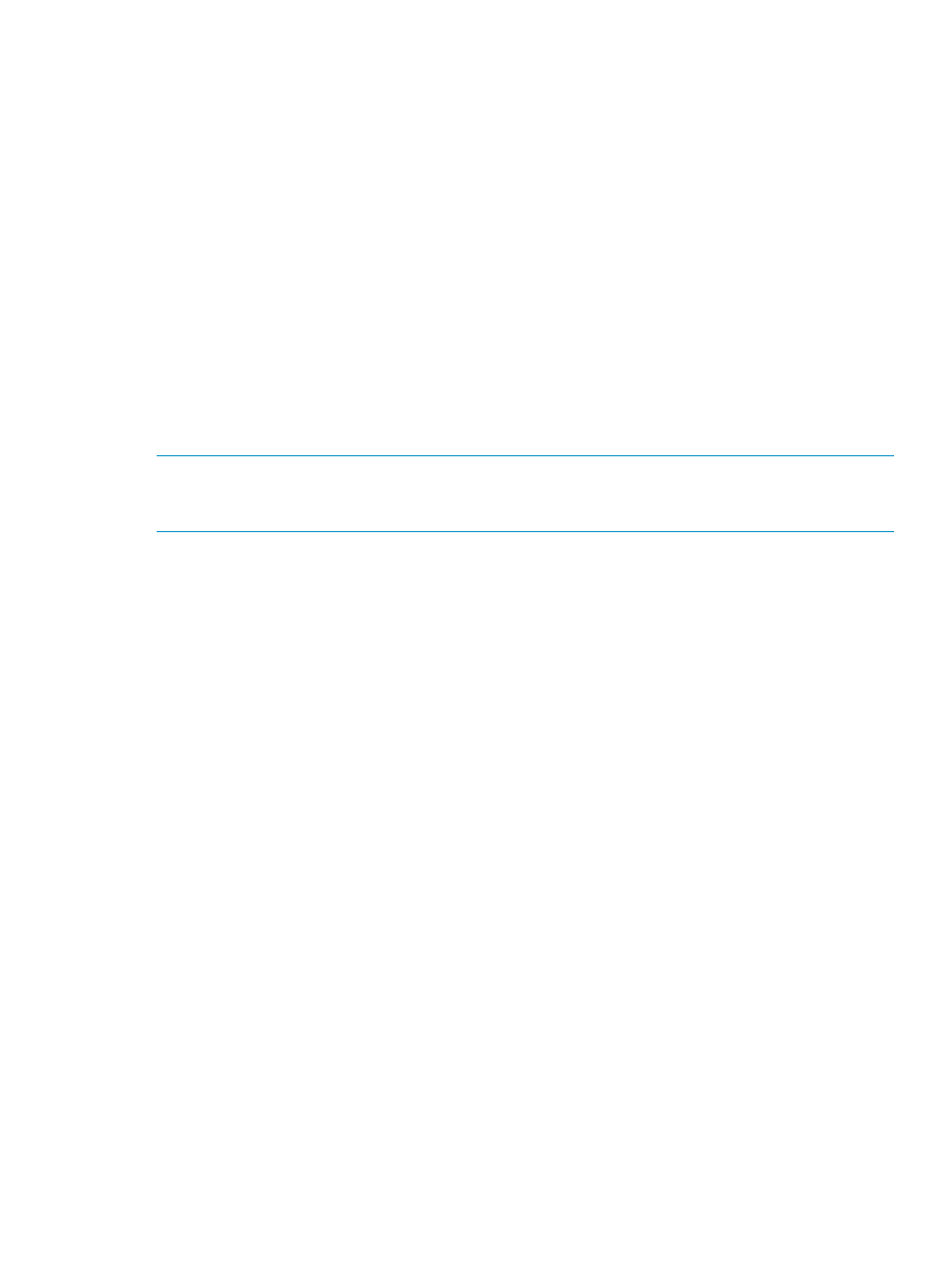
Managing a tiered file system and tiering policy
After tiers have been defined on a file system, you can:
•
Add segments to existing tiers.
•
Add or delete tiers.
•
Add or delete rules for your tiering policy.
•
Run and monitor your tiering policy.
You can perform these management activities from either the management console GUI or the CLI.
This section provides instructions for managing via the CLI.
Assigning segments to tiers
Segments can be assigned to tiers when a file system is created or expanded, or at any time when
a tiering policy job is not running. Similarly, tier assignments can be changed or removed at any
time using the ibrix_tier command, provided there are no tiering jobs running.
To manually assign one or more segments to a tier, use the following command:
NOTE:
A tier is created whenever a segment is assigned to it. Be careful to spell the name of the
tier correctly when you add segments to an existing tier. If you make an error in the name, a new
tier is created with the incorrect tier name, and no error is recognized.
Removing tier assignments
To remove one or more segments from their assigned tier, use the following command:
If no segment list is supplied, all segments in the named file system are unassigned. A tier is
automatically deleted when all segments are removed from it. If there are no segments, there is no
tier.
Deleting a tier
Use the ibrix_tier command to delete a tier. This step automatically unassigns all segments in
that tier without reassigning them. Before deleting a tier, you must:
•
Delete all policy rules defined for the tier.
•
Allow any active tiering jobs to complete.
To delete a tier, use the following command:
Listing tier information
To view information about tiers on a specific file system or on all file systems, use the following
command:
The -l option lists the tiers associated with FSNAME. Specify TIERNAME to view information about
a specific tier.
Listing tiering policy information
All of the tiering rules defined on a file system form the file system’s tiering policy. Use the following
command to view the policy. To view rule definitions on a specific file system or on all file systems,
include the -r option.
Managing a tiered file system and tiering policy
111
