Extending a file system – HP StoreAll Storage User Manual
Page 29
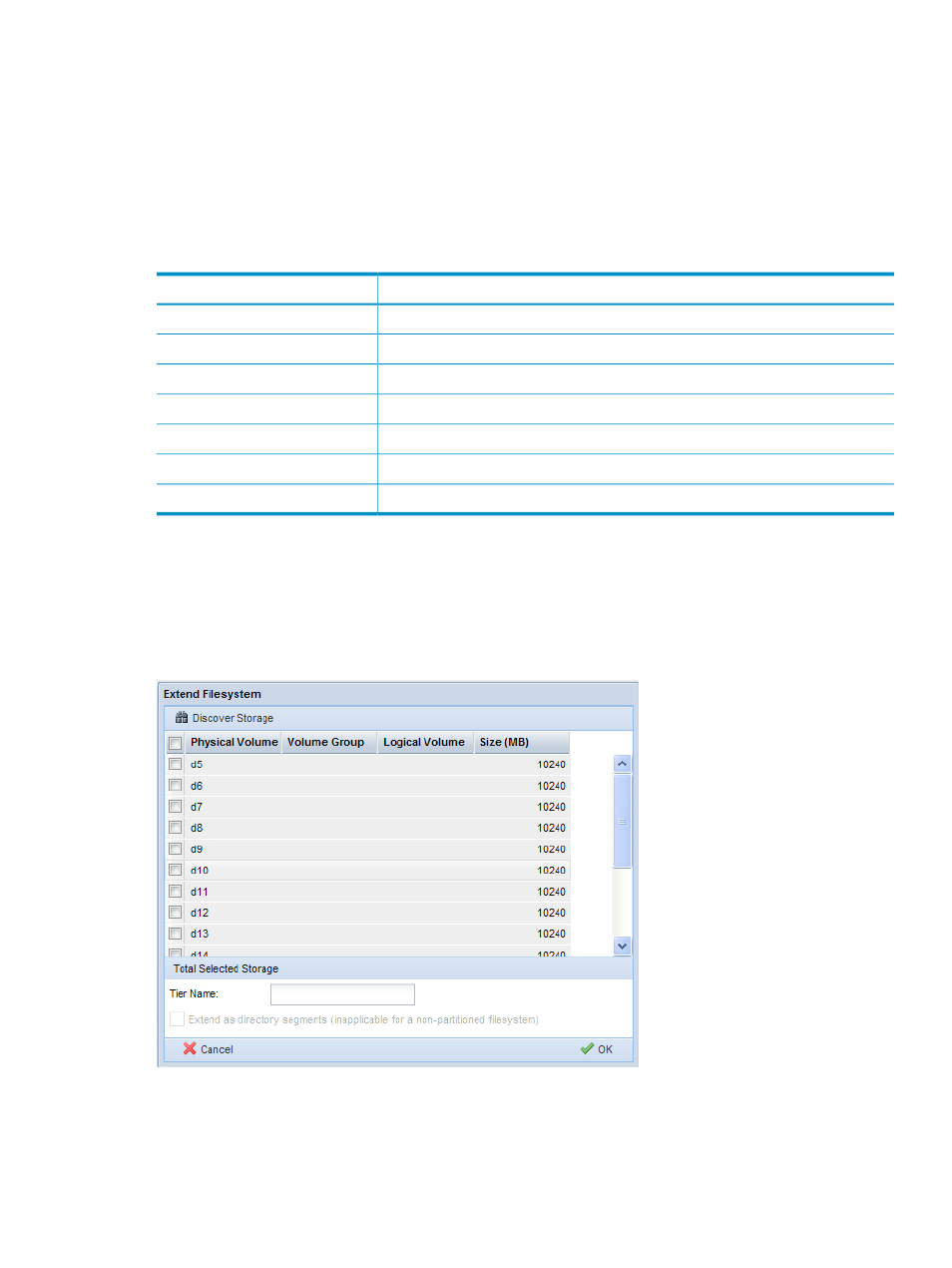
Viewing disk space information from a Linux X9000 client
Because file systems are distributed among segments on many file serving nodes, disk space utilities
such as df must be provided with collated disk space information about those nodes. The
management console collects this information periodically and collates it for df.
X9000 Software includes a disk space utility, ibrix_df, that enables Linux X9000 clients to
obtain utilization data for a file system. Execute the following command on any Linux X9000 client:
The following table lists the output fields for ibrix_df.
Description
Field
File system name.
Name
Number of blocks in the file system.
CAPACITY
Number of unused blocks of storage.
FREE
Number of blocks available for user files.
AVAIL
Percentage of total storage occupied by user files.
USED PERCENT
Number of files that can be created in the file system.
FILES
Number of unused file inodes in the file system.
FFREE
Extending a file system
You can extend a file system from the Management Console GUI or the CLI.
Select the file system on the Filesystems page and click Extend. The Extend Filesystem dialog box
allows you to select the storage to be added to the file system. If data tiering is used on the file
system, you can also enter the name of the appropriate tier.
On the CLI, use the ibrix_fs command to extend a file system. Segments are added to the file
serving nodes in a round-robin manner. If tiering rules are defined for the file system, the -t option
is required. Avoid expanding a file system while a tiering job is running. The expansion takes
priority and the tiering job is terminated.
Extend a file system with the logical volumes (segments) specified in LVLIST:
Extending a file system
29
