HP Systems Insight Manager User Manual
Page 138
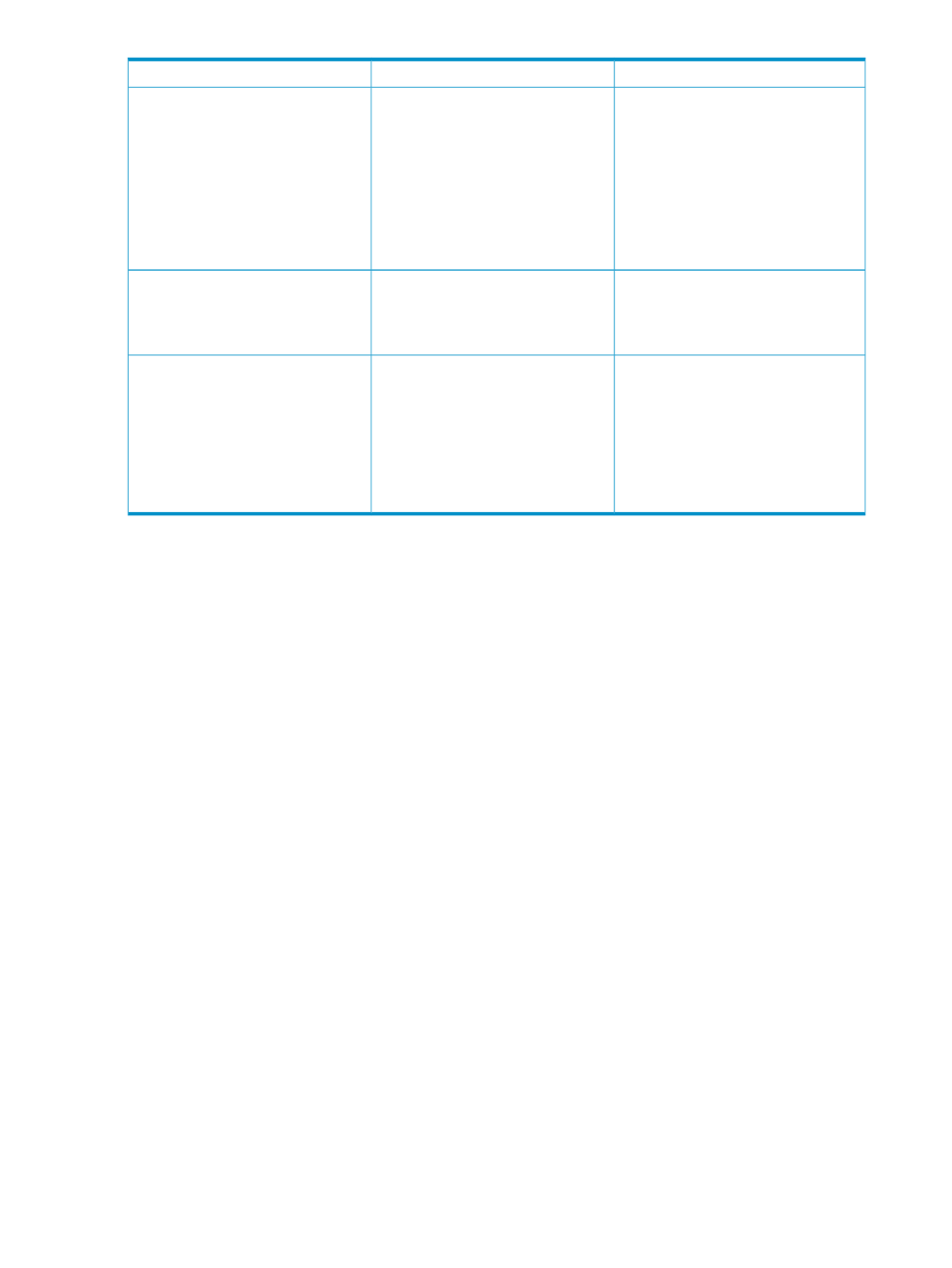
Functionality when enabled
Description
Management standard
CIM, CIM-XML, and WS-Management. The
CIM-XML protocol is most widely used with
WBEM today, and the term WBEM is often
used to mean this protocol.
Note: Configure firewalls to allow the CMS
to communicate with managed systems
through default port 5989. If you have
modified the default port setting for your
WBEM provider, you must configure your
firewall for the port number your WBEM
provider on which it is actually configured.
Identification, inventory, and events
A DMTF standard for exchanging
management information using web
WS-Management
services. You can use WS-Management to
transport CIM as an alternative to
CIM-XML.
Identification, inventory, and events
WMI is Microsoft’s implementation of
WBEM. WMI runs over
WMI
(DCOM), which
in turn, uses RPC. For Windows systems
behind a firewall, HP recommends
installing the WMI Mapper on a managed
system in the secure network. This mapper
allows standard CIM-XML requests through
the firewall, and they are mapped to WMI
requests on the managed system.
Configuring protocol settings in Systems Insight Manager
You can use Systems Insight Manager to set protocol settings for all systems, for a group of systems, or for
an individual system. You can control the way Systems Insight Manager uses these protocols, such as
configuring default timeouts and retries, or disabling Systems Insight Manager's use of the protocol entirely.
To set protocol settings for all systems, access the Global Protocol Settings page in one of the following
ways:
•
Select Options
→Protocol Settings→Global Protocol Settings.
•
From the Systems Insight Manager introductory page, click Protocol Settings in the Do this now to
finish the installation
section.
•
From the Discovery page, click Configure global protocol settings in the Discovery configuration
section.
Setting protocol settings for a single system or group of systems, access the System Protocol Settings
page in one of the following ways:
•
From the All Systems page, click the System Name link of the system to go to the System Page for
that system, and then click the System Protocol Settings link on the Tools & Links tab page.
•
From the Systems Insight Manager menu, select Options
→Protocol Settings→System Protocol
Settings
, and then select the single system to set its protocol settings.
Procedure B-2 Setting protocol settings for a single system
1.
Access the System Protocol Settings page by selecting Tools
→System Information→System
Page
.
2.
Select the target system.
3.
Click Run Now.
4.
Select Links
→System Protocol Settings.
138
Protocols used by Systems Insight Manager
