Archive – HP Insight Foundation Software for ProLiant User Manual
Page 35
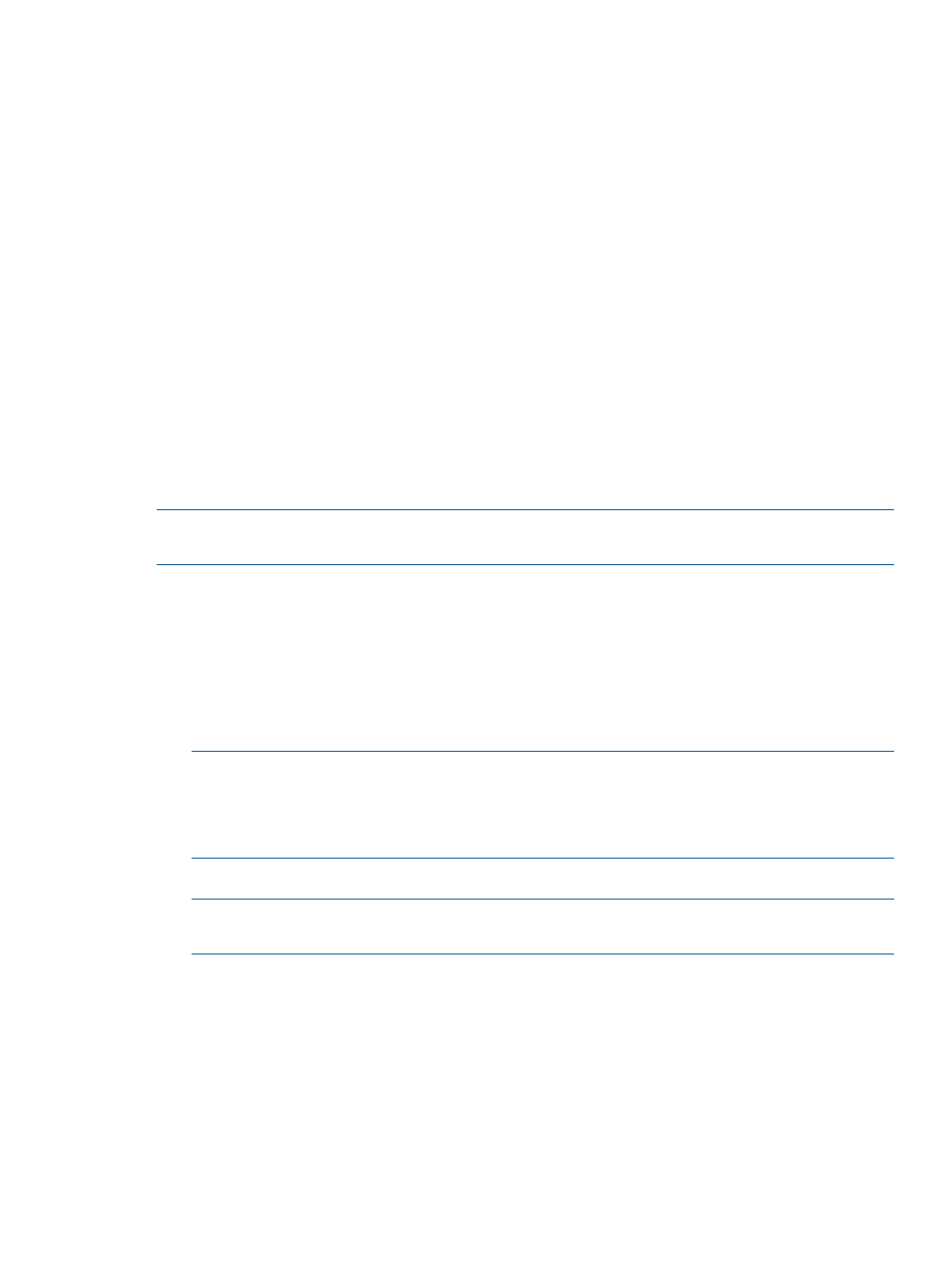
Archive
The archive tab in HP VCRM provides you options to archive the software bundles and components.
The following functions can be performed on the Archive page:
•
Archiving the baselined software bundles/components
•
Restoring/Deleting the archived components
•
Related topics
Archiving the baselined software bundles/components
Restoring/Deleting the archived components
Archiving the baselined software bundles/components
The archive tab in HP VCRM provides you options to archive the software bundles and components
(online and offline) that are not in use for a long time, which would otherwise degrade the
performance of HP VCRM while scanning the repository folder. The Archive page lists all the
software bundles and components that are available for archiving. The page also displays ProLiant
Operating Environment .
The bundles containing an offline component is denoted with a “ *” mark implying that the bundle
contains an offline component.
NOTE:
During the automatic download of components and the repository folder (HP VCRM)
re-scan, the components/bundles that are archived are ignored.
The Archive page enables you to set the display options.
To set the display option on the Archive page, complete the following steps:
Setting the display option
1.
Click Display Option, on the right of the Archive page. The Display Option window opens.
2.
The Display Option window enables you to set the display option in the Main Group and the
Sub Group fields.
3.
Select the appropriate options in both Main Group and Sub Group.
NOTE:
The options under the Main Group and Sub Group are Operating System, Category,
and Release Date.
NOTE:
The components are sorted based on the software key and the version under each
Sub Group.
4.
Click Save to save the option set or click Cancel to discard the options selected.
NOTE:
The default selection in the Main Group is Operating System, and the default selection
in the Sub Group is Category.
The following screen capture displays the Archive page.
Archive
35
