Print photos from a computer – HP Photosmart A717 Compact Photo Printer User Manual
Page 39
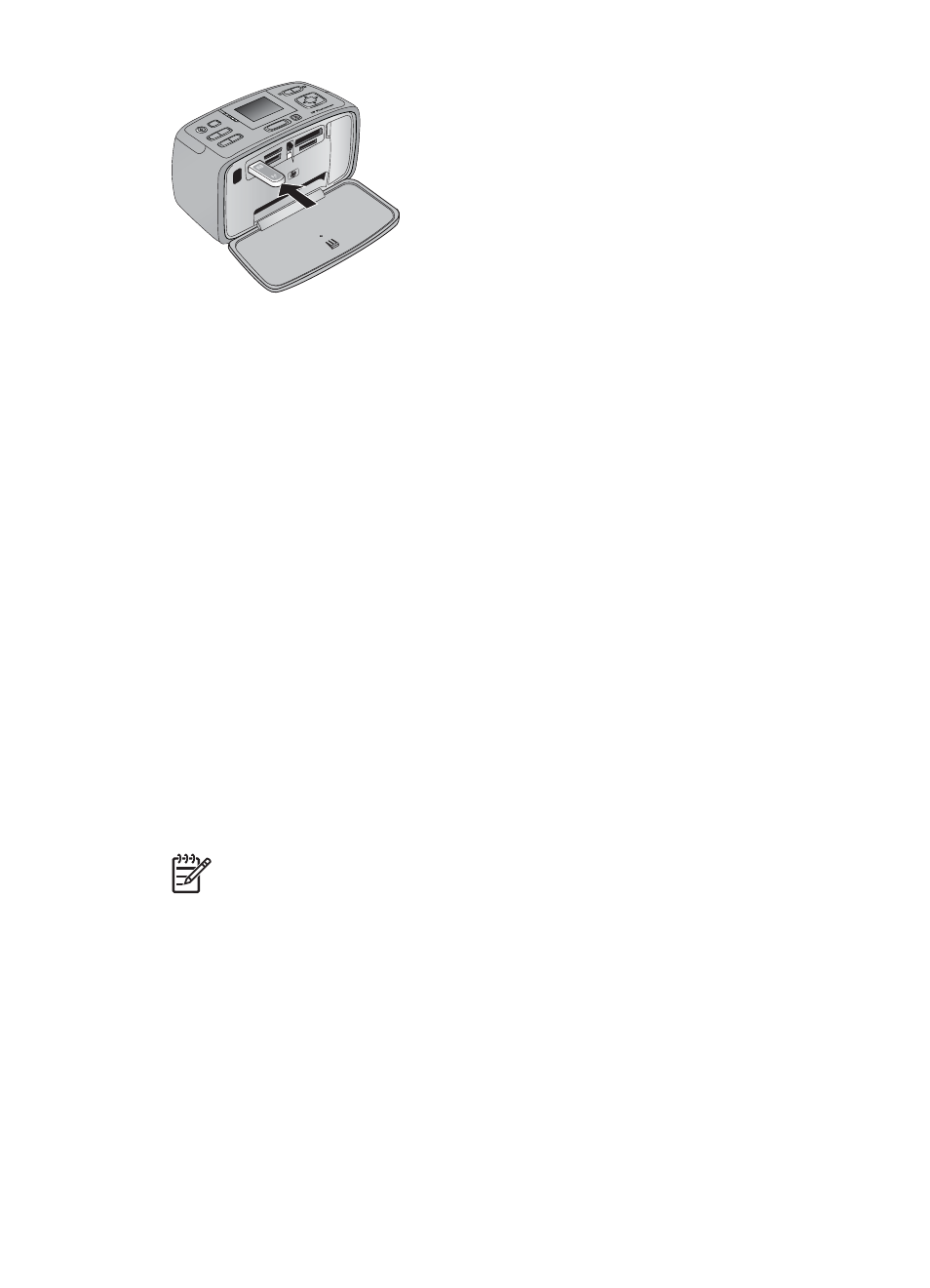
If you connect the optional HP Bluetooth wireless printer adapter to the printer through
the camera port, be sure to set the correct Bluetooth options in
To print from a Bluetooth device
➔ To learn how to print from a Bluetooth device, see the documentation that came with
your Bluetooth adapter. For more information on Bluetooth wireless technology and
HP, go
You can also:
●
Save photos from a device with Bluetooth wireless technology to the internal printer
storage.
●
Save photos from a memory card inserted in the printer or from the internal printer
storage to a device with Bluetooth wireless technology.
Print photos from a computer
Print from your computer to the printer.
You will need to transfer your photos to the computer before you can use them with the
HP Photosmart software that lets you print from a computer. For more information,
see
To save photos from a memory card to the computer
.
For information on installing the HP Photosmart software, see
HP Photosmart software includes the interface that appears whenever you print from a
computer.
Note
The electronic Help provides more information on the many print settings
available when you print from a computer. To learn how to access the electronic
Help, see
.
Before you begin
To print from a computer, you will need the following:
●
A Universal Serial Bus (USB) 2.0 high-speed compliant cable 3 meters (10 feet) or
less in length. For instructions about connecting the printer with a USB cable, see
the electronic Help.
●
A computer with Internet access (to use HP Photosmart Share).
Chapter 6
36
HP Photosmart A710 series
