Optional accessories – HP Photosmart A717 Compact Photo Printer User Manual
Page 11
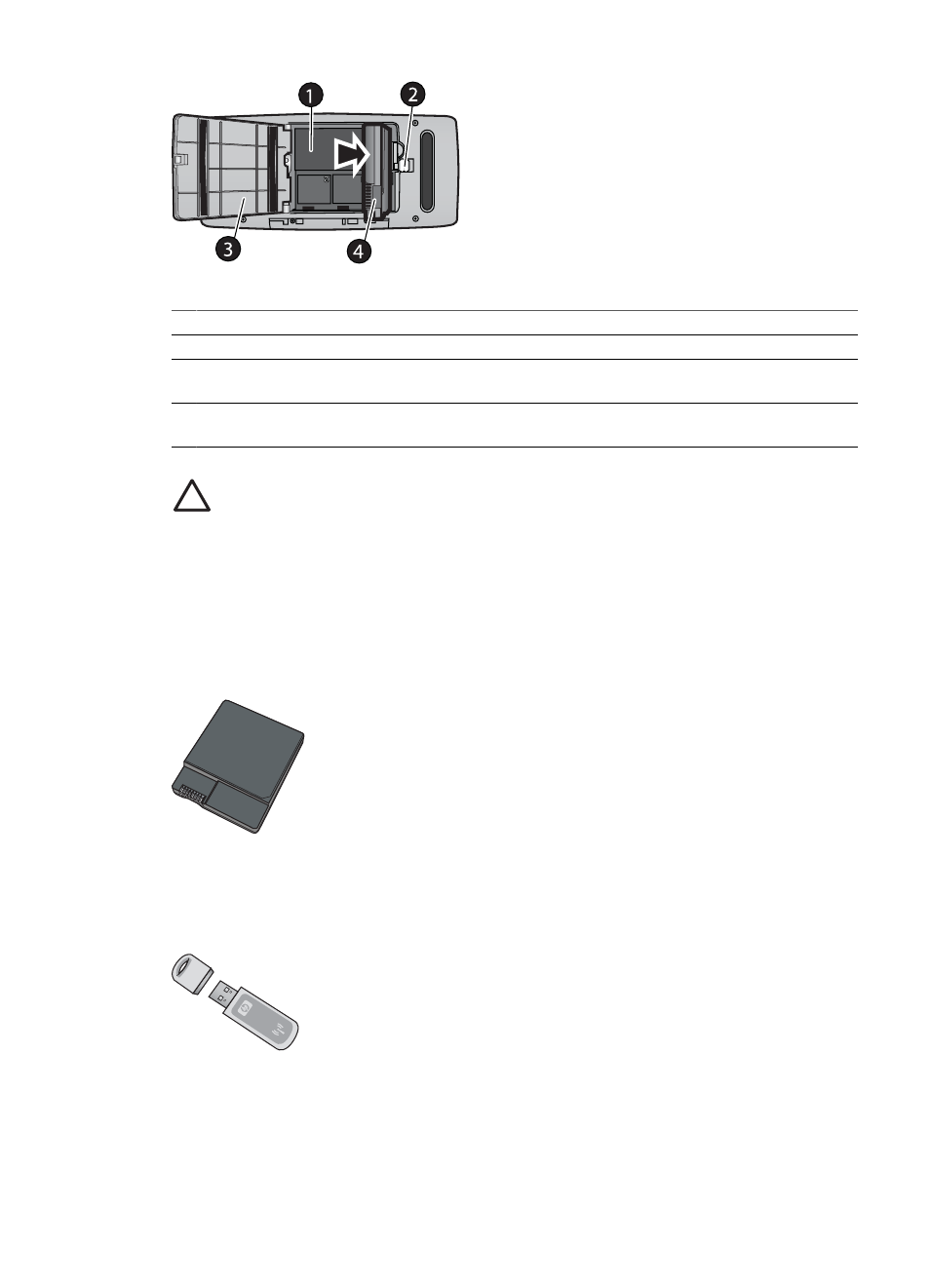
Internal battery compartment
1 Internal battery compartment: Insert the optional HP Photosmart Internal Battery here.
2 Battery compartment button: Slide to release the compartment cover.
3 Battery compartment cover: Open this cover on the bottom of the printer to insert the
optional HP Photosmart Internal Battery.
4 Internal battery: A fully-charged battery has sufficient charge to print approximately 75
photos. You must purchase the battery separately.
Caution
Always make sure to unplug the printer power cord before opening the
battery compartment cover, and do not touch the copper-colored contacts on the
battery or the contacts inside the battery compartment.
Optional accessories
There are several optional accessories available for the printer that enhance its portability
for printing anywhere, anytime. The appearance of the accessories may vary from what
is shown.
HP Photosmart Internal Battery
The HP Photosmart internal battery lets you take the printer with you wherever you go.
HP Bluetooth
®
Wireless Printer Adapter
The HP Bluetooth wireless printer adapter goes into the camera port on the front of the
printer, and lets you use Bluetooth wireless technology for printing.
Chapter 1
8
HP Photosmart A710 series
