Connect the printer to the tv, Use the remote control – HP Photosmart A717 Compact Photo Printer User Manual
Page 34
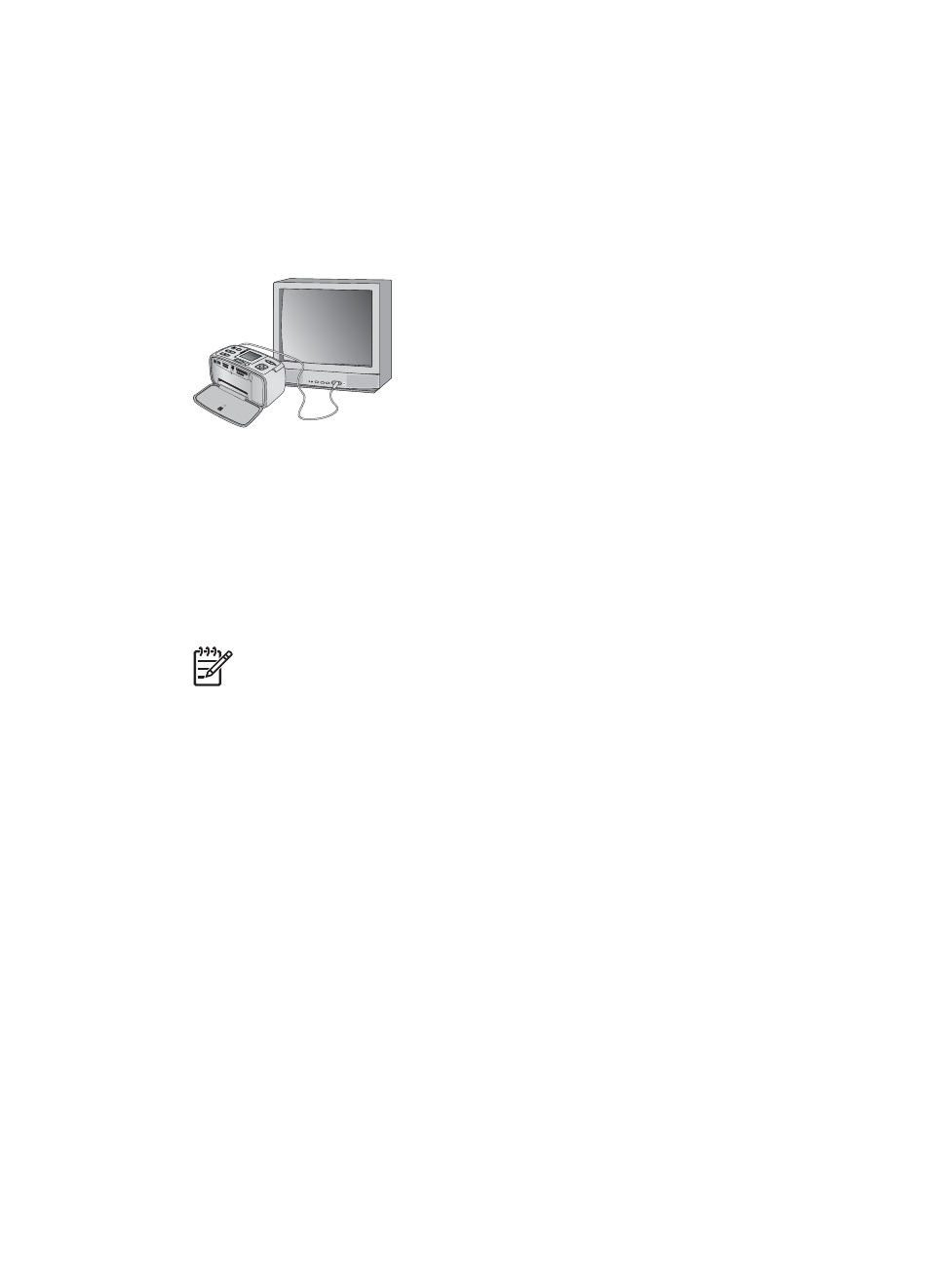
Connect the printer to the TV
Before you connect the printer to a TV using the video cable, be sure to set the correct
“Television” option in
.
To connect the printer to the TV
➔ Connect the video cable to the TV cable connection on the back of the printer and
to the video input connection on the TV.
Connect the printer to a TV
To select the video output format on the printer
1.
Press Menu.
2.
Select Preferences, and then press OK.
3.
Select Television, and then press OK.
4.
Select NTSC or PAL, and then press OK.
The format that you choose (NTSC or PAL) depends on the video format of your TV.
Note
See the documentation that came with your TV for information about
the video format.
Use the remote control
Use the remote control to access the printer functions when you view photos and slide
shows on a TV. Be sure to open the output tray on the printer so the remote control can
communicate with the printer, and point the remote control toward the printer rather than
the TV.
HP Photosmart A710 series User Guide
31
