HP Photosmart 3310 All-in-One Printer User Manual
Page 63
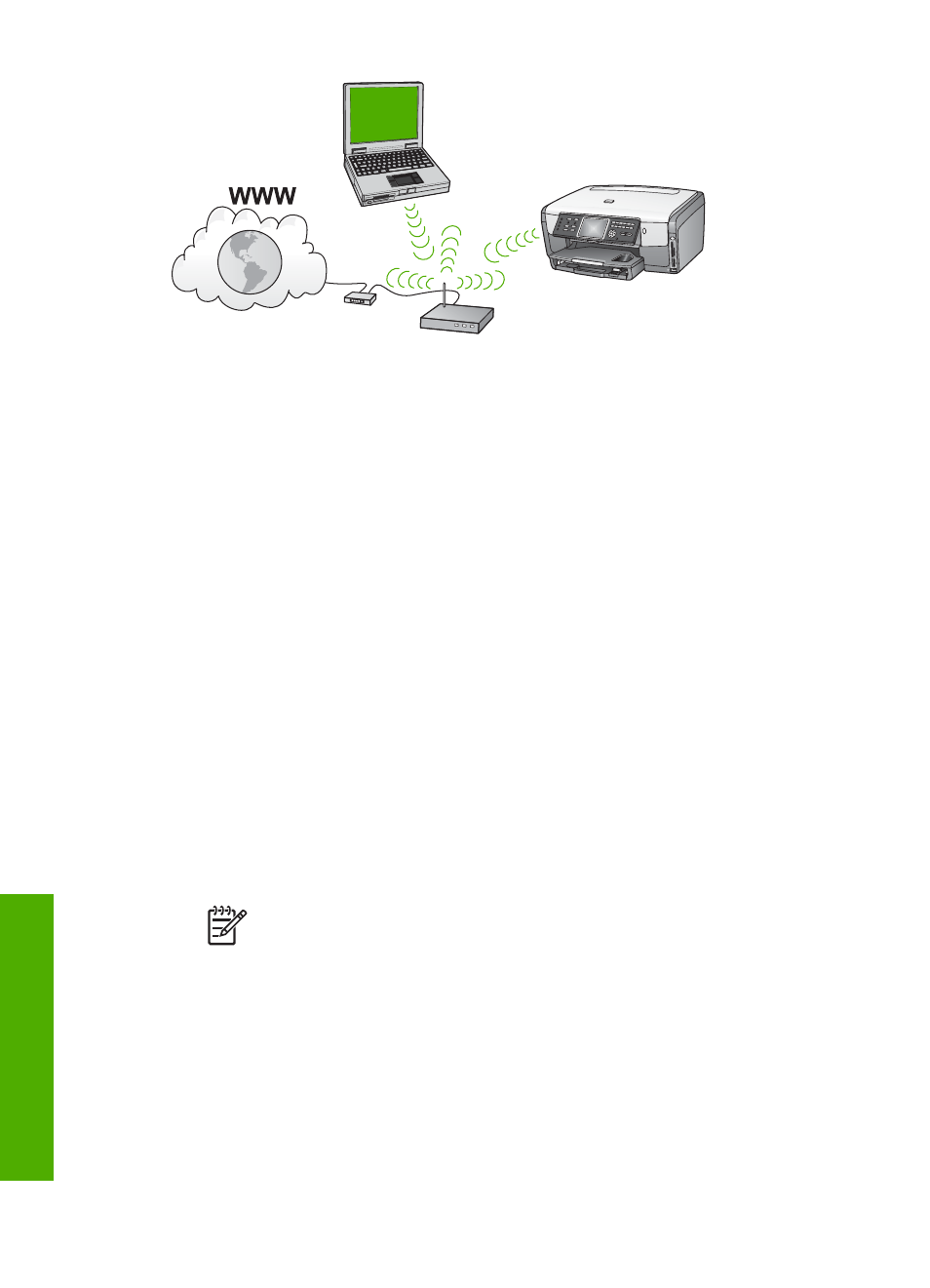
The advantages of a wireless infrastructure network as compared to an ad hoc
network include:
●
Advanced network security
●
Enhanced reliability
●
Network flexibility
●
Better performance, especially with 802.11 g mode
●
Shared Broadband Internet access
●
HP Instant Share feature is enabled (with Broadband Internet access such as
cable modem or DSL)
To set up your HP All-in-One on a wireless infrastructure network, you need to do the
following:
●
First, collect all of the required materials, as explained in the next section,
you need for a wireless infrastructure network
●
Next, connect your HP All-in-One to the access point and run the Wireless Setup
Wizard. See
Connect to a wireless infrastructure network
●
Finally, install the software, as explained in
Install the software for a network
What you need for a wireless infrastructure network
To connect your HP All-in-One to a wireless network, you will need the following:
❑ A wireless 802.11b or g network that includes a wireless access point.
Note
If you are a Mac owner, Apple sells an easy-to-configure access
point called AirPort. AirPort has to be connected to a Mac, but it accepts
signals from any 802.11b-compatible wireless network device whether PC
or Mac-based.
❑ A desktop computer or laptop with either wireless networking support, or a
network interface card (NIC). You can use either an Ethernet (wired) connection
or a wireless connection from the computer to the access point. If you want to use
an Ethernet connection to your access point, follow the directions in
.
Chapter 4
60
HP Photosmart 3300 All-in-One series
Netw
ork
setup
