Configure and manage, Manage the device, 10 configure and manage – HP Officejet Pro 8500 User Manual
Page 119: Monitor the device administer the device
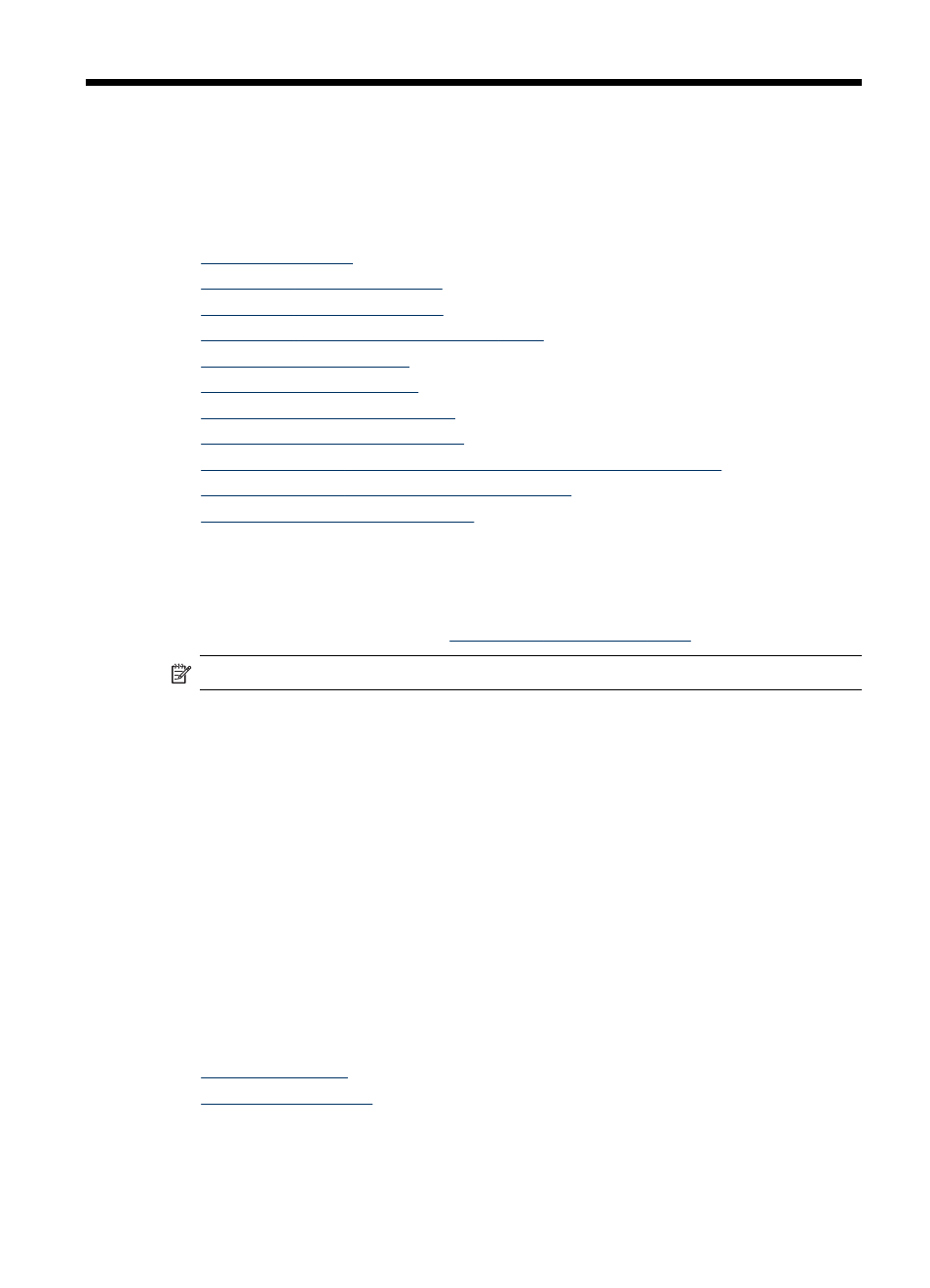
10 Configure and manage
This section is intended for the administrator or individual who is responsible for
managing the device.
This section contains the following topics:
•
•
•
Understand the self-test report
•
Understand the network configuration page
•
•
•
Configure the device (Windows)
•
Configure the device (Mac OS X)
•
Set up the device for wireless communication (some models only)
•
Set up the device for Bluetooth communication
•
Uninstall and reinstall the software
Manage the device
The following, common tools can be used to manage the device. For information about
accessing and using the tools, see
NOTE: Specific procedures might include other methods.
Windows
•
Device control panel
•
Printer driver
•
Toolbox
•
Network Toolbox
•
Embedded Web Server
Mac OS X
•
Device control panel
•
HP Device Manager
•
HP Printer Utility
•
Embedded Web Server
This section contains the following topics:
•
•
Configure and manage
115
