HP XP P9500 Storage User Manual
Page 34
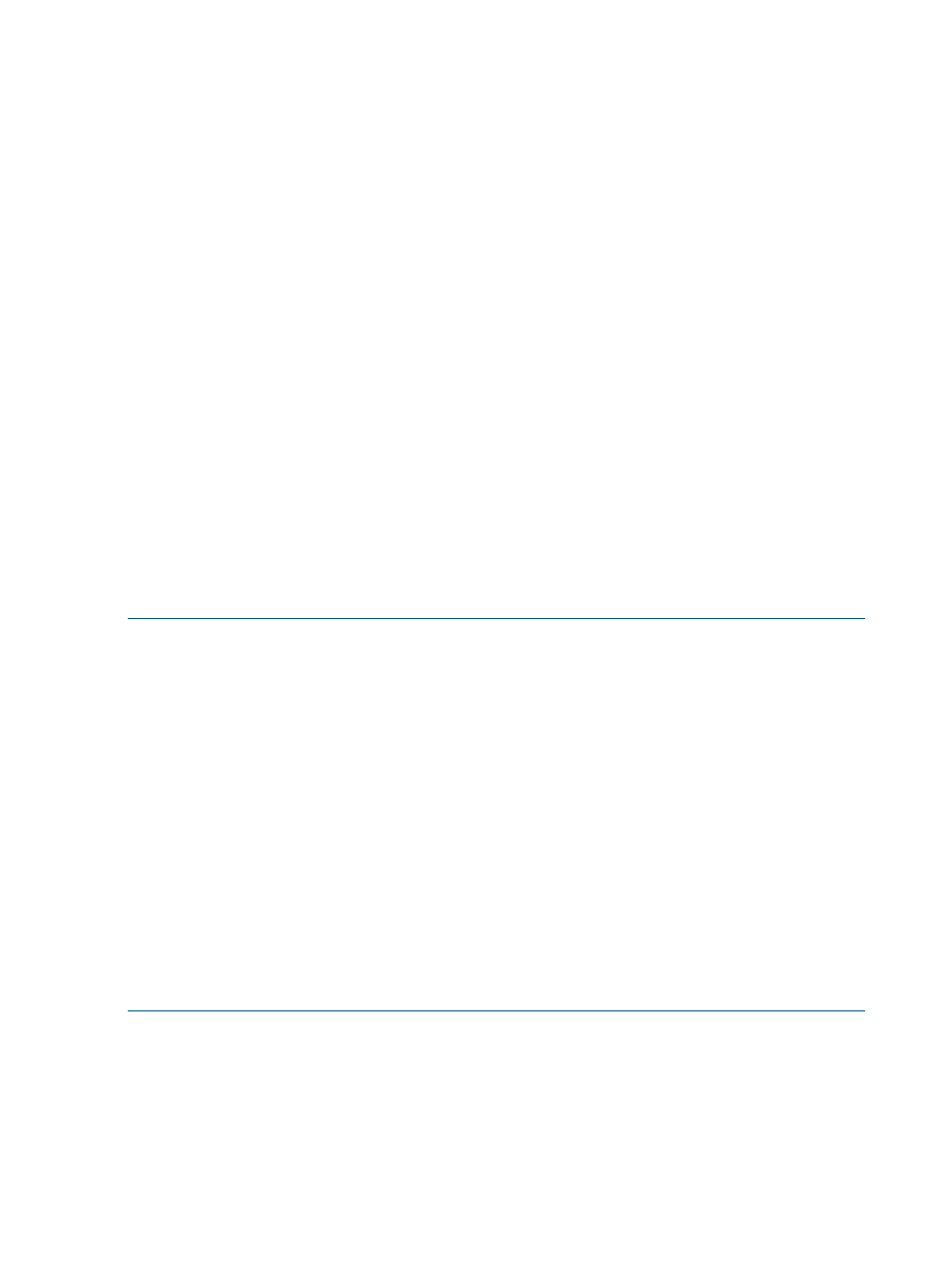
1.
Change the owner of the following RAID Manager files from the root user to the desired user
name:
•
/HORCM/etc/horcmgr
•
All RAID Manager commands in the /HORCM/usr/bin directory
•
All RAID Manager log directories in the /HORCM/log* directories
2.
Change the owner of the raw device file of the HORCM_CMD command device in the
configuration definition file from the root user to the desired user name.
3.
Optional: Establishing the HORCM (/etc/horcmgr) start environment: If you have designation
of the full environment variables (HORCM_LOG HORCM_LOGS), then start the horcmstart.sh
command without an argument. In this case, the HORCM_LOG and HORCM_LOGS directories
must be owned by the RAID Manager administrator. The environment variable (HORCMINST,
HORCM_CONF) establishes as the need arises.
4.
Optional: Establishing the command execution environment: If you have designation of the
environment variables (HORCC_LOG), then the HORCC_LOG directory must be owned by
the RAID Manager administrator. The environment variable (HORCMINST) establishes as the
need arises.
5.
Establish UNIX domain socket: If the execution user of RAID Manager is different from user
of the command, a system administrator needs to change the owner of the following directory,
which is created at each HORCM(/etc/horcmgr) startup:
•
/HORCM/.uds
To reset the security of UNIX domain socket to OLD version:
•
Gives permission to /HORCM/.uds
•
Starts horcmstart.sh .. setting “HORCM_EVERYCLI=1” environment variable
NOTE:
A user account for the Linux system must have the “CAP_SYS_ADMIN” and
“CAP_SYS_RAWIO” privileges to use the SCSI Class driver (Command device). The system
administrator can apply these privileges by using the PAM_capability module. However, if the
system administrator cannot set those user privileges, then use the following method. This method
starts the HORCM daemon only with the root user; as an alternative, you can execute RAID Manager
commands.
•
System administrator: Place the script that starts up horcmstart.sh in the following directory so
that the system can start HORCM from /etc/rc.d/rc: /etc/init.d
•
Users: When the log directory is only accessible by the system administrator, you cannot use
the inqraid or raidscan -find commands. Therefore, set the command log directory by setting
the environment variables (HORCC_LOG), and executing the RM command.
NOTE:
AIX does not allow ioctl() with the exception of the root user. RAID Manager tries to use
ioctl(DK_PASSTHRU) or SCSI_Path_thru as much as possible, if it fails, changes to RAW_IO follows
conventional ways. Even so, RAID Manager may encounter the AIX FCP driver, which does not
support ioctl(DK_PASSTHRU) fully in the customer site. After this consideration, RAID Manager also
supports by defining either the following environment variable or
/HORCM/etc/USE_OLD_IOCTLfile(size=0) that uses the RAW_IO forcibly.
Example:
export USE_OLD_IOCTL=1
horcmstart.sh 10
HORCM/etc:
-rw-r--r-- 1 root root 0 Nov 11 11:12 USE_OLD_IOCT
-r--r--r-- 1 root sys 32651 Nov 10 20:02 horcm.conf
-r-xr--r-- 1 root sys 282713 Nov 10 20:02 horcmgr
34
Installing and configuring RAID Manager
