HP XP P9500 Storage User Manual
HP Storage
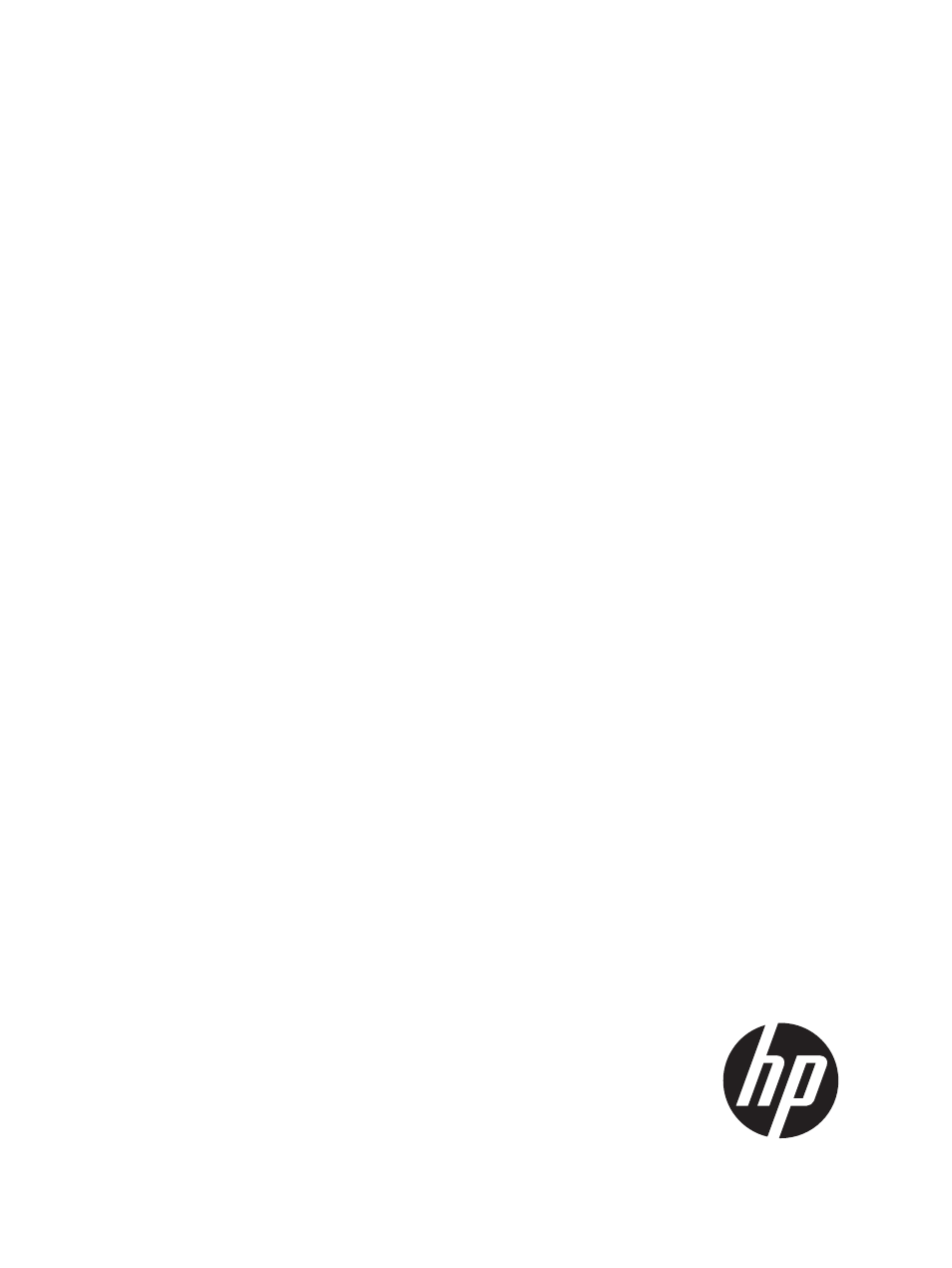
HP
P9000 RAID Manager Installation and
Configuration Guide
Abstract
This guide describes and provides instructions to install and configure HP P9000 RAID Manager Software on HP P9500 disk
arrays. The intended audience is a storage system administrator or authorized service provider with independent knowledge
of HP P9000 disk arrays and the HP Remote Web Console.
HP Part Number: T1610-96031
Published: September 2011
Edition: Fifth
This manual is related to the following products:
Table of contents
Document Outline
- P9000 RAID Manager Installation and Configuration Guide
- Contents
- 1 Installation requirements
- System requirements
- Supported environments
- Supported Business Copy environments
- Supported Continuous Access Synchronous environments
- Supported Continuous Access Asynchronous environments
- Supported Continuous Access Journal environments
- Supported Snapshot environments
- Supported Data Retention environments
- Supported Database Validator environments
- Supported guest OS for VM
- Supported IPv4 and IPv6 platforms
- Requirements and restrictions for z/Linux
- Requirements and restrictions for VM
- Porting notice for OpenVMS
- Using CCI with Hitachi and other storage systems
- 2 Installing and configuring RAID Manager
- 3 Upgrading RAID Manager
- 4 Removing RAID Manager
- 5 Troubleshooting
- 6 Support and other resources
- A Fibre-to-SCSI address conversion
- B Sample configuration definition files
- Glossary
- Index
