2 installing and configuring raid manager, Installing the raid manager hardware, Installing the raid manager software – HP XP P9500 Storage User Manual
Page 32: Unix installation
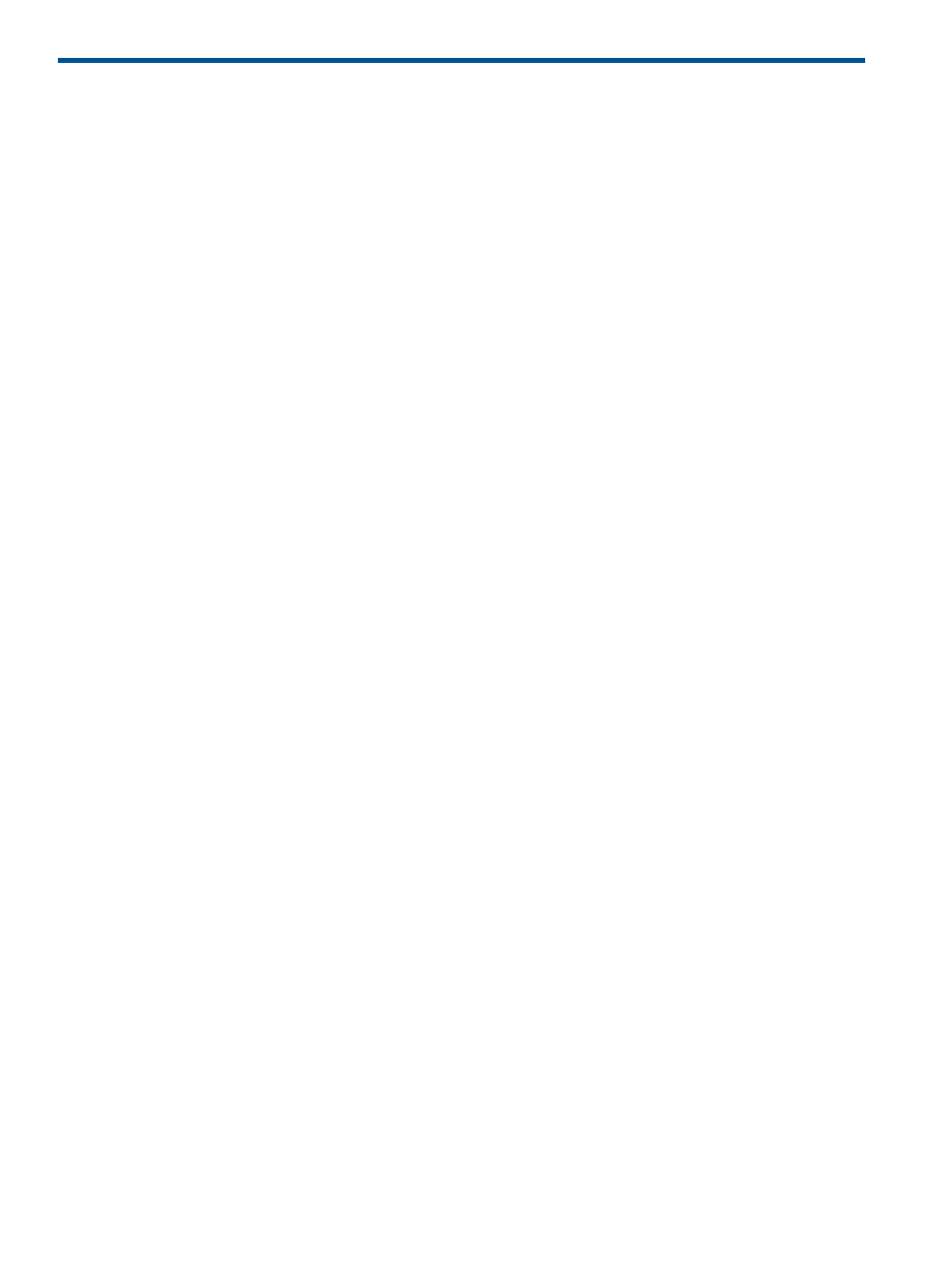
2 Installing and configuring RAID Manager
This chapter describes installing and configuring RAID Manager.
Installing the RAID Manager hardware
Installation of the hardware required for RAID Manager is performed by the user and the HP
representative. To install the hardware required for RAID Manager operations:
1.
User:
1.
Make sure that the UNIX/PC server hardware and software are properly installed and
configured. See
“Supported environments” (page 6)
2.
If you will be performing remote replication operations (for example, Continuous Access
Journal, Continuous Access Synchronous), identify the primary and secondary volumes,
so that the hardware and software components can be installed and configured properly.
2.
HP representative:
1.
Connect the RAID storage system(s) to the UNIX/PC server host(s). Refer to the Maintenance
Manual for the storage system and the Configuration Guide for the platform (for example,
Configuration Guide for Microsoft Windows Host Attachment).
2.
Configure the RAID storage systems that will contain primary volumes for replication to
report sense information to the host(s).
3.
Set the SVP clock to local time so the time stamps are correct.
4.
Remote replication: install the remote copy connections between the RAID storage systems.
For detailed information, see the applicable user guide (for example, HP P9000 Continuous
Access Journal User Guide).
3.
User and HP representative:
1.
Ensure that the storage systems are accessible via Remote Web Console. See the HP
P9000 Remote Web Console User Guide for the storage system.
2.
Install and enable the applicable options (for example, Continuous Access Synchronous,
Business Copy, LUNM, Data Ret) on the RAID storage system(s). See the HP P9000 Remote
Web Console User Guide for the storage system.
4.
User: Configure the RAID storage systems for operations as described in the user documentation.
For example, before you can create Continuous Access Synchronous volume pairs using RAID
Manager, you need to connect the Continuous Access Synchronous main control units (MCUs)
to the Remote Web Console LAN, configure the ports on the storage systems, and establish
the MCU-RCU paths.
Installing the RAID Manager software
Installation of the RAID Manager software on the host server(s) is performed by the user with
assistance as needed from the HP representative.
The installation must be done in the following order:
1.
Install the RAID Manager software.
2.
Set the command device.
3.
Create the configuration definition file(s).
4.
Set the environmental variables.
UNIX installation
If you are installing RAID Manager from CD-ROM, please use the RMinstsh and RMuninst scripts
on the CD-ROM to automatically install and remove the RAID Manager software. For other media,
please use the following instructions. The following instructions refer to UNIX commands that may
32
Installing and configuring RAID Manager
