Checking s-vol consistency with the p-vol – HP XP Racks User Manual
Page 76
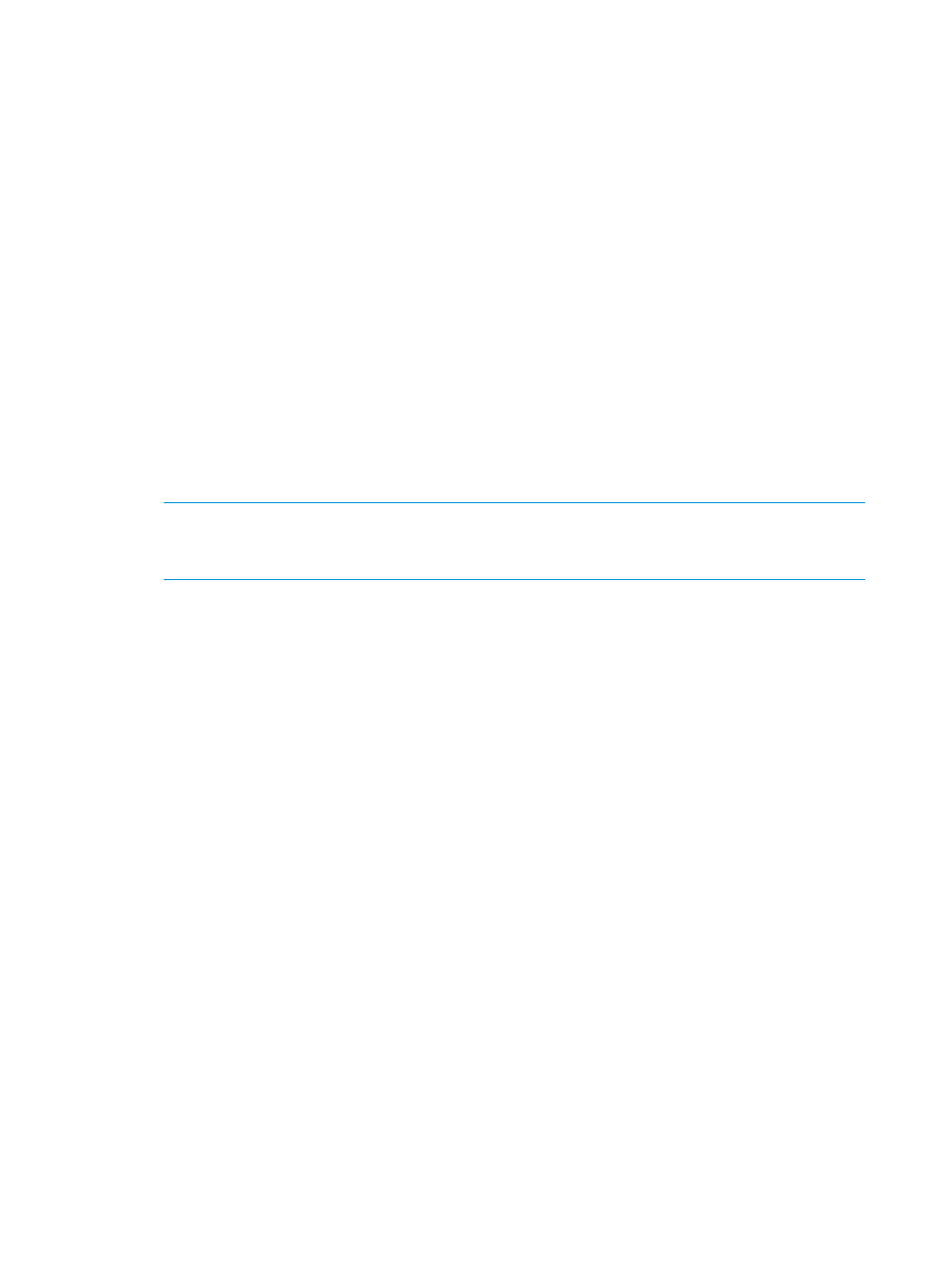
You can switch operations to the remote site either by deleting pairs, then reestablishing them
when recovery is completed; or by not deleting pairs. Both methods are presented below.
Procedure 28 To switch operations to the remote site by deleting pairs
1.
Record the pair status and fence level of each S-VOL.
2.
Analyze the consistency of the S-VOLs, based on pair status and P-VOL fence level setting.
See
“Checking S-VOL consistency with the P-VOL” (page 76)
.
3.
Perform file recovery as needed.
4.
Split all pairs from the S-VOLs using one of the following commands:
•
RAID Manager pairsplit
•
BCM YKSUSPND
•
PPRC CSUSPEND
5.
Release all pairs using one of the following commands:
•
RAID Manager pairsplit -S
•
BCM YKRECOVER
•
PPRC CRECOVER
If you are not using these tools, connect to each secondary system with Remote Web Console
to split and release the pairs.
NOTE:
When the S-VOL is no longer paired, it cannot be distinguished it from a
non-Continuous Access Synchronous volume. Use the appropriate means to change the S-VOL
volume labels.
6.
Complete file recovery procedures.
7.
Vary the S-VOLs online.
8.
At the remote site, start critical host operations, with the previous S-VOLs now the P-VOLs.
Procedure 29 To switch operations to the remote site by not deleting pairs
1.
Record the pair status and fence level of each S-VOL.
2.
Analyze the consistency of the S-VOLs, based on pair status and P-VOL fence level setting.
See
“Checking S-VOL consistency with the P-VOL” (page 76)
.
3.
Perform file recovery as needed.
4.
Run the RAID Manager horctakeover or pairsplit-RS on the S-VOL.
5.
Complete file recovery procedures.
6.
Vary the S-VOLs online.
7.
At the remote site, start critical host operations, with the previous S-VOLs now the P-VOLs.
Checking S-VOL consistency with the P-VOL
An S-VOL's consistency refers to whether S-VOL data is identical to data in the P-VOL. This is
dependent on your Fence Level setting, which determines whether data is copied to the P-VOL if
an error occurs during an update to the S-VOL.
76
Disaster recovery
