HP XP Racks User Manual
Hp xp7 continuous access synchronous user guide
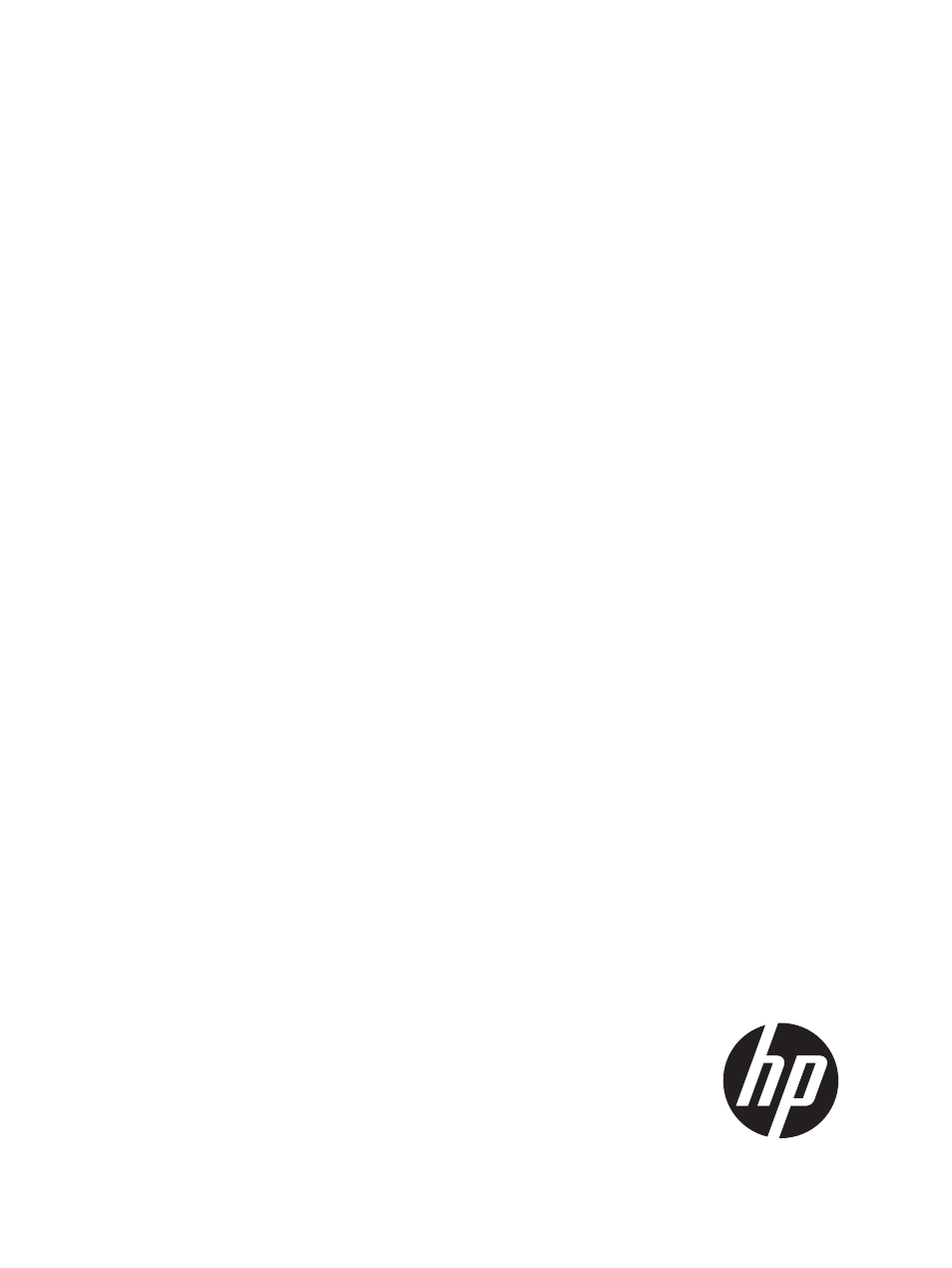
HP XP7 Continuous Access Synchronous User
Guide
Abstract
Continuous Access Synchronous helps you create and maintain a synchronous backup of critical data in a remote location.
This document describes and provides instructions for planning, configuring, and maintaining a Continuous Access Synchronous
system on HP XP7 Storage (XP7) storage systems.
HP Part Number: TK911-96004
Published: May 2014
Edition: First
This manual is related to the following products:
Table of contents
Document Outline
- XP7 Continuous Access Synchronous User Guide
- Contents
- 1 Continuous Access Synchronous overview
- 2 Requirements and specifications
- 3 Planning for Continuous Access Synchronous
- Storage system preparation
- System performance considerations
- Planning pairs and pair volumes
- Consistency group planning
- Consistency group for pairs in one primary and one secondary XP7
- Consistency group for pairs in multiple primary and secondary systems
- Consistency group requirements
- Assigning pairs to a consistency group
- Split behaviors for pairs in a CG
- Consistency group 127
- Notes when you remove or resynchronize pairs by Business Continuity Manager
- Host failover software
- Data path requirements and configurations
- 4 Sharing Continuous Access Synchronous volumes
- 5 Cnt Ac-S configuration
- 6 Cnt Ac-S pair operations
- 7 Monitoring and maintaining the Cnt Ac-S system
- Monitoring pair status, license capacity
- Monitoring Cnt Ac-S pair synchronous rate
- Monitoring Cnt Ac-S operations history
- Changing P-VOL Fence Level
- Forcibly deleting pairs
- Saving pair information to a text file
- Monitoring and maintaining remote connections and paths
- Deleting Continuous Access Synchronous
- Managing power-off for systems and network devices
- 8 Data migration
- 9 Disaster recovery
- 10 Troubleshooting
- 11 Support and other resources
- A Cnt Ac-S GUI reference
- Replication window
- Remote Replication window
- Remote Connections window
- Add Remote Connection wizard
- View Remote Connection Properties window
- Remove Remote Connection window
- Edit Remote Connection Options wizard
- Add Remote Paths wizard
- Remove Remote Paths wizard
- Edit Remote Replica Options wizard
- Create Pairs wizard
- Split Pairs wizard
- Resync Pairs wizard
- Delete Pairs wizard
- Force Delete Pairs (TC Pairs) window
- Edit Pair Options wizard
- View Pair Properties (Remote) window
- View Pair Synchronous Rate window
- Histories window
- Glossary
- Index
