System options, System performance considerations, Determining round trip time – HP XP Racks User Manual
Page 16
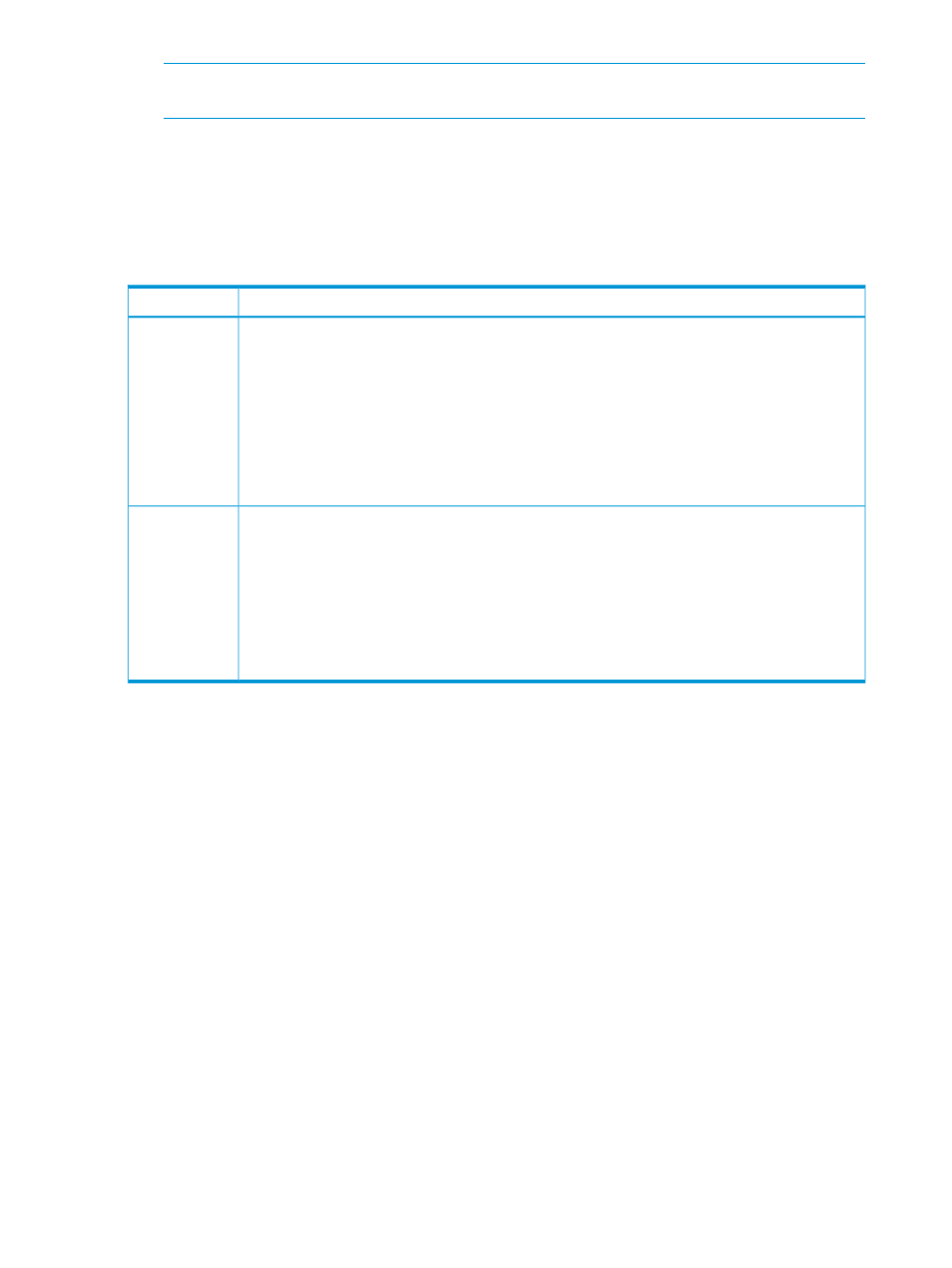
NOTE:
When using RAID Manager (or Raidcom), the XP7 serial number requires a prefix
of "3".
System options
You can tailor XP7 storage systems to enable options not specifically set at the factory. System
option modes related to Continuous Access Synchronous are shown in the following table.
XP7 option modes are set to their default values at installation, and can be changed only by your
HP representative.
Description
Option mode
Allows you to slow the initial copy operation when the write-pending level to the S-VOL is 60% or
higher.
689
•
ON: When the S-VOL MP blade WritePending is 60% or higher, the initial copy operation is
inhibited.
•
OFF: Though the S-VOL MP blade WritePending is 60% or higher, the initial copy operation is
not inhibited.
Do not set this mode if the primary storage system is connected to XP24000/XP20000 Disk Array
with microcode earlier than 60-02-xx-xx/xx; otherwise Continuous Access Synchronous pairs may
split.
Allows you to reduce RIO MIH time to 5-seconds. As a result, after a remote path error, less time
elapses until the operation is retried on an alternate path. (Both RIO MIH time and the Abort Sequence
timeout value are combined for this retry time.)
784
•
ON: Reduces the RIO MIH time to 5-seconds.
Combined with the Abort Sequence timeout value, the total amount of time that elapses before
the operation is retried on another path is a maximum of 10-seconds.
•
OFF: The RIO MIH time that you specified at RCU registration (default=15 seconds) is used with
the specified Abort Sequence timeout value.
System performance considerations
Synchronous copy operations affect I/O performance on the host and on the primary and secondary
systems. Continuous Access Synchronous provides options for minimizing the impact and for
maximizing the efficiency and speed of copy operations for the best level of backup data integrity.
These options are discussed in:
•
“Determining Round Trip Time” (page 16)
•
“Determining Minimum Number of Remote Paths” (page 18)
•
“Allowing I/O to the P-VOL after a split—Fence Level options” (page 20)
Performance is also optimized with the proper bandwidth. This is discussed in
planning data paths” (page 18)
Determining Round Trip Time
You specify a time limit in milliseconds for data to travel from the P-VOL to the S-VOL when you
set up the Continuous Access Synchronous association between primary and secondary system.
Round Trip Time is used by the systems to control the initial copy pace when update copying is in
progress.
This section provides instructions for determining your system's Round Trip Time.
16
Planning for Continuous Access Synchronous
