Forcibly deleting pairs – HP XP Racks User Manual
Page 65
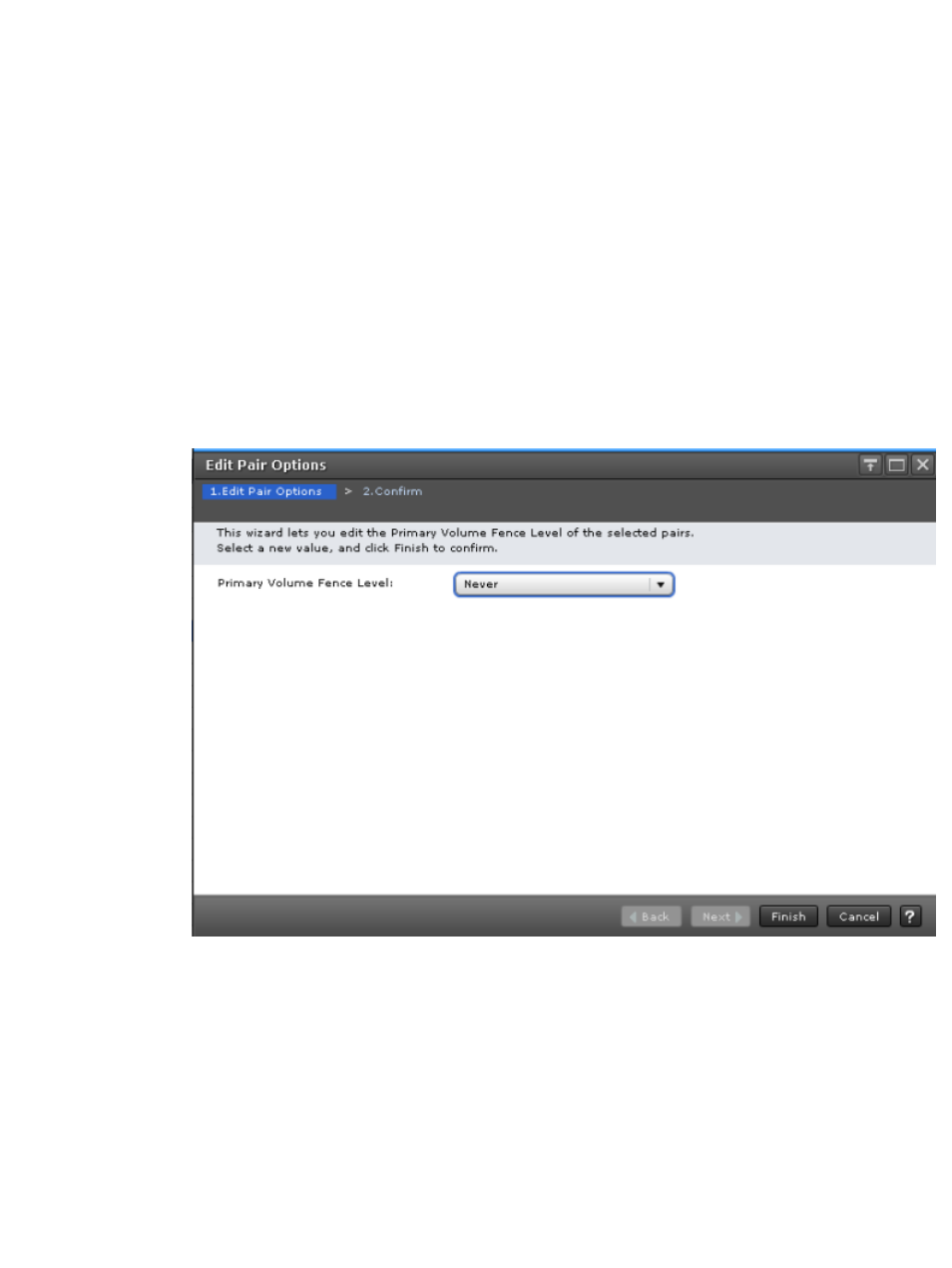
Prerequisite information
•
Pair status must be COPY or PAIR.
•
The Edit Pair Options window is used for the following procedure. If you select multiple pairs,
the values do not display but are blank. When you change a value, the change applies to all
selected pairs
Procedure 18 To change the fence level options
1.
In the Storage Systems tree, click Replications > Remote Replications.
2.
Click the Cnt Ac-S Pairs tab, then select the pair whose options are to be changed.
3.
From the Actions menu, click Remote Replications > Edit Pair Options.
4.
In the Edit Pair Options window, for Primary Volume Fence Level box, select the fence level
for the pairs.
- Never: The P-VOL can always be written to.
- Data: The P-VOL cannot be written to.
- Status: The P-VOL cannot be written to only if the primary system is not able to change S-VOL
status to PSUE.
5.
Click Finish.
6.
In the Confirm window, review the settings and enter a task name in the Task Name box.
7.
Click Apply to save your settings in the system.
Forcibly deleting pairs
You forcibly delete a pair for the following reasons:
•
A currently unpaired volume that was previously in a pair is unusable because previous pair
information is still in the volume.
•
The pair cannot be connected to the secondary system because of a communication error. In
this case, delete the pair forcibly in both primary and the secondary systems.
Forcibly deleting pairs
65
