Using two compatible xrc pairs in conjunction, Using compatible xrc in conjunction with truecopy, Double compatible xrcs – HP XP for Compatible Extended Remote Copy Software Licenses User Manual
Page 16
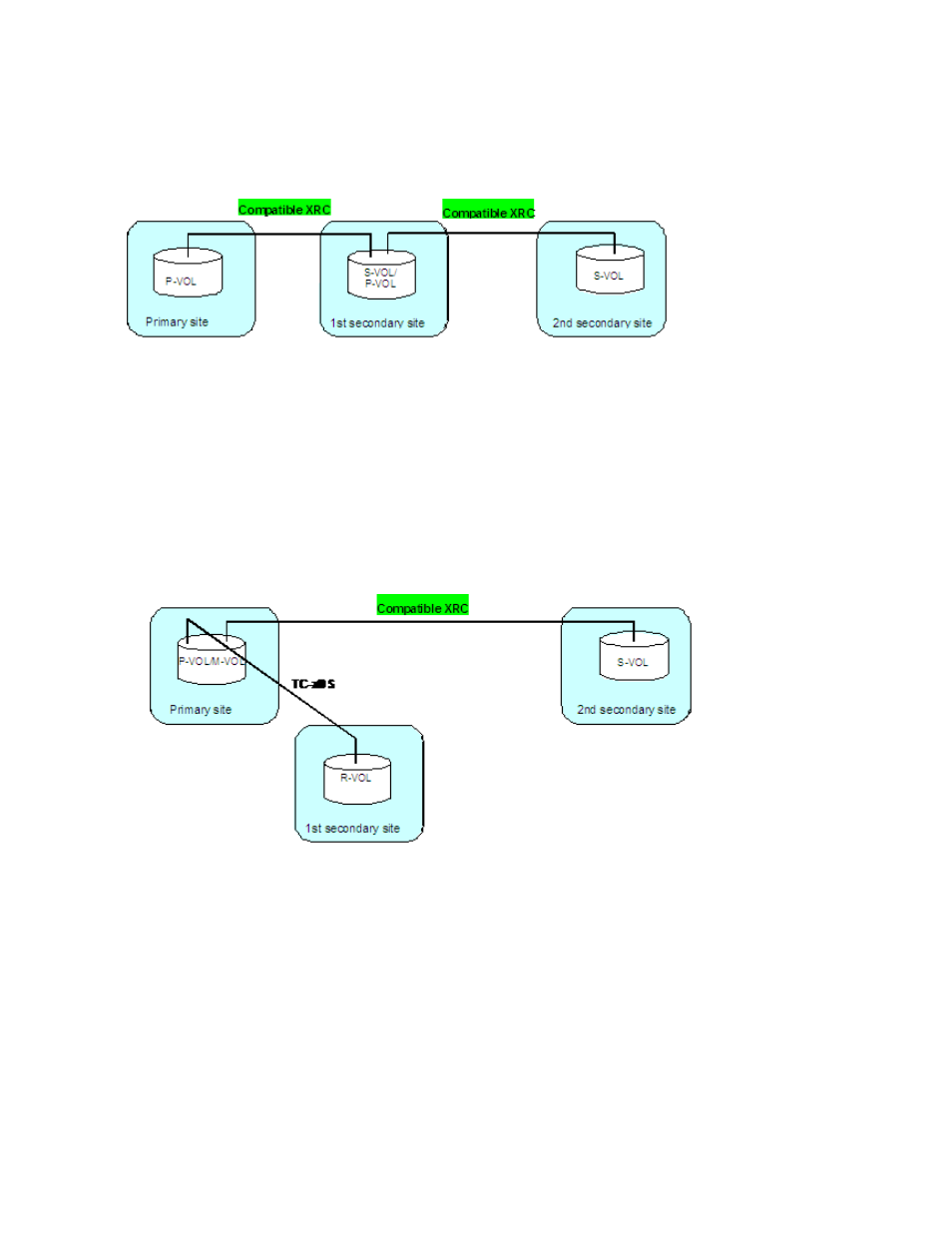
Using Two Compatible XRC Pairs in Conjunction
By using two HP Compatible XRC pairs in conjunction, you can maintain three copies of data between
secondary sites for disaster recovery purposes.
on page 16 shows the configuration in which
two XRC operations are performed: Data is copied from the primary site to the first secondary site
using XRC; then, it is copied from the first secondary site to the second one using XRC.
Figure 3 Double Compatible XRCs
Using Compatible XRC in Conjunction with TrueCopy
HP Compatible XRC can be used in conjunction with TrueCopy to maintain three copies of critical
data at your primary and/or secondary sites for disaster recovery purposes.
•
Configuration in which a volume is functioning as XRC P-VOL and TrueCopy M-VOL
on page 16 shows the configuration in which a volume is functioning as both a Compatible
XRC P-VOL and a TrueCopy M-VOL. In this configuration, data is copied from the primary site to
the first secondary site using TrueCopy, and it is copied from the primary site to the second
secondary site using XRC.
Figure 4 Configuration with Volume Functioning as Compatible XRC P-VOL and TrueCopy M-VOL
•
Configuration in which a volume is functioning as XRC S-VOL and TrueCopy M-VOL.
on page 17 shows a configuration in which a volume is functioning as both an XRC
S-VOL and a TrueCopy M-VOL. In this configuration, data is copied from the primary site to the
first secondary site using XRC, and it is copied from the first secondary site to the second secondary
site using TrueCopy.
About Compatible XRC Operations
16
