Dbutil –mthaw, Dbutil –recover, Dbutil –restoresns – HP P6000 Continuous Access Software User Manual
Page 9: Dbutil –setcred, Optional parameters and other considerations, Named instances, 9 dbutil –recover, 9 dbutil –restoresns, 9 dbutil –setcred
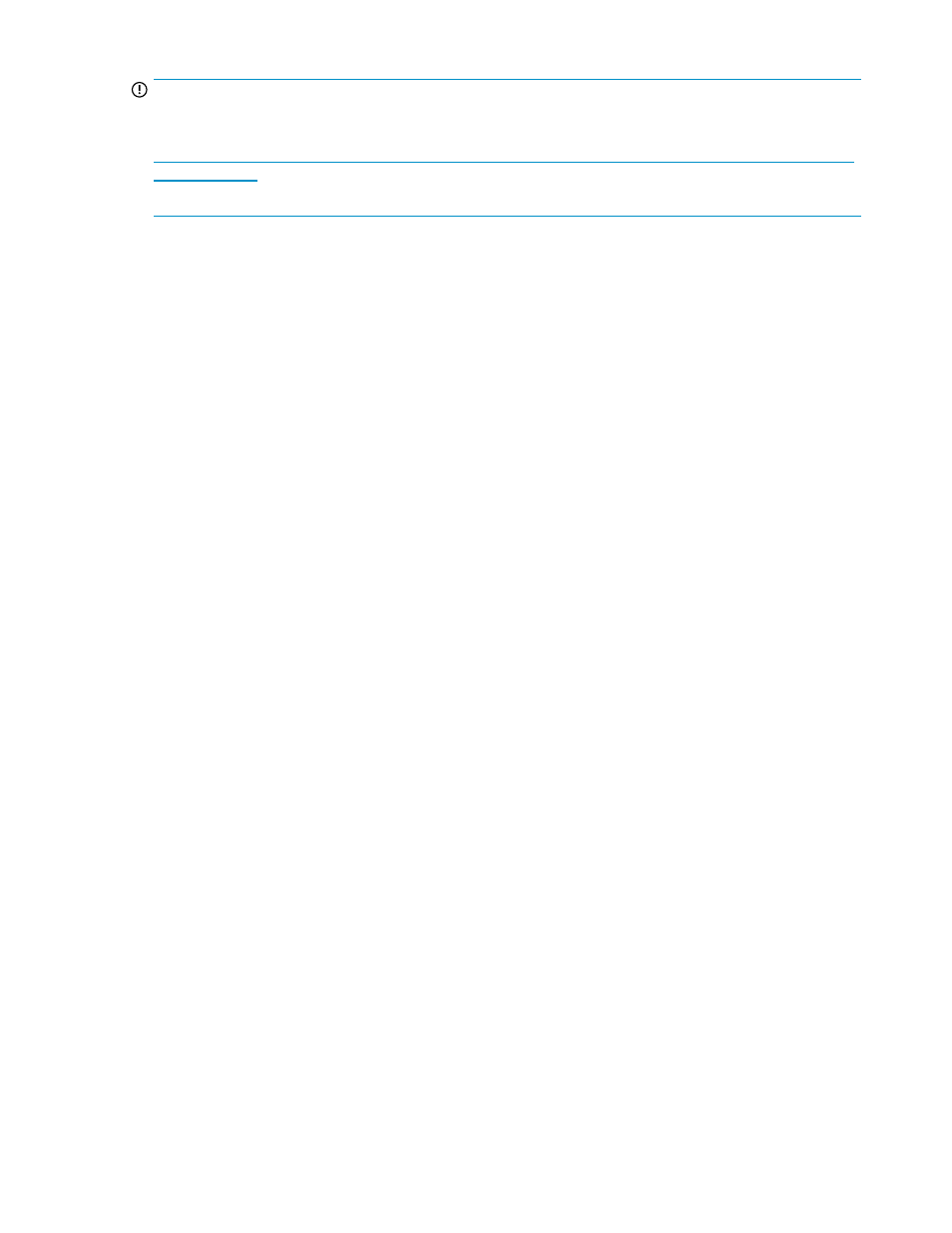
IMPORTANT:
When freezing databases using DButil, follow the best practices for snapshot creation described in
SQL Server
2005 Virtual Backup Device Interface (VDI) Specification, available at:
. In particular, be sure to freeze the master database last and to limit the number of databases
included in the snapshot. HP recommends that you include no more than three databases in a snapshot.
DButil –mthaw
The
DButil -mthaw
command resumes multiple SQL Server databases that were suspended using
DButil –mfreeze
.
Syntax:
DButil –mthaw 3
DButil –recover
Use this command to restore a database from a snapshot or snapclone. You cannot apply transaction
logs to a database that has been restored using this command.
Syntax:
DButil –recover
DButil –restoresns
Use this command to restore a database from a snapshot or snapclone when you want to apply
transaction logs.
Syntax:
DButil –restoresns
DButil –setcred
The
DButil –setcred
command stores an encrypted copy of the user name and password for a
given server-database combination in a local “lock box” file. When a user name and password are
so stored, subsequent HP DButil operations for the same server-database do not need a user name
or password. HP DButil automatically extracts the required credentials from the lock box, decrypts
them, and sends them to SQL Server. This allows you to create scripts to control HP DButil operations
without storing SQL Server authentication information in plain text.
Syntax:
DButil –setcred
Optional parameters and other considerations
Named instances
HP DButil supports SQL Server named instances. Specify an instance with the server name, as shown
in the following sample syntax:
HP StorageWorks DButil user guide
9
