4 troubleshooting hp dbutil, Troubleshooting hp dbutil error messages – HP P6000 Continuous Access Software User Manual
Page 29
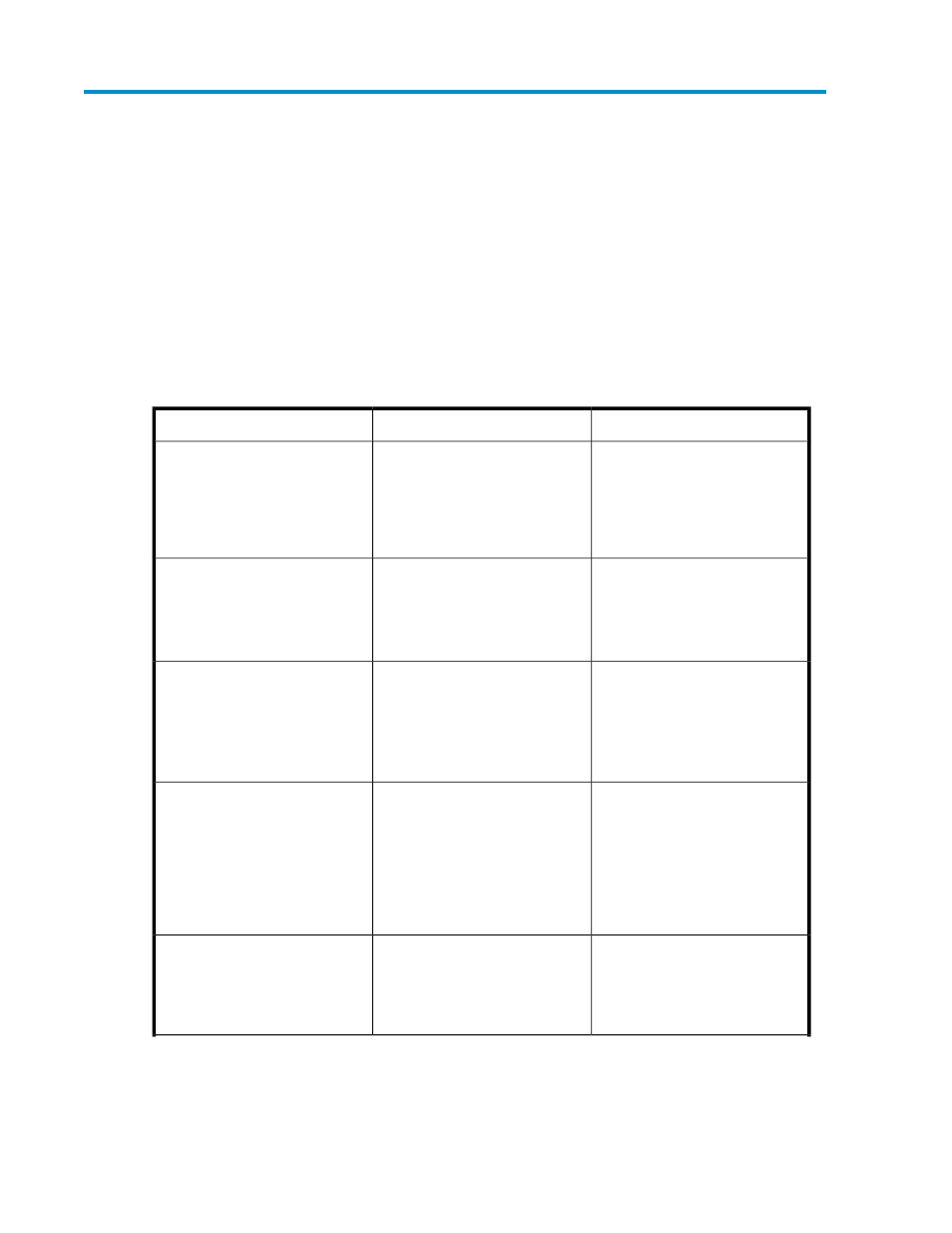
4 Troubleshooting HP DButil
Status and error messages are written to an HP DButil log file each time the HP DButil utility is run.
These log files can help you diagnose and correct common problems encountered when using HP
DButil.
The HP DButil log file is given the name
sqlserver_dbname.log
where
sqlserver
is the name
of the SQL Server and
dbname
is the name of the database.
The log file is located in the same directory as HP DButil and gets overwritten each time the application
is run.
Table 1 Troubleshooting HP DButil error messages
Recommended Ready
Possible Cause(s)
Error Message
This is always accompanied by
some other message that gives the
true cause of the problem. There
is no need to do anything, as the
process terminated due to the fail-
ure of a child process-as it should.
The process that carries out the
–pre
step has gone away. This
could be due to manual interven-
tion or failure to get a virtual
device.
SQL -pre step failed
Locate the
SQLVDI.DLL
file and
register it using the
regsvr32
command.
SQLVDI.DLL
was not registered
when SQL Server was installed on
the machine that you are trying to
connect to.
Error: Could not create
component: x80040154
Check registration of
SQLVDI.DLL and value of
IID
Stop any processes that are using
the database before attempting to
restore it. If necessary, take the
database offline before initiating
the restore.
HP DButil requires exclusive access
to the SQL Server during the re-
store step.
[Microsoft][ODBC SQL
Server Driver][SQL Serv-
er] Exclusive access
could not be obtained be-
cause the database is in
use.
Check the directory that
HP
DButil
is installed in to make
sure the
*.meta
file exists. Re-
name the meta file to match the
sqlserver_dbname.meta
. This
can only be done if the meta file
is the correct file with an incorrect
name.
HP DButil was unable to open the
Virtual Device. This could be
caused by a mismatch between
the server name and
dbname
parameters given to HP DButil and
the metadata file previously cre-
ated.
VDS::OpenDevice fails.
Check the capitalization of all the
input parameters. Use lowercase
characters for all inputs (providing
they have been similarly specified
on the SQL Server/database).
HP DButil was unable to connect
to the SQL Server due to incorrect
Server name/DB name or user-
name/password combination.
Connect fails
HP StorageWorks DButil user guide
29
