HP P6000 Continuous Access Software User Manual
Hp storageworks dbutil user guide
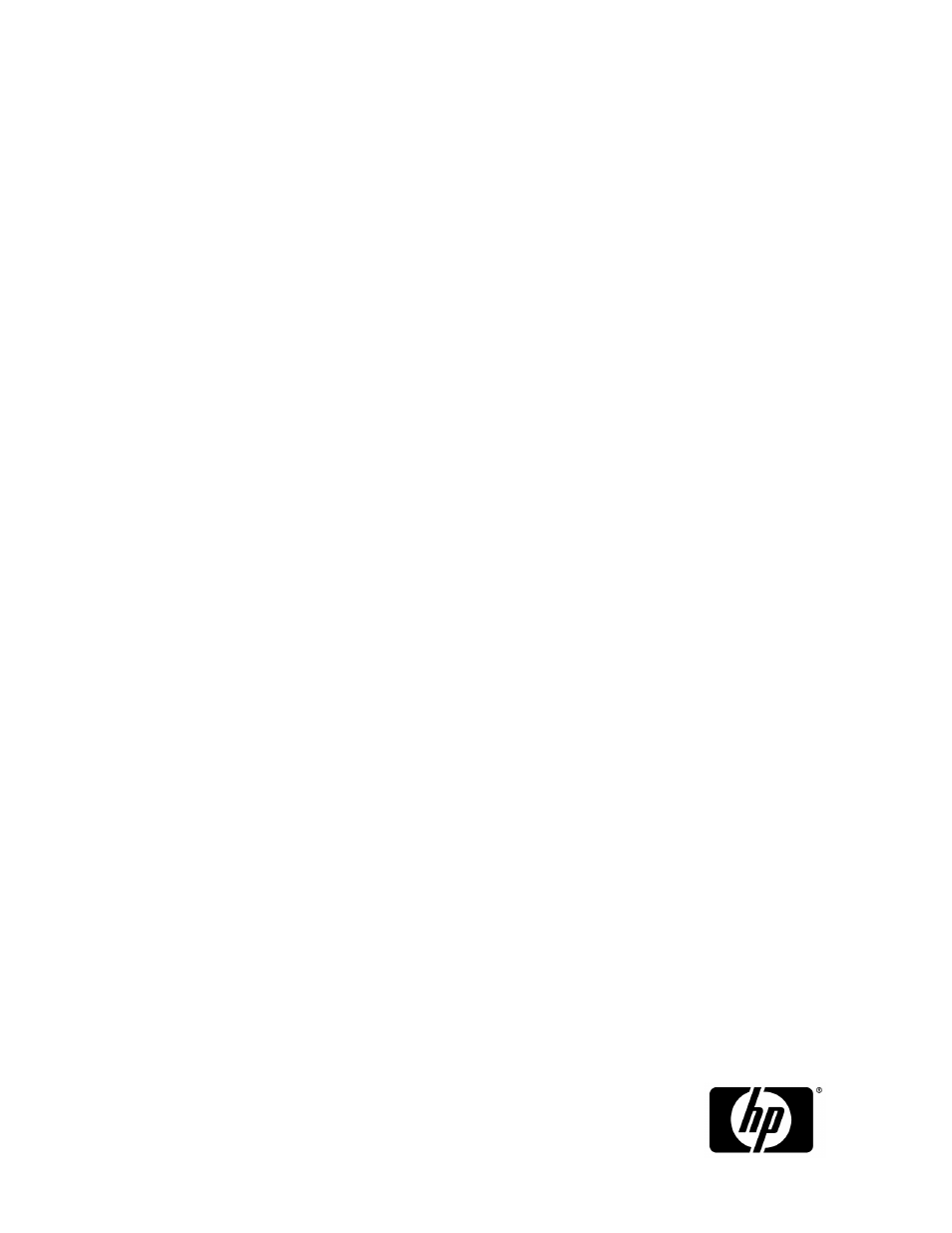
HP StorageWorks DButil user guide
Abstract
This guide describes procedures for installing, configuring, and managing HP StorageWorks DButil. It is intended
for network and storage administrators and HP-authorized service providers with knowledge of:
•
Storage area networks (SANs)
•
SAN fabrics
•
HP StorageWorks Enterprise Virtual Arrays (EVAs)
•
Operating systems in your EVA and EVA management configuration
•
HP StorageWorks Replication Solutions Manager
•
HP StorageWorks XP Disk Arrays
•
HP StorageWorks XP Business Copy
Part number: T3680-96350
Fifth edition: November 2009
Table of contents
Document Outline
- HP StorageWorks DButil user guide
- 1 Using HP StorageWorks DButil
- 2 Creating snapshot backups using HP DButil
- Procedure
- Determining which databases require backup
- Setting credentials
- Creating the HP DButil batch files
- Determining which volumes need to be replicated
- Constructing HP Replication Solutions Manager jobs or Windows batch files
- Sample HP Replication Solutions Manager jobs using templates
- Sample HP Replication Solutions Manager job
- Sample HP Replication Solutions Manager snapshot job using replicate wizard
- Sample HP Replication Solutions Manager snapclone job using replicate wizard
- Sample HP Replication Solutions Manager mirrorclone creation using replicate wizard
- Sample XP disk array job using Windows batch file
- Testing the process
- Sample HP Replication Solutions Manager jobs using templates
- Backing up transaction logs
- 3 SQL Server recovery using HP DButil
- 4 Troubleshooting HP DButil
- 5 Support and other resources
- Index
