3 sql server recovery using hp dbutil, Recovery approaches, Volume replacement – HP P6000 Continuous Access Software User Manual
Page 23: Selective file replacement, 23 selective file replacement
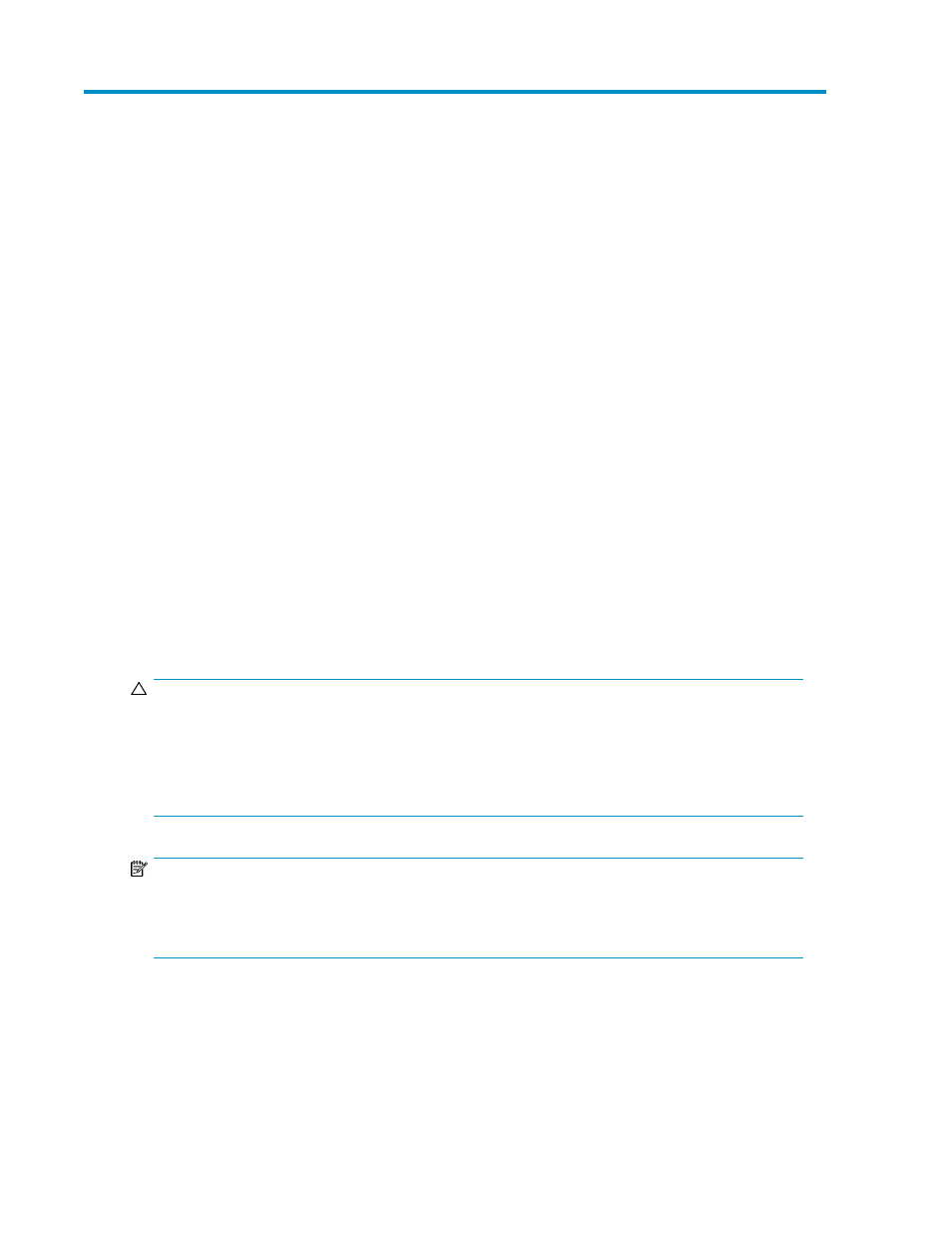
3 SQL Server recovery using HP DButil
Recovery approaches
The appropriate recovery method depends on the situation and the type of backup. Choosing an
incorrect method can prevent transaction logs from being applied and the database from being
restored to the latest log backup.
Two basic recovery methods can be used with snapshots or snapclones: volume replacement and
selective file replacement.
Volume replacement
Volume replacement involves completely removing the existing source volume and replacing it with
a backup. This method is preferred when the source volume has failed or if the combined size of the
files that need to be restored is large enough that selective file replacement (described below) would
take too long. There are two ways that volume replacement can be accomplished:
Direct snapclone: With this approach, the source volume is removed from the source host and replaced
with a snapclone using the same drive letter or mount point.
From tape using intermediate device: If there is no snapclone but the required fileset is available on
tape, you can create a volume of the desired size and redundancy level, present it to the backup
server, restore the data from tape to the new volume and use this new volume as a replacement for
the original source.
CAUTION:
The volume replacement method replaces the entire contents of the source. If the source volume contains
data or log files for databases that were not suspended when the copy was created, then replacing
the entire volume with a snapclone copy will effectively corrupt these databases. When using the
volume replacement method, be sure that all files on the replacement volume belong to databases
that were backed up at the same time, by the same HP DButil operation.
NOTE:
Backups based on snapshots (as opposed to snapclones) are unsuitable for volume replacement
because snapshots are virtual volumes that depend on the integrity of the source. If the source volume
has physically failed, any snapshots of it will have likely failed as well.
Selective file replacement
This method involves leaving the original source volume in place and replacing some or all of its files
with backup copies. This method is generally preferred over volume replacement in cases where only
HP StorageWorks DButil user guide
23
