Networking tab – HP OneView for Red Hat Enterprise Virtualization User Manual
Page 21
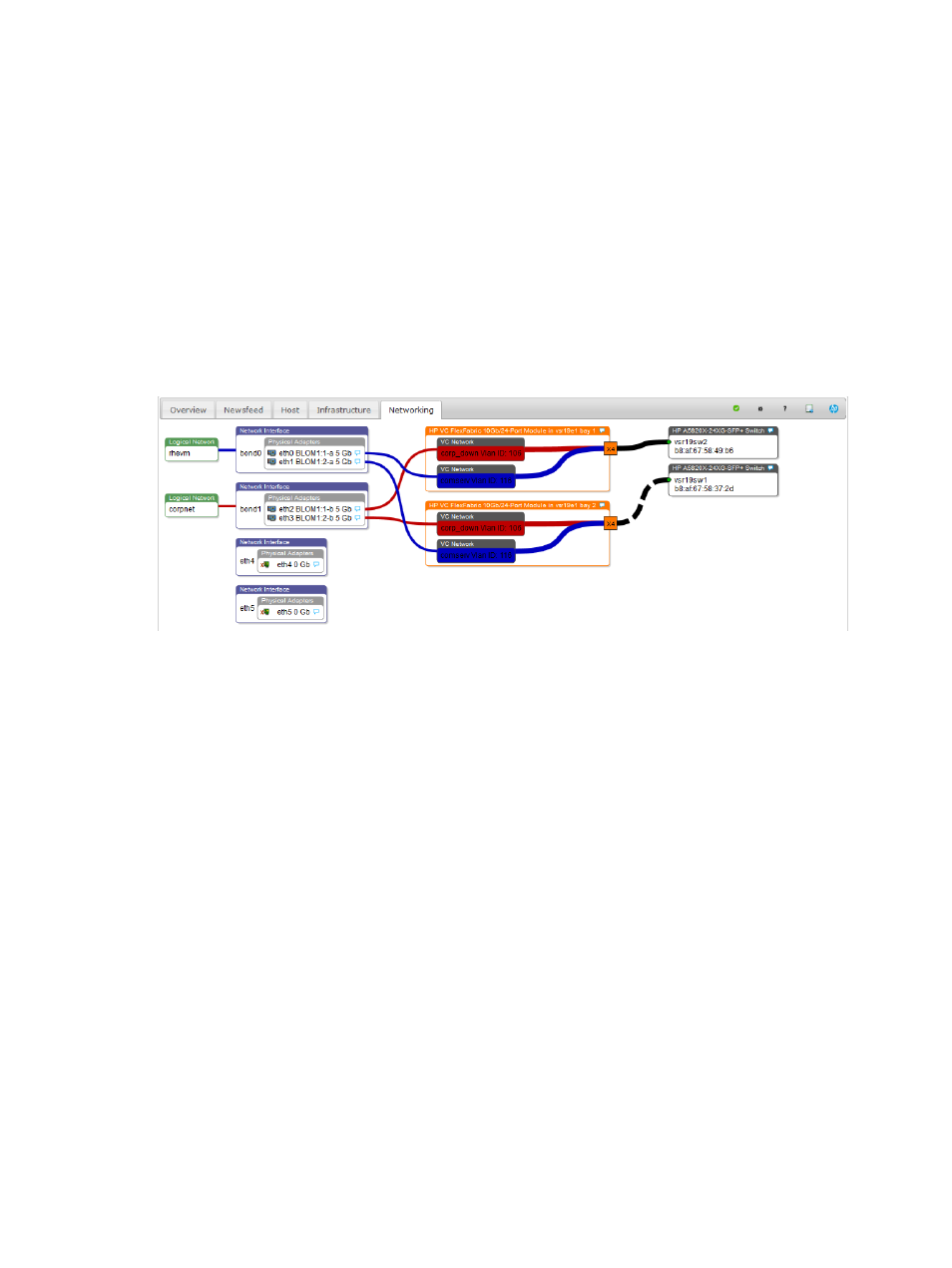
•
Part Number—The HP OA part number.
•
Spare Part Number—The HP spare part number for the OA.
Enclosure Syslog
The Enclosure Syslog table contains, for each log entry:
•
Time—The local date and time of the entry.
•
Subsystem—The subsystem that produced the message.
•
Message—The description of the event.
Networking tab
To view a diagram of the Virtual Connect network topology for a selected host, click the Networking
tab. The network configuration diagram is displayed:
Figure 5 HP Insight Control for RHEV Networking configuration display
The Networking tab displays a diagram of the network topology from RHEV-defined networks,
through physical NIC ports and Virtual Connect, to uplinked external switches.
The network configuration data contains:
•
Logical networks—Networks defined in the RHEV manager.
•
Host network interfaces (Linux NICs)—These include the Linux names for the interface (bonds),
the Linux names for the adapters (ethxx) and the HP names for the physical adapters
(BLOMx:y-z).
•
Virtual Connect (VC) modules and the virtual connect networks as defined by those modules.
•
Uplinked external switches.
Networking tab
21
- Scripting Toolkit for Linux (68 pages)
- Scripting Toolkit for Windows 9.50 (62 pages)
- Scripting Toolkit for Windows 9.60 (62 pages)
- Storage Area Manager (13 pages)
- Core HP-UX (5 pages)
- Matrix Operating Environment Software (77 pages)
- Insight Management-Software (148 pages)
- Matrix Operating Environment Software (80 pages)
- Insight Management-Software (128 pages)
- Matrix Operating Environment Software (132 pages)
- Matrix Operating Environment Software (74 pages)
- Matrix Operating Environment Software (76 pages)
- Matrix Operating Environment Software (233 pages)
- Matrix Operating Environment Software (61 pages)
- Matrix Operating Environment Software (232 pages)
- Matrix Operating Environment Software (70 pages)
- Matrix Operating Environment Software (120 pages)
- Matrix Operating Environment Software (36 pages)
- Matrix Operating Environment Software (192 pages)
- Matrix Operating Environment Software (99 pages)
- Matrix Operating Environment Software (198 pages)
- Matrix Operating Environment Software (66 pages)
- Matrix Operating Environment Software (95 pages)
- Matrix Operating Environment Software (152 pages)
- Matrix Operating Environment Software (264 pages)
- Matrix Operating Environment Software (138 pages)
- Matrix Operating Environment Software (137 pages)
- Matrix Operating Environment Software (97 pages)
- Matrix Operating Environment Software (33 pages)
- Matrix Operating Environment Software (142 pages)
- Matrix Operating Environment Software (189 pages)
- Matrix Operating Environment Software (58 pages)
- Matrix Operating Environment Software (68 pages)
- Matrix Operating Environment Software (79 pages)
- Matrix Operating Environment Software (223 pages)
- Matrix Operating Environment Software (136 pages)
- Matrix Operating Environment Software (34 pages)
- Matrix Operating Environment Software (63 pages)
- Matrix Operating Environment Software (67 pages)
- Matrix Operating Environment Software (128 pages)
- Matrix Operating Environment Software (104 pages)
- Matrix Operating Environment Software (75 pages)
- Matrix Operating Environment Software (245 pages)
- Matrix Operating Environment Software (209 pages)
- Matrix Operating Environment Software (71 pages)
