Returning the faulty part, Installing the replacement chassis – HP StoreEver LTO Ultrium Tape Blades User Manual
Page 79
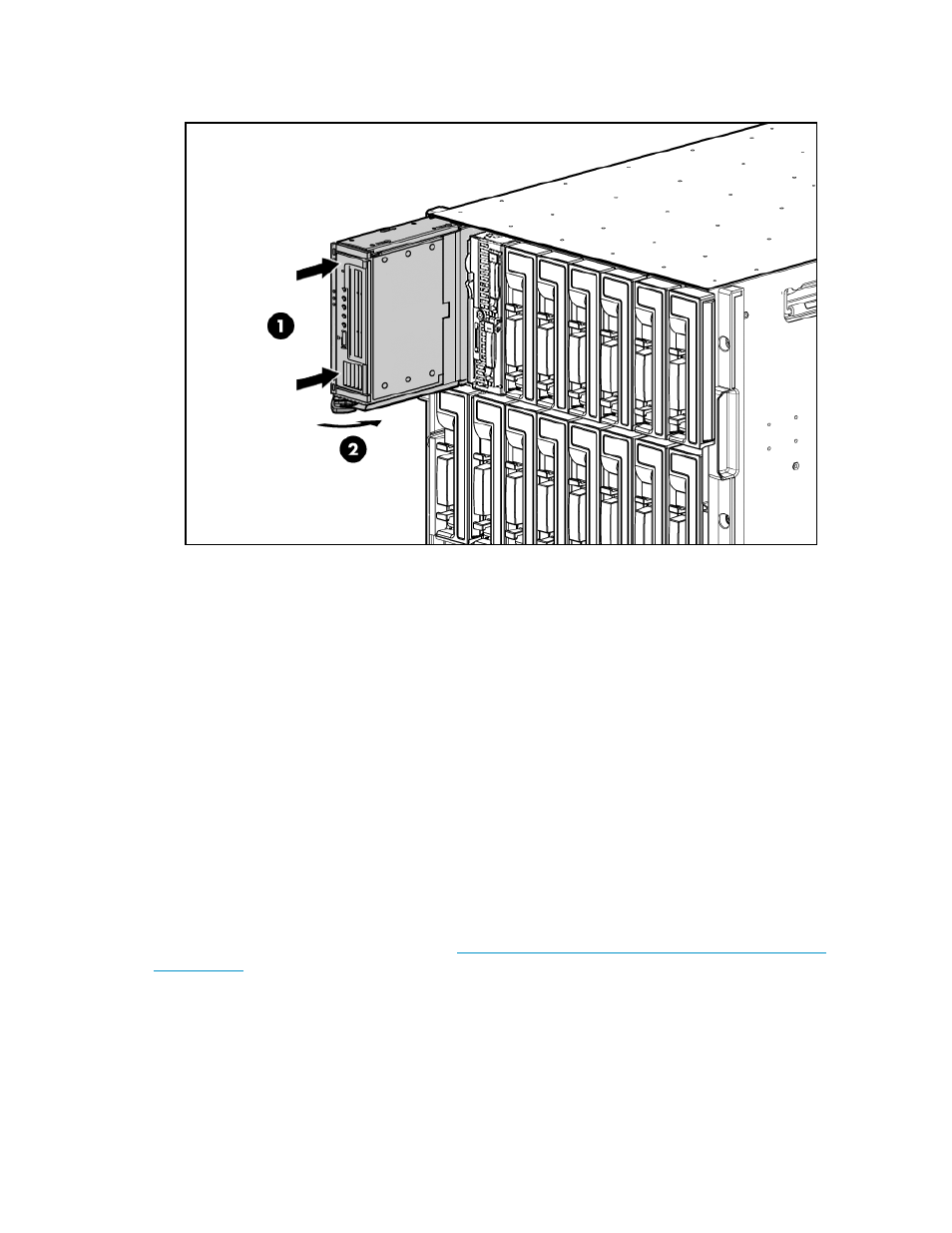
7.
Push the Tape Blade chassis back into the device bay until it is fully inserted and the enclosure
connectors are fully engaged. The System Health LED will briefly flash red, indicating that the
system is connected.
Figure 47 Installing the replacement chassis
.
2. Push latch in to secure the Tape Blade
1. Push Tape Blade into the bay
8.
Power on the partner server blade. Follow normal operating procedures to work with the Tape
Blade. Follow the step-by-step instructions in this User Guide.
Returning the faulty part
1.
Put the faulty tape drive or Tape Blade chassis into the packaging that contained the replacement
part.
2.
Return the faulty part to your local HP Service Center. Instructions on where to return faulty parts
will be shipped with the replacement part. You must ship the defective part back to HP within a
defined period of time, normally five (5) business days. The defective part must be returned with
the associated documentation in the provided shipping material. Failure to return the defective
part may result in HP billing you for the replacement. HP will pay all shipping and part return
costs and determine the courier/carrier to be used.
See complete hp limited warranty statement at:
Tape Blade
79
